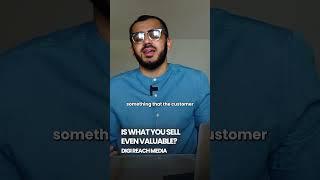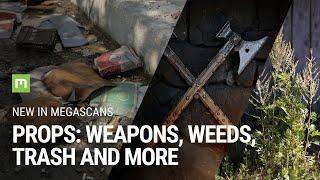Комментарии:

Enmanuel, you really are awesome! Another great tutorial. I love how you showed us in real time, not only how to use Elementor, but also how to think the design process through.
You know that feeling you get when you learn something great and useful; that feeling where you just wish nothing but great karma for the teacher? This is one of those times. You're truly golden Enmanuel, listen to nothing else. Thank you for sharing sunshine.

Best tutorial fr. Goes through all the steps clearly unlike any Elementor template video I've seen - THANK YOU
Ответить
Hello Emmanuel, thanks for your video! Can you explain another video about how to immigrate from local Wordpress Element to Github repository, please? I've a problem about to edit the principal with Elementor and I don't know why I can't show me the template that I made with Elementor.
Ответить
Great video! Just what I needed. Thanks!!!
Ответить
thank you so much
Ответить
This video is really instructive! You're invited to share your knowledge. Have you tried to use the ElementsReady plugin to enhance your website's functionality? The entire dynamic is altered!
Ответить
nice tutorial
Ответить
Amazing video! What if when I click update and it does nothing to my live site? Like I created a template, and it doesn't publish to my live site.
Ответить
Thanks a million for this video!!!! Excellent tutorial on Elementor.
Ответить
Good man Emmanuel!
Ответить
thank you bro
Ответить
how to remove wordpress banner with site name and slogan
Ответить
Cheers for this.
Ответить
i made changes to a single post template and i want it to apply/update to all post but just can't do. is there a way to do it
Ответить
OMG Thank you for this!! I have been looking all over for a video like this for two days !!!!!
Ответить
wow! many thanks for the video..really helpful:) quick question; if there are 2-3 webpages on the website and after I insert, will all those be replaced by the new template? Should I create a backup for the existing content? Or is the new template gonna create a new Home page without affecting the existing Home page.
Ответить
I wish somebody will explain my options instead of going through your options.
Ответить
are all tamplates responsive?
Ответить
great tutorial!! but the whole process makes me think it's easier to start it over from scratch, without using the template....
Ответить
Top tier tutorial! Really helpful to a beginner like myself
Ответить
You are awesome
Ответить
Excellent. Thank you.
Ответить
Once I have edited a template to my liking, It does not appear on my website, but it does load in elementor, so strange.
Your video shows how to edit, but not how to make it show on the website

Hola Emanuel :-)
I have downloaded a lot of templates and got stuck every time,
The problem I am having is this, I download a template
The picture is big in the picture there are two smaller pictures
I have access to the two smaller pictures the edit icon is present
But NOT for the big picture,
I don't even can find where that big picture is, I am so lost
Can you help? Por favor

Hello, your video is really good , I would like to ask the the first contact us icon is a little bit upper than others, how to align them all ?
Ответить
Hey you were on a needs world's 😊😊😊😊😊😊😊😊😊😊😊😊😊😊😊
Ответить
Very helpful
Ответить
Thank you Emmanuel 👏👏👏👏👏👏👏👏👏👏👏👏👏👏👏👏👏👏👏👏
Ответить
Hi Enmanuel, your step to step guide to creating a WordPress website is awesome! I am trying to log on to the WPJelly website but kept getting the 404 error. I can't seem to be able to log on to the website. Please assist.
Ответить
Great video Enmanuel, very helpful, thank you so much for sharing!
Ответить
I don't have Plugins menu...
Ответить
This has been very helpful, thank you so much 😊
Ответить
Very helpful, thank you!
Ответить
Hey Enmanuel, thx for the great videos. I'm trying to get my websites updated and have watched 3 of your videos already. I do have a question: Can I build 2 sites on WPJELLY? Alternately, can I have 2 WPJELLY accounts (and work on the sites separately)? Thx for any info you can share. -- bubba
Ответить
Great tutorial - but, I was wondering, since you're redesigning a live website, did you create a staging site or put up a "Maintenance" page?
Ответить
Great tutorial Emmanuel 👍🏽. Thanks for sharing 😊.
Ответить
Enmanuel, thank you for another great tutorial. I've installed and activated envato but I'm not getting the green widgit appear and it doesn't show up when I search for it. The blue wpjelly one is there. Have I missed something? Thanks, Chris
Ответить