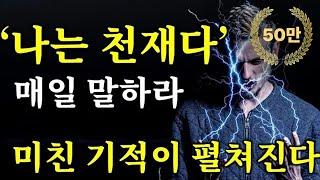Комментарии:

Amazing video, thank you so much
Ответить
I was really confused by the classes section. When I saw you do this, you duplicated the node, and I thought "what's the point in the class! Duplicating would copy the code anyways" and struggled to find what a class actually was due to it. I've now learned that in another node of the same type (different type gets very messy. this is what stumped me for longest), if you add extends and the name of the class, it inherits all the functions and export variables you made. Including what the original extends from, everything above it in the node tree. I was really trying to wrap my head around it from your video alone, and the explanation was fantastic it was just what you did visually that really put a knot in my learning for a bit because I didn't want to move on until I fully figured it out and not just vaguely understood it. Although, I was able to figure it out without outside help which does help me feel a bit more confident in my problem-solving skills outside of just following tutorials. Thank you for this video Brackey's, it's really helped.
Ответить
10.24
Ответить
Thank you so much for this video, such an amazing channel!
Ответить
The way you skimmed over the random numbers is useless; it would have been better not to mention it at all rather than saying nothing
Ответить
This is crazy! It took me several days to digest everything in this video 😮💨
Ответить
This tutorial's got me pogging
Ответить
Geometry Dash Script
Ответить
Wish AI was half as good as people are scared it is, so I could skip all this programming and get to the point. Learning hurts
Ответить
The odds of that 20% rare only appearing once in 18 attempts is 8.11% for those who wonders
Ответить
He came back, to help me...
Ответить
this is the best gd script tutorial for beginner ive ever watch!!!!
Ответить
Wow , I will sleep here every time till i master GD scripts , kindlt drop mpre videos and build more prpjects for us .❤❤❤
Ответить
As a programmer, this is EXACTLY what I was looking for when switching to Godot. Thank you so much!
Ответить
This is a great tutorial not just about learning GDScript but also earning core programming fundamentals in general. I was learning Java in my college and while my professor was decent there I still felt like I had gaps in my programming so this is a great supplement to learning programming.Thank you Brackeys! Definitely have my support.
Ответить
Mind Blown! 🎇
Ответить
You - Are - Amazing!
Ответить
Hey I wanted to know what's up with the spacing when you code I see of programmers put in space without explaining does he does anything with the code
Ответить
Love you. Just more 2D
Ответить
You're a genius
Ответить
amazing tutorial thanks.
Ответить
This video really helped me to understand coding concepts. Most tutorials tell me to type something and never explain the why.
Ответить
idk why but the most simple part of the entire tutorilal, printing hello world, didnt work whatsoever. What am i doing wrong, i dont want to go ahead because im afraid if i cant figure out simply doing this i wont do anything. Code:
extends Node
# Called when the node enters the scene tree for the first time.
func _ready():
print("Hello, world!")

I love godot and you too❤❤❤
Ответить
Was the Crook lvl 1 a reference to Mafia City? xD
Ответить
I’m only 20 minutes in, but I had to pause and comment. This is an EXCELLENT tutorial. Your explanations and demonstrations are clear, concise and neither too long, nor too short. You inject just the right amount of fun as you present, and the structure of the content is perfect. Concepts build logically and usefully - you scaffold ideas brilliantly. And the production quality is spot on.
This tutorial is more than just a tutorial on GDScript, it’s a tutorial on how to make a tutorial!
Bravo! 🎉

I thought you've gone one more time! 😂
Ответить
You're a champ
Ответить
Why isn't my label changing color?
Ответить
I usually avoid long tutorials. Unless they're Brackeys. So incredibly helpful, thank you.
Ответить
potion seller I tell you i am heading into battle and need your strongest potions
Ответить
if enjoy_video = true
print("like")
else:
print("subscribe")

Thanks for all this but I would like to know how to use the tools of the device such as the camera or the microphone of the cell phone Android and Apple. Pls
Ответить
What should I do now? I followed the entire tutorial, took lots of notes and still don't know where to start on making a game.
Ответить
20 percent of the time it works every time!
Ответить
too many puns
Ответить





![Collapse Project - Leap in time [Synthesized LP] Collapse Project - Leap in time [Synthesized LP]](https://ruvideo.cc/img/upload/a1lUaFB0X1k1U08.jpg)