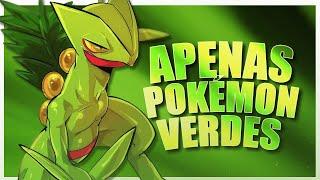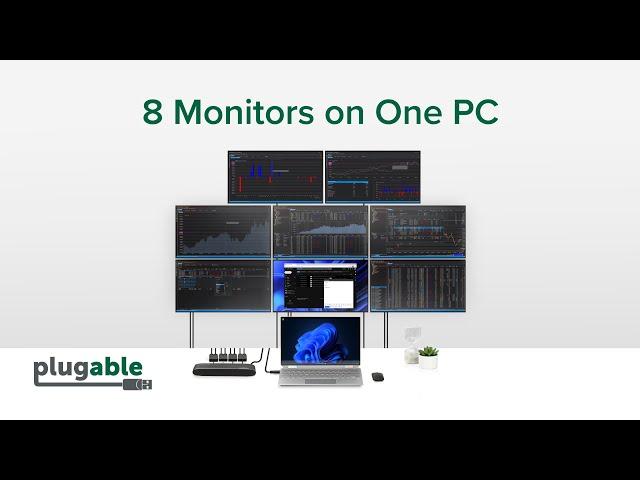
How to Easily Connect Up to 8 Monitors to a Windows Computer
Комментарии:

why not just use 3 uga-hdmi 2s adaperts? less cluster but same results, please explain
Ответить
Cool. Looking to hook up some monitors for Halloween this year in the yard. Not sure how many yet or what kind of content, probably mp4 videos..so performance could become an issue. Anyways this gets me going on a way to implement. Yay!
Ответить
Hi, Thanks for this video. I am starting trading in the stock market, and looking for any setup, Any suggestion regarding hardware setup? Thanks
Ответить
4 monitors to connect to my Lenovo thinkpad gen 4, Laptop running Linux Ubuntu 23.04. Any proof of concept for Linux platform ?
Ответить
Good morning and excuse my bad English.
I have to buy your products but I have some doubts which I hope you can solve.
I need to connect 6 monitors and a smart TV to a PC (trading station) Now my main question is this: Can I use a desktop PC or do I necessarily have to use a laptop?
Could you please list for me what items to buy in order to have my 6+1 configuration.
Thank you and have a nice day

Excellent demonstration. I have a need that I would appreciate if you could help with. How could I connect 2 notebooks and 1 console to a set of 2 extended monitors.
Ответить
When I've tried adding 2 monitors to my laptop, the first works ok using the HDMI port; the second I have going thru a USB-HDMI splitter. One performance problem I've seen in that using it (esp with HDMI(native) + 2 HDMI on the splitter) is it kicks off something called 'Windows Driver Foundation User-mode Driver Framework Host Process. That process is kind of a hog, and messes with other processes. For example, using HDMI + 2 HDMI on the splitter makes audio and midi unusable due to interruptions. QUESTION: Is Windows Driver Foundation a factor with the Plugable devices? Is there a performance hit or process interruptions?
Ответить
can I use it to destop
Ответить
hi, can i connect Six 1440 p monitors with RTX 3070 using your device? Each display needs to be a different trading chart screen (high speed trading). Nvidia told me it only supports 4 monitors, so i need to buy 2 30 series GPUs.
Ответить
Hi! will this work on 4 tvs as output connected to a third party splitter connected directlty to a laptop, and 2 other monitors hooked to one of this adapters?
Ответить
Hello. Good screen splitters. do you ship to Rwanda?
Ответить
I just ordered these various HDMI and DP adapters and hub. I want to connect 8 monitors and then add a 55in tv also...so in theory if i have 4 of the UGA-HDMI-2S and a single UGA-HDMI-S that would give me 9 inputs for 8 monitors and the TV. Anybody see any issues I might run into? I normally go with 2 video cards in a large rdesktop, but utilizing this hub and adapters i can make my equipment footprint smaller and less expensive.
Ответить
What's the lifespan of this set up
Ответить
That's a lot of heat and a lot of boxes why no combine it all into one simple unit
Ответить
Hi, i need 9 monitors setup. all 4k 120hz 48 inch displays. Thats is the setup i need. ideally this setup will connect to laptop mac or windows, but if its not possible that way, then m thinking to get a pc made with 2 display cards each supporting 5 monitors. will it work? the setup is to watch stock markets charts, no gaming or video editing here.
and again i like the idea in this video but with 4k 120hz not 1080p/// any thing for 4k in works?

Thank you for this video. I would like to connect 4-6 monitors to my laptop. I already have a docking station that has capability to run 3 additional monitors, but only 2 work with laptop with Intel UHD Graphics Family total graphic memory is 8136MB. I was thinking of using Plugable adapter and plug into docking stations 3.0 USB, would this work? Thanks in advance.
Ответить
Would this work if I already use one extra monitor and want to plug anotger and gpu states that the max number of displays is two?
Ответить
Can you use plugable dual monitor without a laptop?
Ответить
I love your stuff, this must be perfect to use for music studio applications with several virtual mixing desks timelines, etc. and still use a laptop with several screens thumbs up gonna order some soon👍
Ответить
Should have the laptop any specific properties or abilities?
Ответить
Hi there. Im setting up 2 monitors with my Lenovo Ideapad 3, RYZEN 5..and it wont work with type c multi- daptors, it only works if I plug one of my external monitors directly to the HDMI port. Ive use converter on my type C to HDMI but it still wont detect it. What do I need to do that have my laptop extend to another 2 external monitor?
Ответить
Hi, I have Asus vivobook 16 M1605YA-MB541WS. It has a Ryzen 5 7530U and Ports are : 1 x USB 2.0 Type-A, 1,x USB 3.2 Gen 1 Type-C, 2 x USB 3.2 Gen 1 Type-A. I contacted customer support and they told me that usb -type c is not supported for external display. Can I purchase your product and connect another monitor from USB 3.2 Gen 1 Type-A?
Ответить
He must work for NASA instead
Ответить
will audio and video out wil saprate plz ans me
Ответить
Does this work for desktops? Looking to add an extra monitor to my pc
Ответить
I am running 5 cctv systems in different locations. What to share the screens. With these keep up with the video demand. What pc specs do you recommend with running a lot of live video
Ответить
Can you use some UGA-HDMI-2S and USB3-HUB7Cs to see different parts of the desktop environment of a latest updated version 22H2 Windows 11 OS in every monitor ?
Ответить
Awesome!
Ответить
hi. I have the USB-C Triple HDMI Docking station for 3 monitors. Each of the monitors is connected, but my laptop is only recognizing 2. Do i need to get an adapter for the 3rd monitor or do you think this is something with the computer being a Dell Laptop?
Ответить
Does this work with any laptop or require minimum Nvidia Geforce 3070Ti or something
Ответить
So Cool.
Ответить
Would this work for at a restaurant for like a trivia night?
Ответить
cool but WHO WOULD NEED 8 MONITORS LIKE ARE THEY WORKING FOR THW GOVERNMENT?????
Ответить
@plugable Im having trouble finding any information online, is it possible to connect 16 individual display to a single source?
Ответить
I'm just here to see how many ppl actually got 8 monitors and use them all lmao
Ответить
nice product, can the Display port version handle a 21:9 LG 29¨ Ultrawide 75hz , or the 4k dock would be required? For a desktop w i7, gtx1070, 16gb ram, but for light use only for charts on the side as an extra 5th screen
Ответить
Hey, how would I set up 4 monitors. And have 2 laptops, each displayed to 2/4 of the monitors. And be able to have a button to switch the mouse and keyboard over ?
Ответить
"If eight monitors feels like a few too many, the same process works for adding seven."
LOL.

hey guys, I have a 2070 with 2 hdmi and display port, I will connect my gaming 1080p 144hz monitor on the display port, a 4k television that is in the living room on one hdmi to game on 4k, and I still need to plug 2 more monitors for work and another tv that is in the bedroom, I will not be using all of then at the same time, but I need all of then connect to the pc so I dont need to plug and unplug cables on the graphics board everytime I change rooms or change setup, what do you guys recomend for me?
Ответить
Hello,
I have an HP EliteDesk 800 G1 with I7 3.4gz, 32gb ram, 2gb Radeon GPU and 256 M.2 SSD installed. I was viewing your video and im interested in doing the same with my desktop if possible. I currently use it for live streaming and need to add about 6 additional monitors to so i can expand my live view to other displays. Would that be possible with the desktop i have and if so what do you recommend? Your help is appreciated.

Hi,
I have a problem running the application in full screen on both monitors as one. I need something similar to Collage mode Intel or Nvidia Mosaic but my laptop drivers don't support that mode. Any suggestion
Thank you

Hello Can you full screen one application to bé displayed on all screens to have one single image ?
Ответить
Where do you buy the desk and mounting equipment you used in this video? What are all the monitors shown in the video and dimensions, and where did you get them from?
Ответить
can i use 2 of the UGA-HDMI-2S devices connected to laptop to connect 4 monitors ?
Ответить
Can this set-up compete with the Matrox MATROX M9188 PCIE X16 video card? With it you can get up to 8 o/p's ec w max 2560 x 1600 pixels. My intention is to have one large extended desktop running 1 application with 8 charts. Tx.
Ответить
All run at 60 Hz
Ответить
Where to buy these peripherals? Please kindly advise.
Also, if i have a desktop, with Video card w/multiple HDMI output, can it work and maximize monitors, say about 16 x 1080 display monitor. Planning to use this for our stage background. Thank You!

Wow, super impressed. This is exactly what I have been needing. I have a usb-c hub (it has 3 hdmi ports) which is supprting 3 external monitors, plus the internal monitor of my laptop. I just need to add one more to have 4 external monitors, plus the laptop screen. the three external montiors are using HDMI. Can I use one of your adapters to add one more monitor?
I was reading some reviews on amazon and why are some buyers saying that after downloading a driver the device then starts to record your screen? I find that unlikely but that is what is
being claimed. Not this particular item, it is the Plugable 4 HDMI Multi Monitor Adapter, USB 3.0 or USB C to HDMI Adapter, Compatible with Windows and Mac, Quad Adapter Supports 1920x1080@60Hz - this is the item I think I need to add my 4 monitors successfully.

does it work with mac mini m1?
How many monitors do you think can give an image?
Thanks for your kindness and response.

I'm just looking for a quad monitor set up. My Lenovo laptop hub already has 2 HDMI +4 USB 3.0 ports. Which products of yours should I get to add two more monitors?
Ответить