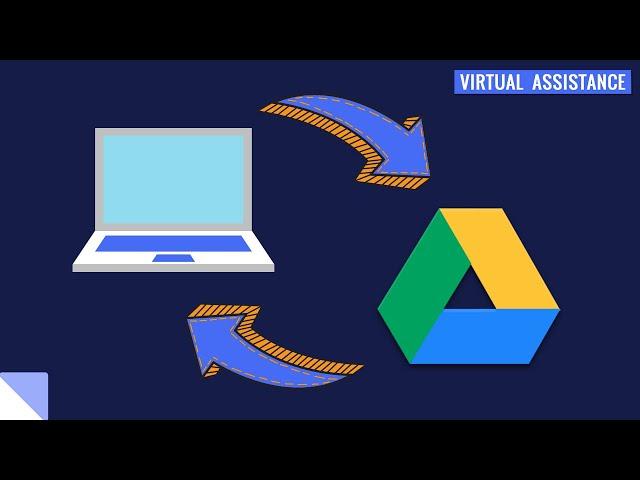
How To Sync Your Computer To Google Drive
Комментарии:

What I find VERY confusing is the difference between My Drive and Computers. You synced to My Drive and yet the files show up in Computers! But these two distinct things have different sync settings in the Drive desktop app. I spoke to Google support today as I have stuff in My Drive and in Computers and it's a mess... and the person said My Drive is purely for what I add to it, ie stuff created on google Docs or files uploaded/synced. This does not, apparently sync both ways. If you want to do that, you must use Computers - so files you upload to G Drive into the Computers folders will sync with the mirrored folders on your desktop - so if I want to simply have all my Documents folder contents sync BOTH WAYS, then the best option is to use the Computers mirrored function, and not My Drive. Does that sound right to you? I'd love to get clarity on the distinction between My Drive and Computers, it's a bit of a mess IMO.
Ответить
Hi Sir, could you please teach us how to get the page in video at 2.46 s part, to ignore sync mp3 file settings part, my Google drive page doesn't have the page same like yours (2.46s video). Thank you very much ❤❤
Ответить
I love you, man.
Ответить
FYI, Google Backup and sync was discontinued by Google after 1st October 2021
Ответить
Can I change the folder in google Drive (in this case , can I change My Laptop to another folder ?)
Ответить
Thank you so much, this is exactly what I needed to know!
Ответить
I"m not getting the back up Google drive when I installed.
Ответить
Brilliant! just what i needed
Ответить
can this still work?
Ответить
Pros and con?
Ответить
This transfer problem that you mention at the first minute does not happen in almost any other country <3 (coming from a 3rd world country peasant)
Ответить
may i ask, im switching laptop from one to another, making sure everything is in gdrive before i reset the old laptop. I have a few folders in the laptop synced with Gdrive. However, do i have to move the content inside the synced folders on gdrive from under MY LATOP to MY DRIVE cuz once the old laptop was reset, the synced folders on gdrive will disappear together too ?
Ответить
Ooo wee that was good :) Thank you
Ответить
Hey, thank you for the great tutorial. My question is when we now have folders synced up as such to our google drive are they still on our hard drives on our laptop or are they only in the Gdrive? Are the files I am creating physically on my hard drive and it is copying it to my Gdrive correct? I ask this because I struggled not knowing I had 'OneDrive' in the past 'Synced up' and none of the files I was creating were on my hard drive somehow they were only on the cloud.
Ответить
Great tutorial but sorry it's outdated, none of this happens after you click the url :(
Ответить
we need an update video for the new 'google drive for desktop' please! :)
Ответить
Awesome presentation, clear and to the point. Thank you!
Ответить
Thanks bro! You made it so clear, no query now.
Lots of Love!

Super helpful, I already had the sync going on, but I couldn’t find the way to update the files I wanted to sync.
Thanks for the video! 👍🏼

Thanks mate, you helped me a lot
Ответить
Can we sync google drive with other cloud
Ответить
F$%&* COMCAST~!~!!!!!! GET METRONET!
Ответить
I can’t do it on laptop plzz answer
Ответить
thank you so much broo for the tips
Ответить
can you drop an updated video with the new UI?
Ответить
Thanks!
Ответить
very nicely explained.....thanks.
Ответить
Have an issue with Backup and Sync. Can u help ?
I am using backup and sync for last 6 months, and it was working perfect.
yesterday I formatted my PC. and tried to sync same folder from my computer,
but Google is Making Duplicate Folder on Google Drive (Not over writing the same folder)
Please Help. ThanX

Thanks man this helps alot
Ответить
Thanks, but i have a question, what if our file in the folder got encrypted by ransomware? Is the backup file in drive got encrypted too? Thank you
Ответить
Excellent tutorial! I was reading some of the stuff on the web and getting totally confused. This clarifies most everything. Thanks.
Ответить
thank you brother and love from me
Ответить
Can you do what is changed in google 1
Ответить
you can also just throttle your upload speeds
Ответить
Thank you! Now I don't need to worry about my thesis file back-up, all now secure!
Ответить
Thank you very much
Ответить
Hello, thanks for you video, but you barely touch on the subject. I have 3 PCs and it is getting more difficult to understand and manage my files. I have been using it for many years, and it was getting fatter and fatter, that finally, I had to stop and see how I could reduce the amount of data going into the google drive (GD). You did fine explaining the fundamentals (watch what you upload, or you will be surprised). But beyond that, how do you actually MANAGE 3 PCs sharing files on the same GD. The worse is that I don't know where I can get information on this... if you do, pls let me know. TIA
Ответить
If I turn sync my drive on and backup and sync will download all files that's currently stored on my Google drive in my drive section to my Google drive folder in my computer. My question, how about for example I have a word document that I wanna edit in my Google drive folder, what will happen after I save that files ?
Do backup and sync process the changes that I've made to the document to my Google Drive so the document that is currently stored on my Google drive will be updated to the latest changes that I've made or it doesn't ?

Thank you so much. The explanation is super clear.
Ответить
how about.. i want those files to another pc..everything i do.. happens also on the same folder from another pc.. is that possible?
Ответить
thnak you!
Ответить
Thanks
Ответить
thank you dude!!
Ответить
very helpful thanks so much. i just started using google drive and it was confusing at first but upon watching main two videos and your video was really straight to the point, short and mentioned all the most important details. i am beginning to enjoy the google drive. thanks
Ответить
Thanks for showing when it did NOT work as you initially expected - that the program went to the tray because that is what happened to me as well and you solved it!
Ответить
"Android doesn't require Google Sync because it connects to Google Workspace."
Ответить

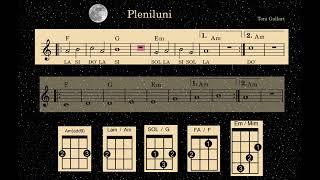
![5 Best websites to watch free movies online [without signup!] 5 Best websites to watch free movies online [without signup!]](https://ruvideo.cc/img/upload/b0EtRkxzS1FWZUU.jpg)


![P.O.D. - Boom (Official Music Video) [HD] P.O.D. - Boom (Official Music Video) [HD]](https://ruvideo.cc/img/upload/Y2dyeHY3X0FIWWw.jpg)



![Scenes Elsa and Rapunzel with the Princesses | Frozen 3 [Moana and Merida Fanmade Scene 2022] Scenes Elsa and Rapunzel with the Princesses | Frozen 3 [Moana and Merida Fanmade Scene 2022]](https://ruvideo.cc/img/upload/MHlBYWU4c3dzVlI.jpg)















