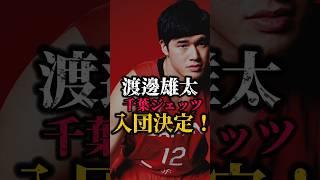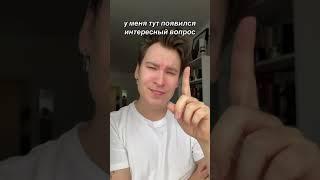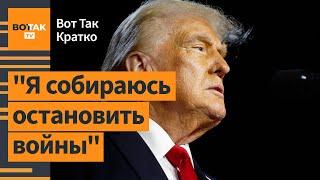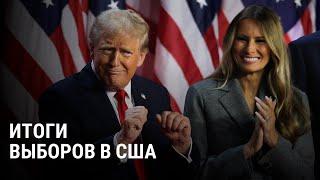![Смотреть Valorant Maximum FPS Settings Review on Asus Tuf A15 2021 [Ryzen 7 5800H] [RTX 3060] Valorant Maximum FPS Settings Review on Asus Tuf A15 2021 [Ryzen 7 5800H] [RTX 3060]](https://ruvideo.cc/img/full/MFhGdExybEJ1aEw.jpg)
Valorant Maximum FPS Settings Review on Asus Tuf A15 2021 [Ryzen 7 5800H] [RTX 3060]
Комментарии:

So, there are two things one is my machine is suppose to get 300 fps on these settings but it is not even getting 200fps continuously and the reason behind this that I got after much research is that valorant has some problem with utilising all core/full performance of amd high end laptop CPUs. The second thing that I want to bring in everyone's notice is screen response time are around 5 to 7 ms as can be seen in the video. So asus have definitely imporved their screen response time this time around
Ответить
Bro ... Upload The Nvidia Control Panel settings !!
And Yes at Very High Settings , TUF was providing 142 FPS , that's not bad actually but We know As per Ryzen 7 And 3060 , the laptop should give atleast FPS of 180 ....
I've purchased this laptop yesterday !!
Please upload your videos about settings of Control panel and many more ...

Your GPU and CPU usage are like 20-30% dude something's wrong ... Even the temperature isn't skyrocketing it's just 60
Ответить
i have the same issue there, our model and specs are the same, valorant only giving 80-140fps even on the lower settings. i've already setting it on nvidia control panel and the result is still remain the same. can you give me some solution to fix this, it's really annoying
Ответить
The video is good but the gameplay breaks my 💖 peace,🥺🥺
Ответить
Bro thanks for the review it helps a lot. All your comments and follow up reviews I've read it all and it answers all my questions thank you so much. I've recently bought the Machine tho❤️
Ответить
![Valorant Maximum FPS Settings Review on Asus Tuf A15 2021 [Ryzen 7 5800H] [RTX 3060] Valorant Maximum FPS Settings Review on Asus Tuf A15 2021 [Ryzen 7 5800H] [RTX 3060]](https://ruvideo.cc/img/upload/MFhGdExybEJ1aEw.jpg)