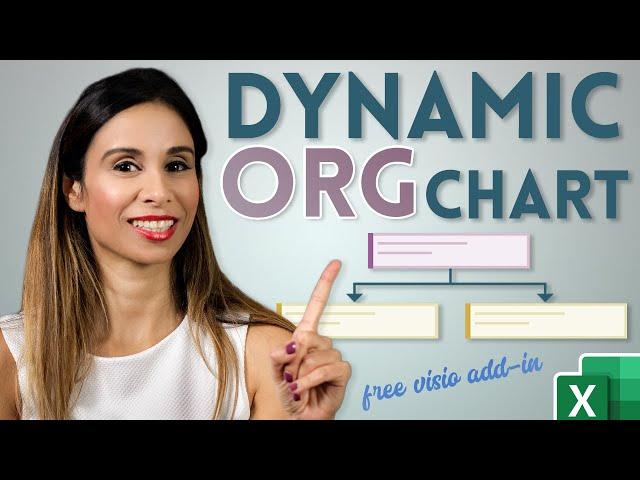
How to Create an Organizational Chart Linked to Data in Excel (Easy & Dynamic)
Комментарии:

This no longer works without a subscription, sorry guys
Ответить
So useful
Ответить
You can do this if you have under 100 lines of data.
Ответить
Dear Leila,
Thank you for sharing this video; it has been very helpful. I do have a question, though, and I'm not sure if it has been addressed in other comments: Is it possible to integrate a picture of each staff member into these org charts? Assuming that there is an additional column in Excel containing the path to the image file.
Many thanks,
Antonio

Hello! Is there a way to change the role types? I would like to make them align to my organization's structure.
Ответить
Good Work
Ответить
Is there a possibility to add columns with additional informationes (e.g. phone number) and to show those informations on the cards in the chart?
Ответить
How do you add more Role Types (that’s not on the list) for the org chart add in?
Ответить
Hello @leilagharani, can you do a video on creating a beneficial ownership chart tool that shows percentages in the lines?
Ответить
Hi, Thanks for this, what if i have an indirect reproting, how do i go about that? all i can see here is for the direct reporting
Ответить
Unfortunately, only allows 100 staff in the org chart.
Ответить
It’s so Great except the org chart doesn’t size well because of the canvas its on and it looks ugly
Ответить
wow love the laptop.. acer predator, .. me I'm using acer nitro5 :)
Ответить
This would be perfect if it did not have that huge canvas around the chart , if you could display the chart alone without the huge borders that cause you h=to have to scroll within the canvas - far too ugly
Ответить
How can I leverage power automate to update the table from our HRIS, update the chart, then publish the PDF version?
Ответить
I tried opening the ad-ins and its saying," The ad-in is not support with the web browser you are using".
Ответить
Thank you!
Ответить
came across this video in my search for help with this - i am looking to add information that the visio visualizer does not allow. i am trying to color code different things and the pre determined items do not make sense for my org. i'm really struggling to use this tool in an efficient way
Ответить
Great video, thank you!
Ответить
Can you have it so a person reports to more than one superior? This happens everywhere in my company. Does visio only allow for one person to report to if importing from an excel file?
Ответить
Hi Leila, I learned a lot with your video. Please let me know how I can minimize the columns in the charts in order to see each employee box larger. It appears to me that the overall chart has too much wasted real estate. Thank you very much. John
Ответить
Awesome
Ответить
i love your class, its perfect
Ответить
Is there any way to add a staff photo to each person on the org chart that remains dynamic? Great video. :)
Ответить
Thank you for this video. Is there any alternative to creating a dynamic org chart in excel without visio add-in, as I am using office 2016 version?
Ответить
I am already using it, but not able to take the printout.
Ответить
@leilaGharani you're my MS Office whisperer!! Such a life saver you!! 👍👍 I have a presentation at 2pm and I managed to create one just 20 minutes into my lunch! haha...Thank you so much and God bless you!
Ответить
I have the below notification. Do you have any support on this?
"You have exceeded the raw limit 100 for users who do not have a Vision subscription"

Thanks 🙏
Ответить
Thank you Leila it was great
Ответить
This is fantastic, but my organisation won't sanction the use of Visio as it's not a "standard" application. Currently using PowerPoint, which is very onerous and frustrating.
Ответить
Thanks!
Ответить
😍Are u a office 365 worker?
Ответить
This is awesome - wish I would have seen and understood this tool years ago - thank you! Curious if there is a way to export MS365 organizational data into excel so it can just be updated in one place? Also, would be great if there was a way to import or use employee photos in the org chart. Thank you again for your great videos.
Ответить
Nice trick and very useful. However, is it possible to add photo of each person in the org chart?
Ответить
Does anyone know how to change the lables in the Role Type? For example instead of Staff I want it to say Volunteer. I want to redefine the roles.
Ответить
What happened to department? In your first data table, you have a department field, but in the data visualizer that goes away.
Ответить
Amazing, thanks a lot for that video
Ответить
Great illustration. Can you export or copy the org chart to PowerPoint?
Ответить
What if it's more of a mtrix structure and an employee might report to two different people? Say the project manager and his direct N+1?
Ответить
May I know why you did not reply to your comment or one person on behalf you!
Ответить
This is so great, but my company disabled Office Store. They have also disabled Teams Sync and Add shortcut to OneDrive. Worst IT department EVER.
Ответить
Hi Leila thank you! on the last column if can I change the category?
Ответить
Awesome video! Thank you very much.
Ответить
Perfection. Now, how do Import Pictures? Searching now, great video.
Ответить
That’s awesome, thanks Leila
Ответить
Hi Leila! Is there any easy anf fast options for Dynamic Org Charts in Power BI?
Ответить
The row limit for this Add-in is 100 Rows. Is there a way around that, please?
Ответить
Leila Gharani !! You made my day :-) I was having a terrible day then I learn't something useful and new from you.
You brought a smile on my face today.





![와이프가 이상한 여자를 집으로 데려왔다 (오디오북|자막) Korean Horror Story [공포 미스테리 극장] 소리나는 책방 창작 스토리 와이프가 이상한 여자를 집으로 데려왔다 (오디오북|자막) Korean Horror Story [공포 미스테리 극장] 소리나는 책방 창작 스토리](https://ruvideo.cc/img/upload/b21maUxmLTdSSUM.jpg)




















