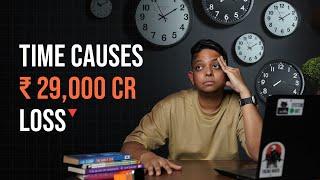PROCREATE TIPS You can try to Speed Up Your Workflow & illustration process
Комментарии:

Thanks! These were so very helpful to me!
Ответить
tip 3, i didnt know you could do that ! and very nice work 🙂
Ответить
Thank you for your great tips
Ответить
Importing illustration to the gallery to keep the add realistic photos for the background
Ответить
I import work then import background I need help with transparency so I can see
Ответить
This is very helpfull, thank you so much
Ответить
Your picture so buttiful❤️
Ответить
Just found you. Love your work.
Ответить
👌👌👌Brilliant video. Best of luck with all your work. I'm doing my first illustrated children's book
Ответить
Thanks Asia for all the tips , very helpful !
Ответить
Very useful tips❤️
Ответить
Super Helpful, thanks for sharing <3<3<3
Ответить
thank you!
Ответить
you are the best, I am using Procreate for two years and I haven’t knew almost about all of these tips 😭💖 thank you so much, your video is so helpful
Ответить
thanks for sharing
Ответить
Thank you so much for this✨ as a artist going into digital the one thing I find frustrating is the time it takes to do something I want to create on the page compared to layering with paint for example. I am also trying the nomad sculpture app, I would like to use my art from pro create into the app to make a 3D version but I’m not sure I am biting off more than I can chew right now
Ответить
Extremely helpful and much appreciated. I have built these tips into my workflow. Thank you.
Ответить
I knew a couple of these, but was shocked by some of the others, or learned new uses for them. Thanks for sharing!
Ответить
These are some really helpful tips 🥰 Thank you
Ответить
this was awesome! just the dragging my pen to erasure did not work - i don't know why
Ответить
Your channel is a goldmine. Discovered you a couple of hours ago, already seen 8-9 videos :) Really cool and helpful information. I foresee that i will learn a lot from you in the future, as i am now a subscriber :P (my sister too:P ) Wish your channel success. Thanks!
Ответить
Oh my gosh I've struggled with about five of these issues, really great tips! <3
Ответить
Asia! Thank you so much for these tips. One of the most useful that I have seen for Procreate in a long time. Especially useful for beginners like myself! I have been bingewatching your videos and I love your illustrations!
Ответить
Fabulous tutorial Asia . Thank you 😊 HAPPY NEW YEAR
Ответить
I Wisch i Couleur Creative artworks like this theyre awesome
Ответить
Thank you for sharing! Very helpful ^^
Ответить
That first tip was it! Thank you
Ответить
Good stuff. 👍
Ответить
I am just starting to work in Procreate, these tips are amazing!
Ответить
Fantastic Tipps! Thank you!
Ответить
Fenomenal!
Ответить
Thanks so much for the tipps!! I'm just starting out with procreate and this was super helpful!!! 😍
Ответить
Super helpful!!! 😘😘👌👌
Ответить
Thank you for the procreate tips. This really helps me, especially for the unwanted smudge part. It happens to me most of the time and I can finally relieved after watching your video. 😁💕👍👍
Ответить
So helpful!! Thank you so much for this video. Also your illustrations are incredible, you are so talented!
Ответить
All of these were so helpful! I also like the pacing of your video! And of course, the art work is awesome!
Tip #6 was something I needed. Thanks for the help! Now I can avoid unwanted lines lol

Thank you for this
Ответить
THAT. WAS. SO GOOD.
Ответить
Great tips,
If i want to make an adjustment to a line / shape (mainly regarding the sketch layer) is there any way to change that line or shape specifically after have made many lines or shapes afterwards without having to erase all the other work? Like maybe somehow select that line specifically some how ?

I like to paint my shadows all on one layer, I generally switch the layer mode and lower the opacity at some point. I try to do all my shadows all at the same time, but sometimes that just doesn’t work out. Is there a way I can select the original shadow color after the fact, without having to go back to the Normal layer mode and upping the opacity to 100%?
Ответить
Wow. Thank you so much for this valuable information. I did not note any of this even existed on procreate. Can’t wait to get started. Thank you so much look forward to much more of your wonderful, easy to absorb, use, information. What you just gave me is priceless. Thank you so so much. Can’t wait to see more. Chuck Toms
Ответить
Great! It was helpful and interesting! Thanks))
Ответить
THIS IS FANTASTIC! Thank you so much! :D
Ответить
omg the last tip !!! no wayyyy wish I knew sooner!!
Ответить
thank you, great tips!
Ответить
Wow this is soooooo helpful. Thank you ❤️
Ответить
Can you import from coolors straight into Procreate?
Ответить
Thank you this is so helpful! I love ur drawings, too!
Ответить
Some of these tips I didn't know and I've been using Procreate for a while!
Ответить