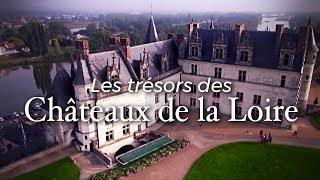Комментарии:

Hello ! Thank you for that helpful video ! I saw that you can lock certain items on the whiteboard but you can't do it on teams ?
Ответить
Thanks Kevin
That was really useful.

Hi Kevin, great video. Can you move the toolbar from the top of the page to left of right?
Ответить
Great tutorial as always. Thanks a lot, coach Kevin.
Ответить
Is it possible to erase everything on the whiteboard without having to use the eraser to erase it all?
Ответить
Thanks Kevin again for the wonderful Video 🙏
Ответить
Offline mode was working in the MS Whiteborad old version. With this new version, the user has first to connect and only then can lauch his whiteboard. A clear regression. My clients are NOT online all the time (hospitals, industrial companies). Created Whiteboards are NO MORE usable in the next sessions...
It is obvious that this initially nice solution now gets useless and the product advantage MS Whitboard once had (compared to other whiteboard solutions) was destroyed. What a pity!
I clearly cannot understand the prouct owner of the solution (or is this a bug?).
Hi MS, please reactivate the way it as it was before to make people be able to use their whiteboards they created.

Ty
Ответить
Thanks for the presentation. I do have one question, is the functionality of whiteboard in your presentation also work on older surface pros? I have the surface pro 5 and the whiteboard app does not have all the bells and whistles shown in this video even though I have downloaded the most current version.
Ответить
I am not able to export in svg format. Why?
Ответить
Awesome! Thank you Kevin!
Ответить
Thanks Kevin. Can you suggest a compatible stylus that can be used instead of the mouse to write.
Ответить
I have a .whiteboard file. How can I open it?
Ответить
It really worked for me after I look and try some tutorials, yours is the one that worked. Owe you a lot.
Ответить
Can we change the option for mouse scroll to actually scroll and not zoom in/zoom out
Ответить
How do you copy and paste a white board? When I paste it always copies over a rectangle but none of the content I want
Ответить
If you delete a page in whiteboard how can you see that page again ??? It’s important anyone help me please
Ответить
Can I record voice in whiteboard?
Ответить
haha
Ответить
Hi .. do all parties have to be on ms office 365 ...
Ответить
Thanks
Kevine just baught surface pro 8 and you really helped me figure out how to use my pen.

How do i add a new whiteboard once im finished with one?
Ответить
amazing tutorial , quite clear on all the nice MS features ( inserting , copying pasting etc ) do you have any insights on how to draw and write faster , any special pen tool you'd recommend ?
Ответить
I was able to take pictures on the white board (selfies) on my dell laptop. But I’m not getting that feature anymore. Please guide
Ответить
Hi Kevin, I have a question. Do you know if the whiteboard app be integrated with a smart board in a classroom?
Ответить
That was a nice tutorial. It was brilliant for you to give a tutorial while introducing your product. AWESOME IDEA. Thanks for the tutorial.
Ответить
How you highlight cursor on whiteboard
Ответить
Microsoft is so bad at ui. Humans have to use this remember. Unnecessary tools and overly plastic
Ответить
hallo,how can i move the controls on the bottom.tewy are on the top by default.thank you
Ответить
Awesome! Thanks, enjoying Whiteboard now!.stay safe Kev!
Ответить
Thanks you
Ответить
Thanks! I find all of your content incredibly useful! And I work in support! lol
Ответить
I love your page!! Kevin you are top notch!!!!
Ответить
What version of Whiteboard are you using. The ruler for me says "Coming Soon"
Ответить
Thanks!
Ответить
Is white board need internet connection
Ответить
Great
Ответить
For everyone, The Microsoft Whiteboard app is not available for iOS PCs.
Ответить
Hello sir . I use the wacom tablet I have a problem that I hope you can help me with.
Which is when I make Microsoft whiteboard on the pen mode..
This makes it difficult for me to navigate through the board (or the page I am writing on).
The problem is that when I turn on this mode .. it makes me unable to press the CTRL key to hold and drag to move through the page .. the only solution I reached so far to move through page is to turn off the pen mode so that the CTRL become working
Is there any solution to use the CTRL key while I'm on the pen mode in Microsoft Whiteboard?
And if not, what are the alternative ways to move through the page while I'm on the pen mode?

Yes, but is there any way that people can see what I am pointing to?
Ответить
How can I have quiz with more than 2 lines. Or prabably a paragraph?
Ответить
Awesome video, you made everything so clear and easy.
Question, with the web version what do people need to be able to collaborate? Would someone on a smartphone without any Microsoft or team account be able to with just an invite link?

Hi Kevin. I am not able to share the whiteboard apparently, whether web or app. I got an account and all but sharing content is not sth I am able to do for some reason. It seems like pple have to be part of my organization. I do not get it.
Ответить
When presenting your desktop can the whiteboard still be made visible and available to add comments by all at the meeting?
Ответить
Why does this app doesnt work offline any solution?
Ответить
Kevin, I like the old version of the whiteboard. Could how do you show me how to download the old version of the whiteboard to iPad pro. I can not get rid of the updated whiteboard.
Ответить
This was dope... thanks
Ответить
How to add shapes in whiteboard (desktop app)
Ответить




![Easy Price Action Trading Strategy For Binary Options [High Win Rate] Easy Price Action Trading Strategy For Binary Options [High Win Rate]](https://ruvideo.cc/img/upload/c0kyWXFvLXpoLUI.jpg)