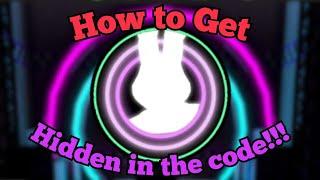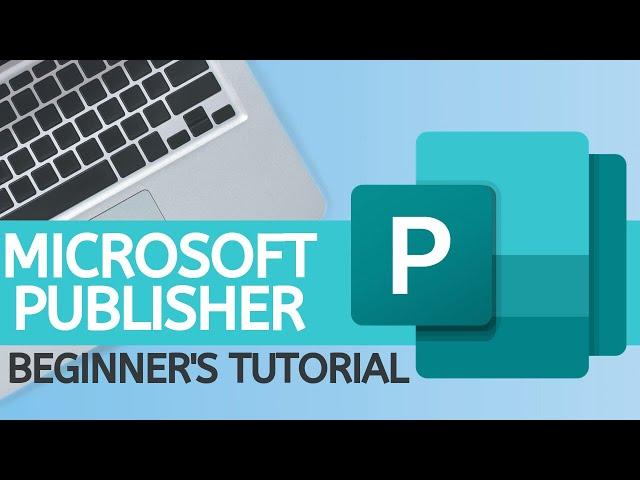
Microsoft Publisher - 2019 Beginner's Tutorial
Комментарии:

Dr Samar from City University Ajman just showed us this video in Public Relations Writing class 🙏📚🇦🇪
Ответить
I really enjoy your explanation keep it up thanks very much
Ответить
Thank you so much, this is brilliant. I've been playing with Publisher but getting frustrated because I don't know much about it. This is really good.
Ответить
You made this tutorial so easy to learn. Thank you. I now have a basic understanding of the program.
Ответить
Great video. It was easy to keep up with you and understand you. I am new to publisher and will be using this video to do phamphlet. Thank you.
Ответить
please add closed captions! Thanks!
Ответить
Great video
Ответить
Hello, your Tutorial is very good and I hope, you can help me with my problem.
I want develope vCards for different people and this vCards save as png-images. After successful datamerging mit texts and images I want to save the publication = serialsites as serveral different vCard-images. Can you explain me, how I can create this "series pictures"?

Thanks
Ответить
great. thanks.
Ответить
Thanks 🙏🏾👍🇹🇿
Ответить
Liked your presentation/ would appreciate you making greeting cards from scratch
Ответить
Great tutorial. I needed something for work to learn Publisher quickly, and this is perfect. Thank you.
Ответить
Using Publisher I'm creating a book. Five chapters each created separately. About 50 pages in each chapter. I want to merge them into one document after I finish. Can you advise how I can do this? I want to print double sided with commercial printing company - in pdf format.
Ответить
Let us say that I have 20 pages filled with titles and paragraphs and I want to change the font size or color of the titles for the whole 20 pages at once! Is there a way to do this or do I need to modify every title and paragraph on every page manually? Thanks
Ответить
Calendars
Ответить
Great video! You covered so much. I am brand new to Publisher. Do you have any videos on creating a brochure using a built in or featured template and adding Business Information? Do you have downloadable files for your tutorials? Thank you
Ответить
I am having trouble selecting my beveled shapes in publisher. It will only select if it is UNBEVELED. Cannot select or move, edit, etc, if it is beveled.
Ответить
Hi and Good morning. Wow! I love the lecture, very educative. But I have a question,? Please,how can I have this on my android phone or is it working only on desktop or laptop computers?
Ответить
Awesome!!!!; Introduction
Helped me a lotttttttttttt 💖
Keep your hard work 🙂
Really Appreciate you SIR ❤️❤️☺️

Can you do a video on how to create a sell sheet on publisher?
Ответить
can i add video to a publisher file and share?
Ответить
excellent
Ответить
An interesting
Ответить
good tutorial
Ответить
I just started using Publisher. I use it mainly to create family trees with many names, boxes and lines. The problem is that as I click on a function such as drawing a line it doesn't work right away. I have to click and click and when it finally opens it is unstable? Is this a problem with Publisher that you may have noted. Thank you
Ответить
Very helpful thanks
Ответить
How do I place a border around my doc. without covering up the material inside?
Ответить
Thanks for the informative video, but i would like to know how do i save a flier and share via social media for an example on WhatsApp.
Ответить
Hello. good video. On paper margins does publisher allow something like 24 X 36 sizing. I create my own family trees and word has a limit on sizing. Thank you
Ответить
👌
Ответить
thank u it really helped me during my practical
Ответить
It possible to cut out some part of image? grop as in the past?
Ответить
Very informative for beginners.
Ответить
Excellent tutorial!
Ответить
Hi Jamie, I would like to ask is it possible to merge several templates into one final newsletter for example, using Publisher? many thanks for this.
Ответить
Very Nice good method of teaching thanks bro
Ответить
Easy! Great tutorial, thanks. Is there any shortcut way to use keyboard not to click the mouse?
Ответить
Thank you very much
Ответить
I was looking for the ability to insert text, arrows, dots within images/photos - I suspect with experimentation with what you have given me, but I like to cross reference parts of an image/photo with the text/arrows dots etc. - particularly for training cheat sheets and of course how to ensure these inserts [stay with the image/photo] as you add more inserts and text in the document?
Ответить
I have been working too hard in Word! Thank you so much for your simple tutorials!
Ответить
Thanks...alot
Ответить
Great tutorial! Is there a way to integrate video in the text boxes?
Ответить
How do I get the wizard icon in the ribbon area?
Ответить
Newsletters please!!!!Great video
Ответить
I'd like to know how to make tables, lists of expenses, items etc.
Ответить
Thank you - a good resource to start my students off with
Ответить
How to distribute the rows in the table equally like Microsoft words?
Ответить
It would help if you spok more slowly
Ответить
Great thanks. Really appreciated the way you presented the process.
Ответить