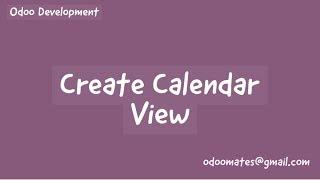How to reset Windows 10 if it's not starting up
Комментарии:

Great video and a very happy son now Windows is now working on his PC again! Many thanks!
Ответить
My PC won't start thx to this video.
Ответить
What is you dont have the reset this pc option
Ответить
What should i do with my asus laptop sir, when i turn it on it will appear preparing automatic repair and then it will turn off immediately.
Ответить
Hi, have a question. Can this be done even on a computer that is running fine? My sister wants to wipe out everything on her hard drive and start again so that she can give the desktop to our niece. Will the windows creation tool on usb work for that? Thanks for any info you can provide.
Ответить
Thank you very much!
Ответить
All goes well until I get to the boot options window. Selecting my USB - or any drive, for that matter - just puts my PC in a loop. I think it may be hardware issues. But thanks anyway.
Ответить
Even after I do everything I get the same loop I know the videos 3 years old can you help?😊
Ответить
Didn't work with my Samsung laptop at the point where I have to press f7. Still showing the windows logo
Ответить
Thank you so much. I'm not a tech guy in any way. I followed the directions in your video and it worked. It took a really long time but my computer could have really been messed up..and old . I want to say i purchased it in 2009. Again thank you for this video.
Ответить
It worked. You are the best bro🙌🔥
Ответить
Is it possible to create windows 10 usb on an iPad?
Was running windows 10 (oem) but I had to replace motherboard and cpu.
Was working fine but then I was prompted to activate windows and separately to update windows too. I chose update first.
So Windows began the update and the message Do Not Turn Off Computer While Updating appeared. No progress bar or percentage . Only that message. It stayed like that for an hour. So I left it on and went to bed.
Six hours later, my pc was still on but my screens were black. MB code read 37 and the external drive light was not flickering to indicate activity.
So at that point, I turned off the pc and started it again but only to get black screens again. Windows logo won’t appear.
I’m pretty sure the oem status is the issue here in that my version of windows is deactivated since oem versions are not transferred to new computers/motherboards. So I’m going to need to buy a new windows 10 but somehow get it on a usb… 🤔

Still helping 3 years later.
Ответить
thanks Dave. please my thinkpad T450 5th gen i5 is having boot menu problem i have try all i can but still
Ответить
Sorry but when i go to reset pc it askes for cloud download or local reinstall and no matter wich one i choose it says there is a problem resetting your pc
Ответить
Thank you 2023 July❤
Ответить
Thank you so much the second option worked like a charm 😊❤
Ответить
What if the power goes off while resetting it
Ответить
I have an ACER ASPIRE ONE 10Inc laptop (15 YEARS OLD). This usually works only when the power cable is connected. I accidentally removed the power cable while the PC was undergoing a factory reset, and since then it is completely dead. nothing seems to be working. Can you plz help me?
Ответить
David, God bless you! I tried everything but using the USB to re install windows worked a treat. People, I swear I’m not a bot or any other account that’s trying to propagate anything. I work from home and I really needed by laptop to work after it wasn’t starting up at first, and then went to a black screen. David my friend, if I could give you a thousand likes I would have. You have saved my life. Thanks man.
Ответить
The computer isnt on. How to I get it to turn back on if It wont
Ответить
I had to do this today! Randomly my computer is giving me a black screen with a moving mouse but black screen....
I attempted alot different things but they are not working. If I decide to do this! What I need another windows 10 key. I am deleting everything. Not the recycle option, but the other.

you talk to much without getting the point
Ответить
Hi Dave, I seem to have a little problem. When I press F9 and enter Diagnostics, my computer just runs a 3-minute test. It doesn't detect the USB drive at all. Any tips?
Ответить
What if I literally cannot even get in the sign in stage what do I do
Ответить
this did exactly what I needed it to do thank you so much
Ответить
How do you leave bios
Ответить
Can you please explain how to fix my computer when the sign preparing Automatic repair
Ответить
I tried both ways and still not working is there any other way?
Ответить
How do you fix a sleppy screen?
Ответить
Hi Thnx for checking in. But, NO, it stalled and could not get anything. I sort of gave up on it for a while but I have no idea where to start over again with a brand new process. Any suggestions, or is the laptop now toast do you think???
Thnx. Brian.

Thank you so much for the step-by-step instructions. I tried everything before and this finally did the job. My computer is working great, better than the day it was when I first purchased it, because this put a bare bones version of Windows without all the bloatware. That in itself saved me hours of unnecessary work. So happy to see all my personal files still there under Windows.old.
Ответить
No like mine opens up to the desktop But it wont finish loading its like if ur playing a multiplayer game and your half way through But ur parents unplug the WiFi it just freezes and wont load anything up
Ответить
Thanks goodness I found you. My drive C was almost full. i deleted a bunch of stuff to make more room. When I rebooted, Microsoft updates in their wisdom tried to do an update without enough room and the "We couldn't install......we're undoing...." went into an endless loop. For being smart, they aren't very. What a nightmare. Your detailed procedure was a lifesaver. Thanks.
Ответить
What should I do if there is no cursor on the screen after plugging the USB-stick inside the broken Windows laptop? Any advice?
Ответить
Wow thank you finally someone who knows what he is talking about. my Laptop is finally fix....😀😀😀😀
Ответить
My laptop doesn't show the reset option
Ответить
You're a lifesaver!! I thought I'd have to lose all of my data and start from scratch. May God bless you sir, you've saved my memories
Ответить
10 windows how to fix
Ответить
It never asked me which version i wanna install ( home edition or pro edition ) and it also never asked me for product key even though its not needed but it kind of confused me by not being able to follow your video steps. Lol
Ответить
And now you need to wait till windows gets installed....I waited a long time. It says getting ready and installing for a long time. Great video and thanks for your help !
Ответить
Also, Dave, If I have changed boot order to USB C D/DVD and I have--but then the laptop goes strait to organising a repair but goes no further how do I get it to boot from the usb which is already in the usb port? John
Ответить
Dave, I have made a reinstall usb on a formatted usb--but when I press the key (FOR BIOS FOR IT TO CHOOSE USB) the usb 'does not appear to be on the boot order of choices? John
Ответить
Hey there Dave was watching your video i followed your steps downloading windows 10 & 8 still nothing .. i have 2 computers not working .. one sez operating system not found .. thee other windows shut down on both i tried to get windows back on nothing yet i have acer aspire one & acer aspire 5000 anything you could do ... i have a disk computer repair tool kit 2022 when i enter the disk nothing comes up even the flash drives
Ответить
My laptop isn't switching on after windows 10 update
Ответить
You are a life saver
😘

Hi, thank you so much for the info! I get stuck after F9 as my computer starts, but it doesn't show the USB on the options... The keyboard uses a USB too, and that one works properly. It offers UEFI boot - Legacy boot sources (they don't do anything) and Windows boot manager (which just turns the screen black)... esc to use defaults, which also just makes the screen black. Does it makes any difference that it is a desktop and not a laptop?
Any advice? Many thanks

The reset didn't work and I don't have access to a second computer what now?
Ответить
If you've ever wished for a team of startup magicians to wave their wands and fix your computer, then Code9cyber is the enchanting solution you've been waiting for. Their technicians possess a magical ability to diagnose and resolve Windows startup issues with finesse. Thanks to their expertise, my computer now springs to life with a mere flick of the power button. Code9cyber's spellbinding service will leave you wondering how they worked their magic
Ответить
Code9cyber has mastered the art of creating a symphony of startup harmony in the world of computers. Their team worked tirelessly to fine-tune my system, ensuring that every component harmonizes perfectly during the startup process. The result? A symphony of efficiency and speed, as my computer now starts up flawlessly. Code9cyber's commitment to delivering a seamless and harmonious startup experience is unmatched. Prepare to be serenaded by their exceptional service
Ответить