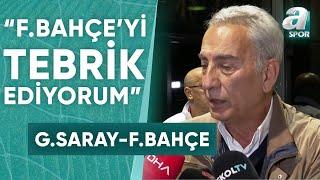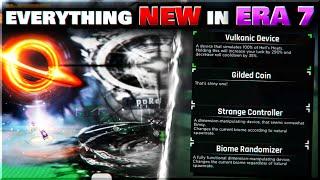9 Advanced Windows Features EVERYONE Should Know!
Комментарии:

By the way, I forgot to say that group policy editor is only available in Windows 10 Pro version and up, not Home edition unfortunately.
Ответить
About the admin account: For some reason, when i enabled admin and switched my account from default to admin, like a few hours later i tried using cmd as administrator and when i entered the command with the "active:no" instead of "active:yes" and i now have a problem to change my account type and accessing cmd as admin. When i choose face, its like "Cannot enter of evelation" or somthing like that. Can you reply to me about how to change it back to default? Thank you.
Ответить
Automatic 👎 👎
Ответить
god mode💀
Ответить
Thing Jing...? is da right?
Ответить
why u got only one of those cmds in desc ? else .. good , keep up
Ответить
Oh my GOD I love your channel idk why I just like listening to you talk about all this computer stuff despite the fact I know nothing myself lol
Ответить
Windows 10 cheats :
God mode - F1
Unlimited ammo - F2
Unlimited money - F3
Disable all - F12

Best feature is deleting the registry editor
Ответить
Hi, Great video - I hope you can make a video about "Network" in File Manager and why it takes a long time to scan/discover devices, especially computers - here are some scenarios I came across:
1. lonely the local PC shows up when I have 4 other PCs on the same network - Yes all are with the same Workgroup 🙂
2. When I can see other computers the others do not show and yet all with Discover enabled
3. when I access another PC shared drive, I can't copy files to it even though I entered my credentials successfully
4. How do I use the other network devices listed as Media / Network Infrastructure / Other devices - and if they are used to me why is Windows showing them
THANKS

I tried to use the God Mode feature, but when i Ctrl+V and press enter one error comes saying i cannot use some specific characters
OS:Windows 11 Home

I knew all except god mode.
Ответить
"FingGing" 💀
Ответить
thanks now i don't have to manually open one of my programs
Ответить
thig jing
Ответить
God mode didnt work for me until I did this:
God Mode.{ED7BA470-8E54-465E-825C-99712043E01C}
This doesnt work
GodMode.{ED7BA470-8E54-465E-825C-99712043E01C}
You didnt have a space between God and Mode

haha, when accessing lusrmgr in win 11 (home edition), it says "This snapbin may not be used with this edition of Windows 10."
I don't need assistance, I just thought that it was funny.

"how's it going guys i am thing jing" caught me off gaurd...
Ответить
amn god mode is sick
Ответить
are you able to get the command prompt on the desktop itself so you can click it and open it at any time?
Ответить
![[360 VR] Can you throw this away for me? [360 VR] Can you throw this away for me?](https://ruvideo.cc/img/upload/Z3Rac0tueVdxYTI.jpg)