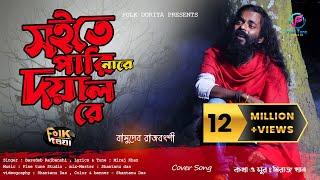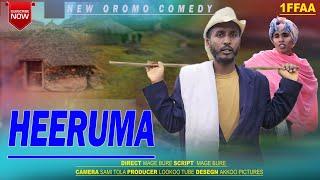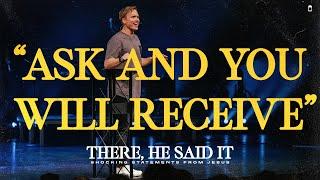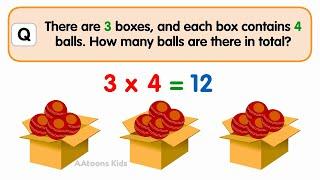How to Cut Vinyl on Silhouette Cameo 4 for Beginners! (Free Cut File)
Комментарии:

You can’t even import your files on cameo 4 and with your tutorial all it did was cut a square
Ответить
I still can't get mine to cut 😢
Ответить
What blade is that beside the first blade
Ответить
I am brand new to Silhouette too.....and I don't know how to move the image to a lower position on the grid. Please explain. AND please explain how to wrap the text in the box you were talking about (weeding???). Thanks
Ответить
I have had my machine for 6 months, brought it out of the box 4 xs this is the 1st video I could watch and understand! thank you, your wnderful!
Ответить
Hi Melissa. I just bought my Cameo 4 Plus and still am having difficulty linking it to my MacBook Pro. I’m running the new Ventura OS system.
I was curious if replacing the Bluetooth usb that’s in the Cameo might resolve this issue of non linking.
I believe you are using a Mac as well and was curious if I need to purchase a ‘Mac compatible’ usb bluetooth or would a PC format usb bluetooth device work ?
Please help. I’ve had plans to start using this machine for my business but cannot until I can get these 2 machines to communicate with each other….
Thanks for your time.
-Dave S.

I learned so much
Ответить
Hi can you plz tell me the settings you used ... vynill...pressure ..pases etc plz new here...
Ответить
My transfer paper sticks to the vinyl and makes transfer impossible. I even put it on my shirt so it wouldn't be as sticky but that didn't help. What am I doing wrong?
Ответить
Does this work for dry wall as well?
Ответить
I just purchased my first ever Silhouette Cameo 4 and your tips and tricks have helped so much.
Ответить
Your video was so helpful! You don’t know how many people failed to explain the small details you included. Very helpful!
Ответить
I just got mine a few days ago, and I’m curious about the software side under “send” function there’s a “Layer” button. I don’t have it and I don’t know why, I am using it on a Mac.
Ответить
Silhouetteu
Ответить
Ok cutting at the bottom corner is really smart. I would have never thought of that.
Ответить
I have an Epson XP15000 wide format inkjet printer. I have made a graphic that is 8" x 16" that I want to cut out on the Camio. is this possible? I have looked every where for someone cutting on anything but 9 x 11 or letter size to cut on. You seem to have the most knowledge around using high end equipment like Roland and what not. Any way is this longer vinyl cut possible?
Ответить
Hello Melissa, How are you I new to cameo 4 and would like to ask you a few questions about inventory and warehouses.
Ответить
I gave up on this but have come back to see if I can learn this. This one was very helpfully. I do have problems with the computer set up but I hope to find move video you have done to help. Thank you. Dave
Ответить
You talk way too fast and do not thoroughly explain how the blade is working. Do you want to change a setting to 14 which setting?
Ответить
On the right side of the computer. How do you get it to say “Tool 1” instead of carriage 1?
Ответить
So i cant use vynl for my hoodies or shirts or sweatpants?
Ответить
Where’s the sitting?????
Ответить
5 inches, big? 😅
Ответить
I learned alot in a short amount of time, thanks
Ответить
As a beginner, after the vinyl is cut….. what should the backing paper look like after your design is transferred to the transfer tape. I’m guessing… if I cut through the backing, then my depth needs to be reduced but in your opinion, what would be a perfect cut or close to perfect cut by inspecting the backing . As a guess, I’m thinking that a good cut would be that the vinyl weeds easily & leaving a slight imprint on the backing paper without piercing through the back paper …. Thank you so much for your videos & you’re an awesome instructor
Ответить
What cut settings for 651 vinyl
Ответить
I’m a total newbie here…assuming there is a quantity button somewhere to cut same image multiple times? Hockey mom and need to print 15 images for a tournament
Ответить
What are the cutting settings
Ответить
I wish this included the design process! I am hung up on that part and will have to find another video.
Ответить
What are your recommended cut settings for permanent glitter vinyl and brushed metal permanent vinyl?
Ответить
I’m so frustrated with my cameo plus every time I do a test cut it always cuts half way on the mat and half way on the vinyl
Ответить
The way this Silhouette machine was about to be thrown out the window 🤣🤣
Ответить
Are 2 passes worth it? I always do thin fonts and I feel like 1 pass is better
Ответить
Great video, do you pull the left over pick vinyl off the sticky mat and put the original backing on the pick vinyl to be used again?
Ответить
Thank U!!! I'm a newbie had no clue on how to place the vinyl on the mat thank you so much!!!! Your the only 1 who explains everything w details. I subscribed.
Ответить
Hello Melissa! Thanks for making the videos. As a 65 yr old male i am trying to learn how to do the shirt transfers as i go into retirement. I just bought a Silhouette Cameo 4 and a 15 x 15 clam shell digital heat press. I bought the Hobby Lobby smooth white htv. When I use the Silhouette Studio smooth htv settings, it cuts through the htv an actually scores the cutting mat. Can you help? Thanks again.
Ответить
Great video! Thank you, can you please tell me what brand of transfer paper you are using?
Ответить
I just opened my Cameo 4 about 2 days ago. I made my first cut on some card-stock and I cut through the entire mat. It’s in pieces. 😬
Ответить
Hi. Why is that my cameo 4 cant cut vinyl without the registration marks
Ответить
I’ve been watching your vids today trying to figure out how to use my cameo silhouette & how to get it to cut vinyl It’s a lot to take in. I wish I knew someone who does online classes it’s quite challenging so I’ve had enough of it today. I will try again tomorrow Keep posting your vids they are greatly appreciated
Ответить
I’d like to know how you made the thing on the lid of your machine!!
Ответить
Awesome tips!
Ответить
I wish there was a video on cutting a square to a specific size.
Ответить
Hi have you ever tried to cut Safety Warning Hi Vis Reflective Self-Adhesive Tape . Thank you
Ответить
Thanks, Melissa, for the video! I'm relatively new to Silhouette. The family got me the Cameo 4 for my 60th last year and I haven't cut vinyl yet. I would love to do flex on the granddaughters' t-shirts! The tips about the weeding box and cutting bottom left are SO smart!! Thanks again.
Ответить
Wow this is really helpful. Thank you
Ответить
Thank you ! Do u lay your sticky vinyl on the sticky mat?
Ответить
I have an idea for Silhouette to upgrade on. Maybe you can help relay this to them. Whenever I work with two machines it takes too many steps to switch from on to the other. They need to make it easier to switch from one to the other. I love your videos and I have learned so much from them. Continue your great work.
Ответить
I wabt to use my silhouette 4 for cutting vinyl for purses, do you have a tutorial for this.
Ответить
Lmao! I could tell you’re so excited working with your machine. You’re a good teacher.
Ответить