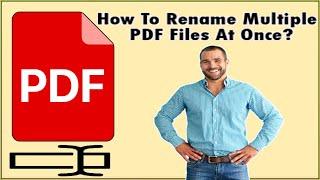NVIDIA MINING RIG BUILD IN 2021 - PARTS, COST, AND BUILD TUTORIAL
This is a bit of a longer video where I build my second mining rig in 2021. I also answer some questions and address the general state of mining in 2021 from my perspective. I hope you like it!
Unfortunately, I ran into the issue of being able to add more than 4 GPUs on this motherboard. I managed to solve it on another build, but was not able to replicate the solution within this video. I will be making another video to address it when I can come up with a concrete easy to follow solution.
As for the build, I will indicate below whether the item I got was new or used and the price I got it at. All prices are in Canadian $ after tax (unless the item is used).
Asus TUF Gaming 3070: $1016 NEW
GIGABYTE 1070: $240 USED
GIGABYTE 1070TI: $365 NEW
GIGABYTE 1660 Super: $428 NEW
MSI 1660 Super: $525 USED
MSI Z390A Pro Motherboard: $175 NEW
Intel i5-9600K CPU: $253 NEW
Be Quiet CPU Cooler: $44 NEW
8 GB RAM: $30 USED
Thermaltake 850W RGB PSU: $120 USED
Total Rig Cost: $3200 approximately.
The total rig cost is the number you should be using when calculating your ROI as there are more components to a mining rig than just the GPU, and depending on how much you pay for the parts, it can significantly affect your payback period. Also, keep in mind the resale value of the parts themselves.
Thank you for watching and if you have any questions, please ask me below!
Unfortunately, I ran into the issue of being able to add more than 4 GPUs on this motherboard. I managed to solve it on another build, but was not able to replicate the solution within this video. I will be making another video to address it when I can come up with a concrete easy to follow solution.
As for the build, I will indicate below whether the item I got was new or used and the price I got it at. All prices are in Canadian $ after tax (unless the item is used).
Asus TUF Gaming 3070: $1016 NEW
GIGABYTE 1070: $240 USED
GIGABYTE 1070TI: $365 NEW
GIGABYTE 1660 Super: $428 NEW
MSI 1660 Super: $525 USED
MSI Z390A Pro Motherboard: $175 NEW
Intel i5-9600K CPU: $253 NEW
Be Quiet CPU Cooler: $44 NEW
8 GB RAM: $30 USED
Thermaltake 850W RGB PSU: $120 USED
Total Rig Cost: $3200 approximately.
The total rig cost is the number you should be using when calculating your ROI as there are more components to a mining rig than just the GPU, and depending on how much you pay for the parts, it can significantly affect your payback period. Also, keep in mind the resale value of the parts themselves.
Thank you for watching and if you have any questions, please ask me below!
Тэги:
#mining #motherboard #gpu #amd #nvidia #1660 #1660_super #1070 #1070ti #rtx_3070 #3070 #mining_frame #z390A_proКомментарии:
How To Disable Whatsapp Calls (IOS/iPhone & Android)
Unheard Nature
Teaching young girls how to operate a .50 cal, for America .
Valkyrie Brynn
Update jelang Ramadhan 2022 || Hasil Sidang isbat
Bewok entertainment
Cinder Block Raised Bed
masteRoman DIY
Warning aloe vera plant is useful, but be careful before using it.| sony a6400 video test
คุณธรรมชาติครับ [Nature 629]