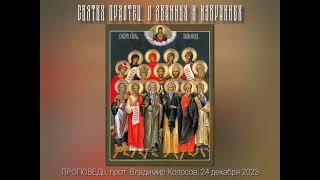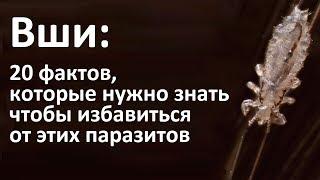How To Customize The Style Of Contact Form 7 To Match Your Website
Комментарии:

Where do you find alll the classes ???? it takes me so much time to find the right classes in the dev tools ! nice Video !!!
Ответить
yet in Sep 2023, this content is precious.
Ответить
How do I create an effect in the Contact Form 7, so that the completed field had, for example, a green border or a changed background color or had a check mark, to indicate the completion of the action.
Ответить
Where is the contact 7 editor ?
Ответить
Thank you so much for your help. You helped me make my footer CF7 look amazing!
Ответить
how do I apply this css for a specific form in my website.
Ответить
Hello, I accidentaly deleted my old form but the problem is that every post and portfolio page of my website contained the id of this old form, and when I create a new form I simply cannot find a way to change the id, so that means either I´ll have to edit every single portfolio page of my site or I manage to find a way to alter the id somehow (and of course I´ll need to use the old id), how can I achieve the latter/? Any ideas? Thx!
Ответить
Brilliant tutorial - so helpful and straight to the point that it leaves you wanting more. I subscribed:)
Ответить
Hello, thanks for the tutorial, just a quick question: How do you change the button style?
Ответить
Very helpful
Ответить
Thanks bro. I was trying to figure out the best way to apply a fancy style on contact form 7. Your video was absolutely useful.🚀
Ответить
How do I change the margin on form title?
Ответить
Without a doubt the best video I have seen on this so far, thank you. Can I ask how you change the colour of the text that the person would be typing on the form. It is set to black but on my site would like to change it's colour. Thanks in advance.
Ответить
hey please help how to change the color of message sent or error messages
Ответить
Ah man. You have NO IDEA how much this has helped me. I was so afraid of the coding part. But thanks to you breaking the ice this, I dove so deep into the html and CSS of this form you have no idea... Thanks a lot!
Ответить
That Helped a lot. Thanks
Ответить
Yeah bang on good clear and to the point
Ответить
Best teacher online.
Ответить
this border is not covering my form its starting above the form
Ответить
Appreciate this tutorial. Thanks
Ответить
Hello, the font is fat, I can't change it! font-weight does not work. Font-family for change the font, that doesn't work either.
And to top it off, shift+a and shift+s don't work.
I believe this is a bug of WP 5.9

Wow - excellent tutorial.
Subscribed!

Thank you, this is very helpful. Can you please help me with formatting "First Name" and "Last Name" so they are displayed side-by-side? THANK YOU!
Ответить
short and clean explanation! two thumbs up
Ответить
do you have a css code for the dropdown option?
Ответить
good..
Ответить
AMAZING
Ответить
Nice quick explaination. Been trying to avoid forms for the longest time but now had a ton of tickets which involve them 😅😅. They just seem annoying to deal with especially when dealing with someone else’s code. So I’m thankful for this quick condensed video of yours to get my gears spinning with forms.
Ответить
Love this. Got any CSS magic on how to line up a longer form into 3 or 4 columns? I know it has something to do with "float", but I'm not getting that...
Ответить
thank you very much, your video served to give me a light at work. Because I managed to make the button go to the bottom, each RADIO is below the other, I know that was not what you did, but gave me a tip.
Ответить
Thank you so much for this!
Ответить
How to style other froms
Ответить
Great video, thanks. How can I change the color of my "send' button through this CSS panel?
Ответить
Thanks my guy!
Ответить
oh. my. god. THANK YOU
Ответить
Can you just change the text colour?
Ответить
Great content. Thanks a lot
Ответить
hey. Thanks a lot! Do u have a video showing how I can put the fields two beside each other and change their width?
Ответить
Thank you for sharing this information 👍🏻
Ответить
Dang... now wondering where the heck I was on April 13, 2018 to not have seen this sooner!!! :) Thank you!
Ответить
ty
Ответить
this is great, but I want to know how to do this on Elementor :( sorry i'm completely a newbie....
Ответить
Great informative video. Contact From 7 has been a favourite plugin for sometime.
Ответить
Duuuude! Thank you for this! I'll have to rewatch it a couple of times and try to implement some of that.
Ответить
good tutorial, but your design is horrible!
Ответить
How to make in column wise?
Ответить
thank you
Ответить
Great video and helpful tip. Like how you kept it fairly simple .
Ответить
How to change the input text colour?
Ответить