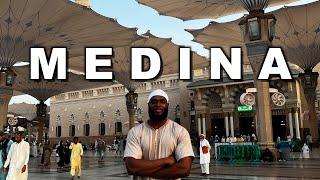How to UPGRADE a Surface Laptop with a bigger SSD
Комментарии:

Awesome video sub = yes
Ответить
What do you think is the purpose of the black tape on the SSD? Does it help with thermal management?
Ответить
Do all this without making a ssd benchmark...
Ответить
What brand SSD was used?
Ответить
Aww man FAT32 and NTFS haven’t heard those acronyms used since my college student days doing labs. So that’s like almost 25 years ago.
Ответить
Easiest upgrade evva - I went with the 1TB drive, more than plenty for what I am using it for. I got my 15" with the 256Gb version, because it saved me 410 CAD.
Ответить
For anybody looking to do this, Corsair have recently launched the MP600 MINI 2230 2TB Gen4x4 ssd with a claimed 7,000MB/s read and 6,200MB/s write which looks to be the first 2230 drive to match the speed of decent 2280 sized drives. I haven't seen actual benchmarks of it yet though.
Ответить
thanks for this :) despite trying to use the wrong screwdriver for like ten minutes I was able to get the screws out pretty easily and do the swap! Very simple guide
Ответить
Thanks this is very helpful!❤
Ответить
Too bad I can't do the same with RAM. Development with docker with 16GB is a pain. So I have to fork out the 1000€ premium to get the 500€ 1TB drive.
Ответить
How big an ssd can you add?
Ответить
Anyone know what model the 1tb that comes in this device is? Would be nice to check for firmware updates
Ответить
I’m going to do this but instead of recovering I’ll just mirror the drives then extend the partition
Ответить
Excellent tutorial
Ответить
Can I upgrade my Microsoft surface Pro 4 storage? From 512gb to 1tb?
Ответить
Very good video thanks!!! I used a 2TB WD SN770M for my Surface 11 Pro and got a lot of blue-screens. So went back to the factory SSD after 1 week (I thought it was a software-issue first, and re-installed 2 times, a lot of wasted time!). I also noted, that Microsoft's SSD has a shielding on the bottom. Any SSD brand you can recommend?
Ответить
Will gen 5 SSD work well, too?
Ответить
Hey Jeremy, these instructions for SSD replacement are incredibly easy to follow. Thanks. I'm actually considering getting one myself. Now, here's my quick question: Do Copilot+ PCs have capabilities similar to Nvidia's 'Chat with RTX'?
Ответить
Why don’t you just use data migration?
Ответить
can we do that with RAM?
Ответить
Great video Jeremy
I will probably get the Surface laptop 7 with 256GB SSD then upgrade to 1TB rather than go for the model with 1TB ready installed. Works out cheaper and then I end up with a spare SSD.
Can anyone give me the specs for the original SSD ? I want to make sure the one I buy is of comparable quality.
The one I am looking at getting is Seagate FireCuda 520N 1TB 2230 M.2 NVMe Gen4. It has a read speed of 4800 MBps and is PCIe NVMe 4.0 x4.
Any comments most appreciated. Thanks

The whole time I was watching the video, I was wondering why your voice sounded so familiar. You're the Microsoft Mechanics channel host!
Ответить
Hi Jeremy. What's been your experience with the fan noise? Is the fan always on, or off until you do heavy processing? My intention is to use it for music recording, so it's essential to know if its convenient to buy this or not. Many thanks!
Ответить
Would I be correct in thinking that the same result could be achieved by the following.
1 Set up the new surface laptop
2 Use new laptop to to create USB bootable drive using the same recovery tool, but this time leave the box selected to backup system files too.
3 Shutdown PC
4 Replace SSD
5 Boot from USB.
I'm not saying that this method is better. I'm just trying to increase my knowledge along the way.
Thanks

Thanks! Would you suggest using the old heatsink or is it fine to just place it inside without any shielding? How are your SSD temps?
Ответить
great video, just confirming, this is the snapdragon elite model laptop?, not the Intel business one?
Ответить
I don't understand - if you wanted to upgrade the SSD anyways, why you didn't buy the base configuration with 256GB, but instead you chose to buy 512GB model for 200$ more?
Ответить
Worked for me with a 1 tb Sabrent ssd; thank you for making this walkthrough! Super easy compared to micro centers video. Saved $300
Ответить
Update
I decided to go for the Silicon Power SSD as Jeremy did. The whole process was really easy folowing his clear instructions.
My new Surface laptop with new SSD ran great for about 5 days without a hitch untill it didnt.
It suddenly stopped working and came up with a Blue screen. "Couldnt find a bootable operating system.....
There was nothing I could do about it, so I swopped it back out with the original SSD. Now all seems to be good again.
I suspect that the SSD developed a fault.
Even if I were to try and manage to reboot it, I dont think I could trust it again.
Will try to return it and get a refund from Amazon.
Anyone care to give further advice ?

wiil this ssd work on a surface laptop 3, dont know the edition?
Ответить
Mine is Snapdragon CPU, and I cannot get the USB boot to start OS installation on the new SSD. Is that because I need ARM64 version of OS installation? Where do I get it? The laptop does not boot from the USB.
Ответить
I just ordered a Surface 11 Gen Laptop and was curious to see how straightforward it would be to upgrade. It's very straightforward but I have to compliment you on the quality and content of your video. I retired after 36 years in IT as a CTO for one of the largest computer manufacturers in the world. I must say.... You did an AWESOME Job ! Can't wait to watch your other videos. Hopefully you'll add revision videos as the newer versions of hardware are released if there are nuances which require alternative installation methods!
Ответить
I'm surprised that harddrive replacement is user friendly
Ответить
😂 I’d say you’re very over qualified and have a great internal support system around you if you should need it
Ответить
Thank you, great video.
Can you please suggest best SSD for this replacement? and also provide links for compatible SSDs.
Thanks in advance.

Why not just make the recovery USB from the surface itself? No need to download anything it already has the ability built-in from the internal recovery partition. I also see you didn't put the original EFI shield over the new SSD
Ответить
Hi Jeremy. After upgrading to 2tb(WD-SN770M) on the same model as the video. I'm facing constant blue screen errors. Is it because of my SSD upgrade? Or something else?
Ответить
thanks!
Ответить
On the Microsoft website there is no option to download the image for the laptop 7. How were you able to get it?
Ответить
Surface devices are known to have problems with many SSDs other than Samsung PM991a, which has been used as original part by Surface line-ups. That's why many are looking for this OEM SSDs from Ali-express. Seems like many are suffering the exact issue here.
Ответить
thanks for the video, do you think this SSD drive works with the new surface pro 11 x plus
Ответить
thank you once again , I just would like to let everyone know that , I tried 4 times and I had to return it to the SSD drive that came with the surface pro 11 , this SSD drive did not work for me , the rest of the information is helpful. the laptop never recognized the ssd drive , so I had to change it to the original,, going to try another brand, to be continued, thanks
Ответить
I am extremly thankful, you saved me a couple hundred pounds from this video!
Really well explained, and implemented.
Will defo subscribe and like to support your channel. ❤

Hey, i followed your Video to swap my ssd. I have been using my Laptop and ssd for way over a month now and recently ran into big problems. Maybe you or someone else can help me figure out what’s wrong. A few days ago I started coding a small 2D game. I hooked my laptop to my 2 displays and went to pick up something to drink. When I came back my laptop crashed and was displaying “bootable operation system couldn’t be found”. I googled and asked ChatGPT and did a few things in the cmd with the usb stick I still had for installing windows. After something like 5 restarts windows did suddenly boot like nothing happened. After the second time this happened I did a reset. It worked fine the first few days and is now broken again. Is my ssd fried? Used the same laptop and ssd as u did in the video. Help :)
Ответить
hi, am using Microsoft surface go 2, 128GB would like to upgrade to 1TB, which SSD specific should I buy ?
Ответить
Do you have to create the recovery drive on the arm based machine or can you use a x86 one? From the logical thinking it should be created on the arm Surface Laptop but if you copy the content of the downloaded ZIP file, it should be working from x86 machine as well. Just ordered a Surface Laptop 7 15" and I don´t want to go through the whole setup process of the laptop in order to create a recovery drive.
Also, is there any way to disable the build in battery before switching the drive or you just turn it off via windows?

what makes more sense? to buy a brand new 1TB surface computer or upgrade it to that size myself?
Ответить
really excellent video, thanks
Ответить
Thank you. This video was straightforward and "idiot proof." Exactly what i needed. Question: do you recommend a specific brand for the new SSD?
Ответить