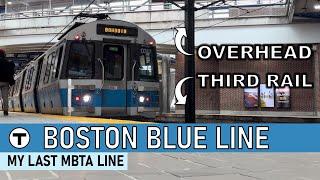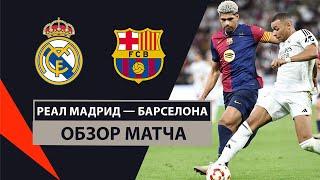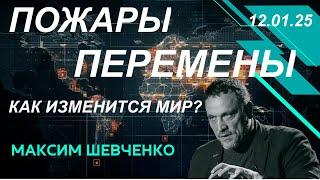Комментарии:

Thank you. That's amazing :)
Ответить
Hello sir,
I am from India. I want to know that can we convert Non-unicode font to Unicode font ? Means i have a Hindi (Indian vernacular lang) font in which if i type my name with Non-unicode and Unicode font, both times i get different alphabetic position. I can type easily with Unicode font, but with same script if i write with Non-unicode it shows difference. If by some mean we can replace Non-unicode character order in same manner as they are in Unicode font by modifying whole font, it will be easy for us to write in one style. Because right now i have to convert non unicode font to their corresponding style in unicode to use different font style. In nut shell i want to know can we replace character in Non-unicode font according to Unicode font by font modification software ? If yes then please tell me process for that.
Thanks in advanced.

hey, I know it's not to the topic but immediately I saw the video I was amazed by the camera.. what camera do you use?
Ответить
Thank You for this very helpful tutorial :^)
Ответить
thanks for sharing such great vids.
Ответить
you made heavy and thin but narrow.... was not supposed to be narrow (normal heavy normal thin) expand heavy expand thin Narrow heavy va narrow thin.... series...
Ответить
Hello, first of all: great video! 😊 I‘m in the last semester of my graphic design studies and I want to create a whole font (including every letter + numbers), is this possible with Glyphs Mini 2 or do I need the full license?
Ответить
Great walkthrough, understand better how fonts are built and how this translates to making variable ones. For now mostly experimented in using the few that are available, now thinking of building my own.
Ответить
Okay, today I learned that pro font designers DON'T have to create each individual weight variant of a variable typeface letter by letter manually in a tedious process that consumes an entire soul and takes years.
In actuality, the process is a little less tedious and it only consumes a portion of the soul, still can take years, though. And it kinda works like blending in Illustrator.
Shame there's no alternative to Glyphs for Windows. There's Birdfont, which is excellent, but not quite the same.

Thank you! Very informative and easy to follow. You should do more type tutorials!!
Ответить
Your videos are magic. Thanks for making these, they're incredibly helpful! 🙌
Ответить
Hi Tyler, I can't seem to find the folder "Library > Application Support > Adobe > Fonts." Is there a new folder where to auto-sync the fonts in glyphs over to Adobe Illustrator?
Ответить
So useful! Just finished my first variable typeface! Thanks to this video, moments that would have stressed me out I knew what went wrong and how to fix it from your help! Thank you!!
Ответить
It took me a while to find "Show All Instances". In case someone also can't see the instances. It's near the eye icon, in the left bottom corner.
Ответить
Thanks for the tutorial 🙏 I'm trying to turn my own font into a variable one, are there different things to look out for?
For example when duplicating the master, my new master is completely empty. Do I have to preset something?

18 minutes for this information is too much. This tutorial could be recorded in 7-8 minutes. That would save time for people who want to learn and doesn't have a lot of time.
Ответить
Finally!!! Thank you so much I have been looking for this video for the past year! Thank you sooooo much!!!!!
Ответить
Hey Tyler, I began making a font in Adobe Illustrator and now trying to make it in glyphs mini 2. I was wondering if there was a way for me to import my files from illustrator so I can trace them over in glyphs mini so that way I can make some curves and edges cleaner. Is there a way to trace my files in glyphs mini 2?
Ответить
Hello Tyler,
Thank you for this great tutorial! How would one go about setting this up with 2 axes? Do you have to make separate masters for each axis?

Wow man, this video was so useful to me. I'm going to check your other Glyphs videos out. Subscribed. Thank you!
Ответить
Great tutorial !
Do you actually use glyphs in your work or some other font creation software? Thx!

You saved me, Tyler
Ответить
One problem....I can't figure out how to get the plugins/scripts you mentioned. :(
I specifically could really use the OTVar Preview thing you showed so I don't have to export every time I want to test it.
Thanks so much for all of the help! Love the videos.

Hey there! This tutorial was really interesting. I'm gonna try!
Ответить
Really appreciate the depth of these videos. I am just seriously getting started on building my own fonts. Some terminology was over my head, but I will get it figured out. Thanks
Ответить
Great tutorial! I'm curious—how many masters do you typically work with to create smooth interpolations? Is two usually enough? Do you design a middle weight first and then create the thin/heavy masters and start interpolating then? Thanks for all the content!
Ответить
hell yes
Ответить
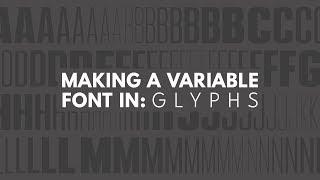
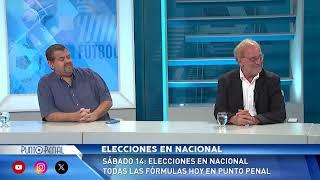





!["美 CIA에 아이유 신고"...尹 탄핵 찬성 연예인 리스트 확산에 '불똥' [지금이뉴스] / YTN "美 CIA에 아이유 신고"...尹 탄핵 찬성 연예인 리스트 확산에 '불똥' [지금이뉴스] / YTN](https://ruvideo.cc/img/upload/c2Z0YnkySEhTVHA.jpg)