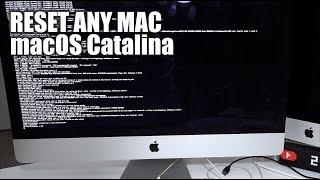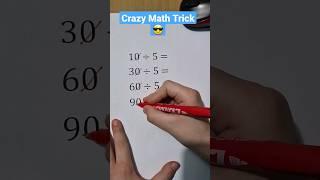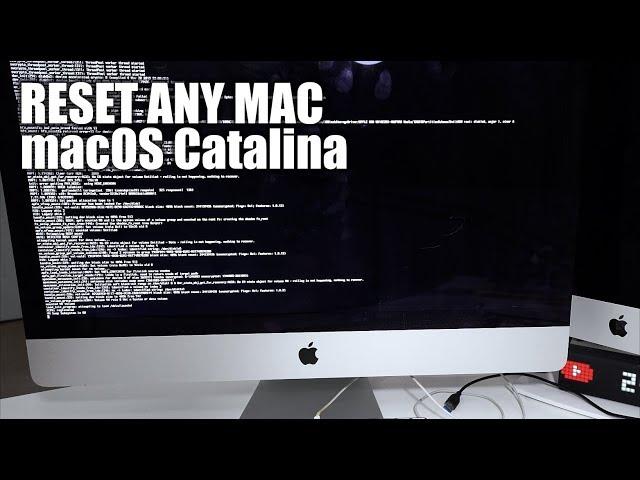
How to Erase & Reset any Mac to Factory Settings ║ macOS Catalina
Комментарии:

5 years later and still working lol
Found one for 20$ at goodwill

Is it normal for it to take more than 1 hour to load back up?..
Ответить
Thank you
Ответить
Didn’t work
Ответить
This video is bullshit
Ответить
Thank you, best video, worked like magic!
Ответить
For those who are using the Windows keyboard, press the window sign + R. What worked for me was that you need to keep pressing both the button until you get the recovery screen. Don't let it go. I have been trying almost 2 hours.
Ответить
mine has sierra, can i reinstall catalina or do i have to install sierra again?
Ответить
Worked like a charm
Ответить
Thank you so much, i went thru many videos this one worked for me
Ответить
Too fast - can anyone share the code! Thx
Ответить
Thank you so much 😊
Ответить
When I write it it say is a directory
Ответить
I upgraded My mac airbook 13 mac os x caption to katalina os but my mac doesn't not show anything in screen except background image of mac os katalina. No icon no, bar, no password or login option. Can you solve this issue.
Ответить
Did this and now my iMac won’t get off of the blinking question mark screen
Ответить
Thanks for the help in resetting my old Mac, just purchased the new Mac mini.
Ответить
Thank you! Now to do it on an older model to give to my sister
Ответить
Great information mate 👍🏾👍🏾
Ответить
my Mac keyboard is broken and using Logitech keyboard, can you say what keys to use please?
Ответить
Someone please help, i have tried command +R but it will not enter recovery mode. I tried cmd +S but when i follow steps it doesnt erase anything and starts like normal. I did find when i input last command line applesetupdone it returns with a ? And overide message then if i enter again and use shutdown command line it shuts down but nothing erased. Im using a patcher for macos Catalina on a mba mid 2011. Any help would be useful
Ответить
Literally worst tutorial I think quality wise didn’t explain anything and left me annoyed generally at you
Ответить
If these commands aren’t working, try this command: command+S then type in “Sudo nvram recovery-boot-mode=unused” then hit enter(return) then type in “sudo reboot” HOPE THIS HELPS EVERYONE!
Ответить
Neither of these work for me
Ответить
I do not have the mac keyboard. What are the keys on a regular keyboard. There is no command key on my keyboard.
Ответить
Mine doesn't do anything when i hold those buttons
Ответить
Mine both not working command r or s
Ответить
BRO!!!!!!!!!!!!!!!! THANK YOU!!!!!!!!!
Ответить
It won't shut down
Ответить
High sierra, the recovery server could not be contacted 😆 imac2010
Ответить
This was soooo easy to do thanks to you. You are doing great job on YT
Ответить
My computer won’t go past the command s part after I typed everything in correctly
Ответить
The Command S worked on my G5 Pro Tower but it won't work on my G3. Is there a different way to get into the code of the G3? Thanks!
Ответить
The second method helped !!
Ответить
U saved me fr 😂
Ответить
What about encrypted drive damage bios and Firmwhere
Ответить
I’m stuck on the Terms and Conditions….
Refusing to click the “Agree” button

I cant see the selection i think i picked the wrong one smh , Somebody please help
Ответить
brilliant thanks
Ответить
Mine doesn’t say host it says -SH-3.2# pls help idk what’s happening
Ответить
when i did cmd s it doesnt go to localhost after i press enter for the first time then when i type the mount part jt says volume could not be mounted operation not permitted
Ответить
Thisbis the inly video which helped me. Thank you bro
Ответить
To reinstall the osx its asking me to sign in with apple id, how can i do it without signing in?
Ответить
I couldn’t get the Command S to work but the Command R fix worked like a charm. It’s like a new computer! Yay. Thank you!
Ответить
Thanks so much. you're the only place with good instructions
Ответить
What do I do if I only have 120.77gb disk storage avalaible and I need 120.99gb
Ответить
Worked for me at the first try! Thank you! ❤
Ответить
Thanks
Ответить
No working for me
Ответить
Why is my base system still full sfter yhis?
Ответить
My control R won’t work so i tried the control S method but when i type the applesetupdone command it says no such file or directory. Not sure what to do
Ответить