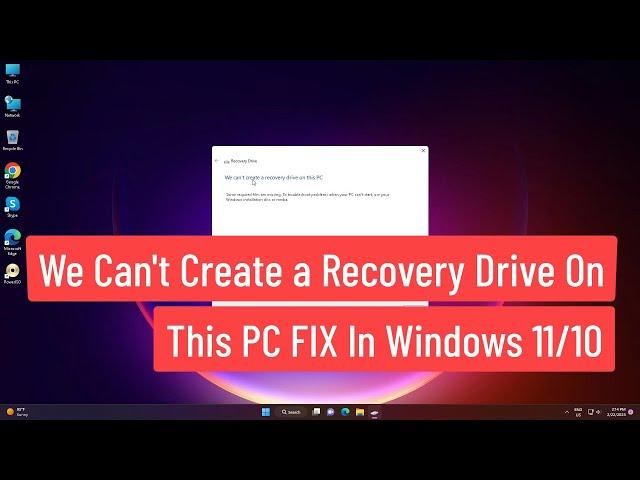
We Can't Create a Recovery Drive On This PC FIX In Windows 11/10
Комментарии:

please help! after assigning part number> typing exit> then typing n: the next prompt says "this device is not ready"
Ответить
thanks a lot
Ответить
I've been struggling with this problem for so long! I've switch drives 3 times and each time have had to use some weird workaround software to move my stuff over because I couldn't make a restore point. Thank you so much!
Ответить
thank you, u help me so much!!!
Ответить
Didn't work. At trhe 3;35 stage is says Windows RE already enabled. All the rest seemd OK but still didnt work
Ответить
bruh what is this now please help me
N:\Recovery\WindowsRE>reagent /setremage /path N:\Recovery\WindowsRE /target c:\Windows
'reagent' is not recognized as an internal or external command,
operable program or batch file.
N:\Recovery\WindowsRE>reagentc /setremage /path N:\Recovery\WindowsRE /target c:\Windows
Configures the Windows Recovery Environment (Windows RE) and system reset.
REAGENTC.EXE <command> <arguments>
The following commands can be specified:
/info - Displays Windows RE and system reset configuration
information.
/setreimage - Sets the location of the custom Windows RE image.
/enable - Enables Windows RE.
/disable - Disables Windows RE.
/boottore - Configures the system to start Windows RE next time the
system starts up.
/setbootshelllink - Adds an entry to the Reset and Restore page in the boot
menu.
For more information about these commands and their arguments, type
REAGENTC.EXE <command> /?.
Examples:
REAGENTC.EXE /setreimage /?
REAGENTC.EXE /disable /?
please help me

thers no recovery partion what i can do now
Ответить
When i reacjd to cd recovery it says the system cannot find the path specified what to do bro i really need help
Ответить
Marvelous, Thank you so very much. my local PC repair shop told me to wipe and reinstall Windows completely!! This fixed 1 yrs of problems
Ответить
Huge help thankyou
Ответить
This is the vide that covers my problem that is working with GUID partition table a.k.a GPT!
Thanks a ton! It worked!

Got to cd recovery and "The system can not ginf the path specified" f*** Windos can eat my d***
Ответить
I did all of this step by step and when I went and did reagentc /enable I got REAGENTC.EXE: Unable to update Boot Configuration Data
Ответить
Thank you so much bro. You’re a life saver🥹🥹🥹
Ответить
thanks bro 🙏🏽
Ответить
Omg this WORKED!!!!!!!!!!!!!! Thank you so much!!!!! And I'm subscribed. Is there a reason why its only asking for less than 1 gb for space now on my flash drive after I did this?
Ответить
Hi, I currently use a Lap and I've deleted my recovery partition to resize my C disk. Therefore I don't have that recovery partition anymore (cuz in the vid you use it). I just want to recreate the recovery partition for the sake of my lap :(. Plz help
Ответить
Thank You! Thank You! Thank You very much like seriously man after spending hours I found a legit video!😭😭🙏
Ответить

























