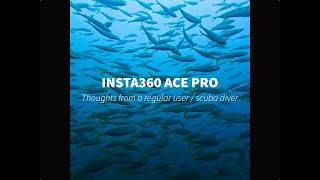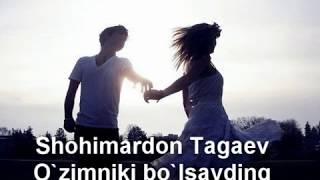Procreate Dreams Tutorial - Your Guide on how to use Procreate Dreams
Комментарии:

What app I can use to record my voice and where I should store it so that I can easily import it to Procreate dreams. I tried to record my voice using Final cut but when I exported it, it was .mov and I couldn't import it into Procreate.
Ответить
Why are you putting a picture of person running as a main picture for the video if you are Not going to show how to anime this?! Bait and switch. If this is how you are going to show your work, I worry what kind of content you are going to teach in your actual course.
Ответить
very nicely explained😍 Thank you.
Ответить
Minute 5, how do you just slide to the side and pick a picture, it doesnt work on my ipad
Ответить
Greate tutorial. One Q: Can we load reference movie under our layer in procreate dream? to animate with conjunction with our footage?
Ответить
I was trying to figure this app out by myself and wasn’t getting anywhere😭 this helped me out sm
Ответить
Hey thanks for this great tutorial am facing difficulty with something tho I spent a lot of time but my rotation part isn’t as smooth as yours what I am trying to say is in your animation it’s like as it is about to stop the rotation happens and it feels so smooth in mine it’s not like that I tried a lot like the transitions timing everything but it’s not like yours someone help me out
Ответить
This is a good tutorial, but I wish I would have been shown what the end result he was trying to accomplish and then back out to show how he did it. As it is, he’s just showing a bunch of tools without really explaining WHY we are doing it.
Ответить
How to export PNG with transparent background?
Ответить
I didn’t realize what I was signing up for compared to doing animation and just procreate 💀 but I’m happy that I now have the ability to be able to access an actual animation and editing program that can make animation so much easier. Lots to learn but totally worth it
Ответить
Thank you so much Stefan!! But I'm still confused on grouping thing, maybe it doesn't need to be grouped on the newer version?
Ответить
u r the best 👏🏼
Ответить
When and how to learn from you? Any replay after registration with you?
Ответить
The timeline is killing me….😂
Ответить
thank you a lot! I just bought the app because I want to get more into animation at school and just in general and needed a start :)
Ответить
Great tutorial. You know your stuff. Please create more Dream's content.
Ответить
Thank you for answering our comments. Clarification, yes, and more.
Ответить
Guys, when I import layered graphic from Procreate to Procreate Dreams it's imported as flat, all the layers are lost :( I saw in other videos that you can import layered file and work on layers in draw mode but it doesn't happen like that in my app, is this some kind of bug?
Ответить
Omg this is a nightmare. How am I supposed to know any of this?
Ответить
This looks sooo good can you also save everything as single frames? Because I am studying game design and In the engine I have to have the frames and make the animation in the engine… I’m not rlly sure how to import it as a video
Ответить
Wait a Minute .......... "Dr. Wells" right??
Ответить
Tank you for useful and amazing tutorial!
Ответить
I’m drawing frame by frame. Is there an easier way to change each frame from 1’s to 2’s without moving each frame individually? Most animation apps, all you have to do is slide the desired frame and it moves all the other frames to the right. The way Procreate dreams does it is tedious. Also there’s no lasso tool 🫤
Ответить
Nice! But i really thought by looking at tge thumbnail that this might have been a run cycle 🏃♂️ video. But it wasnt
Ответить
Hola 😊 excellent video. 👏🏻👏🏻👏🏻👏🏻👏🏻👏🏻👏🏻 regards from Argentina
Ответить
thanks alot that was soo helpful
Ответить
Do we need an Apple Pencil to do grouping or selections on the track or keyframes?
Ответить
Would you make a tutorial on masking in Dreams? I’d like to know how to add a mask so I can animate an object to fall down into a box. Example a Santa going down a chimney. Will you be covering masking in your class?
Ответить
Wish there was a gear handle button. I constantly move my timeline when I try to bring the handle down. fix it procreate!!
Ответить
Can someone explain to me how to copy and paste ?
Ответить
錄音的聲音太小了😀
Ответить
Great video dude!
Ответить
how to rotate the object?
Ответить
Great tutorial! Audio needs work, though. Your volume keeps getting lower as the video progresses.
Ответить
Great tutorial but so worth it just to learn about Slide Over on my iPad.
Ответить
Impossible to make a track longer what do I have to do to make it consistently adjust the length of a clip it seems broken
Ответить
Eobart ??? REVERS FLASH ??? Is that you ? Where is your yellow suit
Ответить
Super clear, this guide was exactly what I needed. Thank You
Ответить
You need work on your tutorials, there's some great stuff here but you say "I can tap this. " Or "you can tap this over here" yet you don't explain what it is your adjusting. There is mention of stuff but you don't seem to really have a script for the order of this tutorial or the way you speak is all over the place mentioning things when you remember they are important.
I think you need to create a better Point A to Point B tutorial or way of doing tutorials because for me this was a waste of time.

This was good until about minute 11 when your explanation got very confused and you lost me. I have a suggestion to improve your presentation. If you count the number of times you say ʼkinda likeʼ you’ll be amazed at how many. And most of the time that’s not what you mean…you could say ‘exactly like procreate’. For example. But I learned a lot and appreciate your time..
Ответить
So good
What is the name of the song you use it in short

Большое спасибо, за урок ❤ Очень все нужное)))
Ответить
Thanks for the video, Im struggling to figure out how to do a basic horizontal scrolling background eg behind a walking character. performance mode seems the most obvious way but you can't move an image through the action screen on a straight path, doing so by hand in performance makes the horizon wobble all over the place. Am I missing something?
Ответить
thank uu. I really needed that.
Ответить