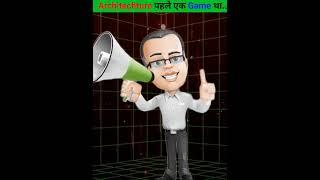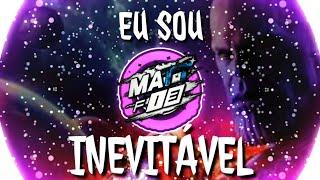How to Remove Bloatware from Android Xiaomi Smartphone
Комментарии:

I found xiaomi is creating tcpdump files,can u tell me how to disable that without root?
Ответить
Great job. Succinct explanations. Links to APP software good too. Worked first time using Android phone and Mac OS.
Ответить
Not working now for Redmi 6
Ответить
Can higher versions of xiomi fastboot and java work in debloating Redmi 6
Ответить
Did all that but xiaomi tools 6.3.2 keeps crashing and won't stay open. Jdk installed. Windows 10 😭
Ответить
For some reason it kept saying an error message
Ответить
Will this work on samsung s9 plus?
Ответить
Had the same problem as many others, Fastboot tool wasn't starting, got a pop up with an error. You have to install JDK (Java SE Development Kit) as well. Fixed it for me.
Ответить
it doesn't work with my computer (windows 7). The app doesn't recognize my phone, java 15 is installed. Can you help me please?
Ответить
hey, any idea where to get the Vivo iQoo monster ADB/Fastboot Tools? thanks
Ответить
Thanking Britec for creating this video tutorial.
Ответить
Just tried this on my brand spanking new poco x3, this worked like a charm. Got rid of that horrid Mi Video app, I would advise you all to update java as you might come across an error using adb tools.
Ответить
If I uninstall (mi video), (mi music), (Xiaomi file manager) and (gallery),
What will be the best and safer apps to replace them, please? 🙏

WHERE TO FIND THIS ADB SOFTWARE ALREADY DOWNLOADED THE FILE BUT NO SOFTWARE.
Ответить
Does this method works now . Mine redmi note 7, running on MiUI 11.0.3??
Ответить
Phones that were cheap and with high specs but loaded with bloatwares isn't worth of my penny.
Ответить
have you any idea why the Xiaomi note 10 pro is not found by the fastboot tool? i had the usb permission message on the phone as described in your video but the software just stays at looking for devices. I do have the adb driver installed already
Ответить
Good
Ответить
Can I delete the security app cause there is videos that says antivirus an optimizers apps drain battery and slows your phone what you say it is true or not if it true is the security one of dose apps??
Ответить
It didn't work for me. The program couldn't start on my windows 7 laptop with the latest updated version of Java and the 6.3.2 version. I am using a Xiaomi Redmi 8 Pro. Any suggestion?
Ответить
how much improve in battery you have noticed ?
Ответить
I did properly the process but it's not working. My pc still looking for the phone but my phone still not detected, my phone is Xiaomi Redmi Note 8 4x Snapdragon. Please help me
Ответить
JNI error has occurred, please check your installation and try again ... that's the error after trying to open Xiaomi ADB file but I have the latest java installed on windows 10 so not understanding whats the issue
Ответить
Most Excellent!!
Ответить
Why I did everything you said but I could not start Xiaomi ADB/fastboot (Actually it started for a second and then disappear)
Ответить
After lof of trial and error I am able to remove Bloatware with the help of your video.
Thanks a lot

Broo software is not detecting my phone
Ответить
CAN I GET A LIST OF BLOATWARE APPS WHICH CAN BE REMOVED FROM MIUI SKIN OF POCO F1 ?
I DONT CARE EVEN IT INCLUDES APPS LIKE MI ACCOUNT OF ANY SECURITY APPS OR MI THEME ENGINE.
I WANT ALL THE BLOATWARE APPS SHOULD BE REMOVED AND I EXACTLY KDONT KNOW WHICH APPS ARE COMPLETE SAFE TO REMOVE.
MY PHONE IS ROOTED AND I DONT USE ANY MIUI APPS EXCEPT NAGIVATURE GESTURE AND RECENTLY APPS FEATURE AS WELL AS NETWORK INDICATOR.
HELP PLEASE
THANKYOU

Im have information error cannot find adb/fastboot
Ответить
I have downloaded the java and XiaomiADBFastbootTools.jar from Github. But XiaomiADBFastbootTools.jar is not opening. Earlier It was opening with Adobe and I have uninstalled Adobe. I have developer mode and debugging mode on in my mobile. What is the problem.
Ответить
Done unlocking USB debug on ! Installed all necessary files but couldn't find adb tool in java format in zip file downloaded ! Pls help
Ответить
Standard procedure for new phones
Ответить
You won't see the bloatware but they are still in the background, check the internal memory it doesn't increase
Ответить
those this still work in 2020?
Ответить
It doesn't work for me with Xiaomi phone and win 10, are there new/better programs ?
Ответить
I plugged in the phone, put it on USB debugging, downloaded the latest version of Java, and the latest version of Fastboot tools and it still doesn't work
Ответить
Thanks dude.. been meaning to do this for ages and it seems to work perfect. Liked :-)
Ответить
If I follow this method and then later on update MiUI, could it cause any issues?
Ответить
exelent!!!!!!!
Ответить
Doesn't detect my phone !! Trying it on MIUI 11.0.3 stable version
Ответить
excellent ... thank you ..
Ответить
I did it using Adb but it was very helpful Many tanx
Ответить
Does this remove/delete or just disable/hide the app
Ответить
thx
Ответить
For me, this channel is a real treasure.
Without courtesy, I made this channel the homepage of my browser.
I benefited from my channel thing a lot. I got a lot of valuable information
from your channel, which benefited me a lot
I am very happy to subscribe to your wonderful channel
I wish you success with all my heart, sir

I have tried it many times but it is not working for me, I installed Java and the Xiaomi ADB/fast boot tool, unfortunately after connecting to usb the programs installed on my Xiaomi mi 9 lite are not coming up in the tool also not after waiting 5 minuts, it keeps searchin all the time.
I use Windows 7, is it possible that i need to upgrade 1st ??
Thanks in advance !! Art

Doesn't work on my Mi9 with Android 10. Fastboot tools just can't see my phone regardless of what USB mode it's on.
Ответить