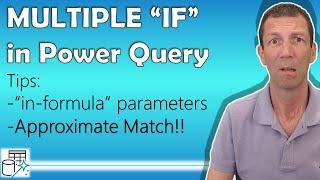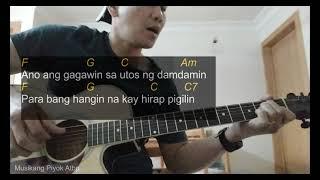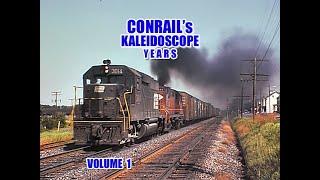How to write a Multiple (nested) IF in Power Query
Комментарии:

Awesome video, thanks Wyn
Ответить
Thanks for the videos. Very helpful. Being pedantic though, in aussie slang:
avo = avocado;
arvo = afternoon.

WOW! Thanks for sharing!
This is really goood when dealing with multiple segmentations, sub-segmentations, and categorization😍
Nested IF might become really complicated when if the source was empty and so on...
With tables like the 2nd one is much easier to understand and benefit for both creator and user

That'll break query folding. I still need to write sql :(
Ответить
Less a question about this video than a suggestion for another one.
One thing I find frustrating when using Power Query is it refreshing the data each time I add a new step.
For example, I have a query that appends all of the service snapshots in a folder, extracts one column (Service Id), removes duplicates, sorts accending, and outputs to a table.
I want to add some cleaning steps because some of the Ids have suffixes that I don't need, but every time I add a step the query seems to import the base data again.
Is there any way to change that behaviour?

Can i for example say if something in column is null then return value from different column else give me value from original column? Tried to combine columns but values are numbers not text...
Ответить
oooo parameters and sub-routines.... more of them please
Ответить
I love the append method , writing M language still scares me 😅😅😅
Ответить
Excellent as always Sir!
Ответить
Let's imagine Karen's "Time Started"=3:00PM and Afternoon Shift "Time Started" = 3:00PM.
What can ensure us that Sorting will put Shifts row above Timesheet row?

Wyn, you literally saved me hours of waiting time!
My initial approach was
1) to have Shifts table with "Start Shift" and "End Shift" columns,
2) then Merge Shifts table to the Timetable,
3) then expand Shifts with replicating timetable rows,
4) adding calculated column to check that Timetable[Start Time] fits between Shifts[Start Time] and Shifts[End Time]
5) filtering out false rows
You can imagine computational complexity when I have 800K rows in Timetable and 12 rows in Shifts!
I'm feeling shivers of excitement to try it tomorrow!

I was today years old with that IF method from you...never knew that LET-IN can be used as Custom Column :O
Ответить
I love the Fill Down - what a simple solution
Ответить
Thanks for sharing!
ugly but minute workaround if we leave [Time Started] as Decimal and use Conditional Column for if-else skeleton :)
let
Source = Excel.CurrentWorkbook(){[Name="tblShifts"]}[Content],
#"Added Conditional Column" = Table.AddColumn(Source, "Shift", each
if [Time Started]*24 < 6 then "Night"
else if [Time Started]*24 < 15 then "Morning"
else if [Time Started]*24 < 23 then "Afternoon"
else "Night")
in
#"Added Conditional Column"

Great information!! Thanks !!
How can i change formula if during the weekend i work in 2 shifts and in Workday i have 3 shifts?
Thank you!!!

I love the second method! Thanks, Wyn.
Ответить
Awesome ❤
Ответить
Thanks. What is the benefit of doing it in PowerQuery as opposed adding a calculated column with DAX using switch true?
Ответить
Wouldnt let me enter let in custom column. I enterd let then enter and it changes to = Lines ToText
Ответить
Awesome Wyn. Love your videos. Thanks for the wonderful stuff.
Ответить
Thank you for the great video
Ответить
I want simple if formula for coloum where value less than 100. I want if formula for that value..if <98 then 1 if < 95 then 2 else 3..pls help
Ответить
Good.
Ответить