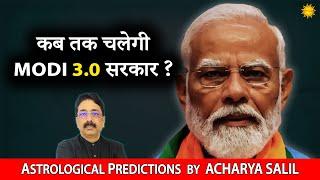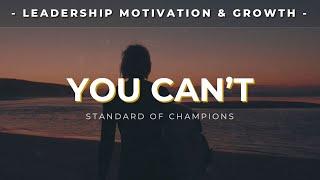OpenCV 3 Windows 10 Installation Tutorial - Part 2 - Python
Комментарии:

Chris amazing work and once again an awesome video....Thank You,,, I have shared this YT link to one's interested and care for such excellence
Ответить
i have got error on import cv2.any solution ?
Ответить
A very Helpful video, Thanks
Ответить
while i am downloading python ,i guess pip should download automatically but this is not happening .also import cv2 is showing error .because of which i can not use pip to install cv2
Ответить
I can uninstall python 2 but not python 3
Ответить
I have an error when reading the image.jpg.
Ответить
God bless you sir!!
Ответить
I keep on getting error: Frame not read from webcam in your cannywebcam.py program.
Ответить
thank you
Ответить
can you share me your file archive tks
Ответить
When you install numpy 1.12.1, you will find '*.whl' files not '*.exe' files. so you should know how to install the '*.whl' file. the way is as follows.
1. open cmd console.
2. Move the directory to the location of the file. (command: cd)
3. Execute the following command in console.
python -m pip install numpy-1.12.1-cp27-none-win32.whl
('numpy-1.12.1-cp27-none-win32.whl' is file name.)
this is end of intallation of numpy.

dose it work for win8.1 32 ??
and visual studio 2012

Great tutorial, very easy to understand and follow, Thanks for uploading! :D
Ответить
I am facing the following two errors while building the OpenCV solution from build folder
Error 1: LNK1104 cannot open file 'python35.lib' opencv_python3 C:\OpenCV\opencv\build\modules\python3\LINK
Error 2: MSB3073 The command "setlocal
"C:\Program Files (x86)\CMake3.3.2\bin\cmake.exe" -DBUILD_TYPE=Release -P cmake_install.cmake
if %errorlevel% neq 0 goto :cmEnd
I followed every step as shown in the video, I am not sure what I am missing here; Kindly help me in regards to this.
Thanks in advance.

followed step by step so far. getting railroaded at the run for cannystill.py with error message stating "no python interpreter configuration" please help
Ответить
Do these instructions work with Win8.1?
Ответить
What if you wanted to install the opencv_contrib modules? Cos I am having a really tough time having that installed. Great video by the way 👏
Ответить
When I start up python, I do "import cv2" and it gives me an error, even though I have opencv. Can anyone help me out with this /// Traceback (most recent call last):
File "C:/Python27/cv1.py", line 1, in <module>
import cv2
ImportError: No module named cv2