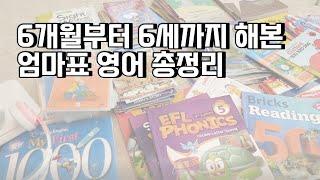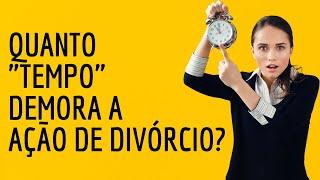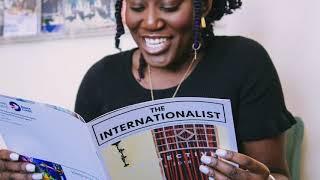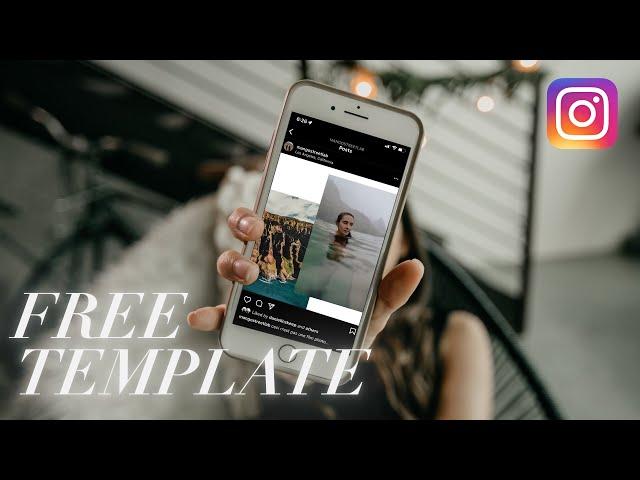
Create a Seamless Photo Collage for Instagram
Комментарии:

check the description for a link to download the free template! and also, tell us what other topics / free templates do you want to see next?!
Ответить
Thanks for the Photoshop tips! I've been using boost app social alongside these techniques to really make my Instagram stand out. It's awesome for quick, creative content ideas that mesh well with collages.
Ответить
this video is amazing but my stuff keeps being saved as a gif even though i check jpeg, anyone have any advice?
Ответить
Hey could someone please tell me why the quality of the imported images are so bad?
Ответить
Watch this video every time I make one of these. Definitely the simplest and best explained video on how to do photo collages. Love it bro
Ответить
Didn't work for me. Photos don't fit in insta and chops them :( checked the scale and did it as per the video. Is insta now 1080x1080 only?
Ответить
How to expend the photo into the placeholder?
Ответить
Why does my image depixelate after transforming
Ответить
What app was used
Ответить
i still come back to this video bc its so helpful
Ответить
Amazing video! I loved it so much, just one issue I'm encountering: the images export in gif even though I set it to jpeg, no matter what I do. Is there a fix for this?
Ответить
Hi , how would you go about it with text included
Ответить
Omg thank you very much for this 🤍✨ cheers from Brazil 🇧🇷
Ответить
by default it will save in GIFs to solve this - when you are in save for web window make sure you select all slices by holding shift key or keep zoom level 10 % drag and select all slices, when its selected it will show in yellow borders then select JPEG max quality then save it. all slices in saved in jpegs 🤗
Ответить
How do you avoid losing the quality of the original photo after exporting?
Ответить
But how to do that for example with out laptop? Photoshop for iPad? Tips?
Ответить
dope
Ответить
This is definitely what I'm looking for ... this tutorial was made it look so easy ... thanks for posting
Ответить
Great video!!
Will the template work on iPhone or is there a way to make this without a laptop??

I love this as it was so easy to follow but I cannot get my images to zoom out when I paste into the template. I can move the image but thats it.
What tools are you using to do this?

Love this tutorial and it was easy to follow but I made a 6 photo collage and when i went to go post the pictures we're too zoomed in for Instagram. What do you think went wrong?
Ответить
great useful tips trick & information hhehwh duarr~ ty mr for that carousel, and 1 question btw where do u get that hoodie u wear at the end of clips such a cool looks good 👌🏽
Ответить
This doesn't work anymore. There is no crop tool I had to go to photoshop. And the size of the image does not fit into Instagram so it was a complete waste of hours of time!
Ответить
I have done the last part for exporting for web and selecting JPEG many many times, and every time I do it they save as .GIF. I don't understand what I'm doing wrong... I've repeated this last step 5 times same way as you do, and still it saves as .gif. How can I troubleshoot this? Thank!
Ответить
How do I do this on my iPad
Ответить
Hey, thank you for the video it was very helpful! Quick QUESTION? When I splice the image and export it, the middle image comes out bigger than the other two. Do you know why this keeps happening and how I can fit it? Thanks!
Ответить
When I paste the picture into the square the picture is way too zoomed in. Help please?
Ответить
Could you make this set up and have the first image be a video instead that way instagram pushes it out to more people?
Ответить
There's no slice tool on Photoshop 2020? :(
Ответить
Damn that is so helpful and such a nice tip!
Ответить
Thanks for the video. I have followed each step properly but I still the saved images are in .GIF format and not JPEG
Ответить
Love your work. Great video and idea.
Ответить
I'm a little late, but you guys are simply too good to us. Absolute love <3
Ответить
Great video, Just tried it but the color picker would not come up for me to change the color overlay...just stayed gray. So I am not sure what I did wrong.
Ответить
this is the best tutorial for the seamless photo collage ever!!! THANK YOU!!!
Ответить
Awesome Video. I did see lately people using the Carousel and showing their collage like this but I never bothered to see how it was done. As soon as I finished watching this Video, I tried it out and uploaded a couple photos on IG using these seamless method. Thanks!
Ответить
amazing tutorial!
Ответить
Wizard
Ответить
Bloody love this video!!
Ответить
Thank you for this, I have always wondered how to do it!
Ответить
there's is legit no channel I love more than you guys. thank you
Ответить
Always the best content, thanks for that!
Ответить
I made a template for myself and I still struggled. Thanks!!!
Ответить
This is perfect! Since it's mainly about IG, I've seen a lot of comments about IG similar to what you mentioned in the video. If this is truly the downfall of IG, what other sites do you recommend looking into to display photos? I haven't gotten too much into video but I can see the writing on the walls that it's the future.
Ответить
sick
Ответить
thanks so useful
Ответить
Apps link
Ответить
Will save this one for my next IG post! Thanks, Daniel!
Ответить

![#86[생활영어 100문장] 영어 귀신이 되는 마법의 100문장 영어 귀를 열어보세요 |영어듣기습관만들기|영어회화|영어공부 #86[생활영어 100문장] 영어 귀신이 되는 마법의 100문장 영어 귀를 열어보세요 |영어듣기습관만들기|영어회화|영어공부](https://ruvideo.cc/img/upload/VU9zc1FhOUt2RWs.jpg)