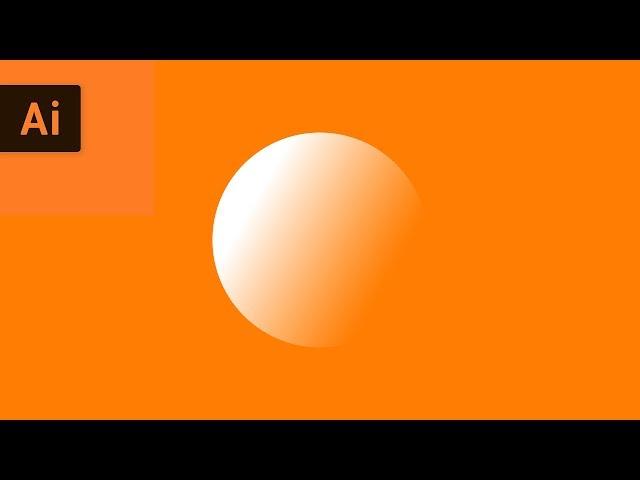
Gradient Fill Transparency | Illustrator Tutorial
Комментарии:

great tutorial, thank you.
Ответить
Excellent explanation of a simple task, thank you so much, really appreciated your help on something that has frustrated me for a long time. I spent over half an hour ploughing through several videos each explaining how to achieve this in such a complicated way. I'm now going to gradient transparency the life out of everything :) If you have a video explaining illustrator snap to guides - now this is frustration on another level!
Ответить
Thank you, straight to the point and exactly what I was looking for 😊
Ответить
Thank you very much!
Ответить
this tutorial saved my day!!! thank you.
Ответить
Thanks for the help bro. Your video from 5 years ago helped me.
Ответить
"Could this BE any simpler?" - Chandler Bing
Ответить
short, sweet and to the point! thank you!
Ответить
Thank you! I've spent an hour online looking for this answer!!
Ответить
Thank you so much man. Really liked this video. Keep it up.
Ответить
Спасибо! Очень полезный совет!
Ответить
Thank you! This was really helpful
Ответить
Will this be applicable in Print On Demand?
Ответить
Thanks. Easy and straight to the point.
Ответить
thank u
Ответить
is it possible to do this with a pattern
Ответить
man, thankyou for the tutor, it's simple and very helpful. The other vids are confusing.
Your's? its a big help, good job

Is there more custom function in the gradient colors outside of just clicking on the very limited color options provided?
Ответить
How apply gradient transparency effect for image in illustrator?
Ответить
Been trying to figure out why Illustrator gradients were so muddy for years. This finally gave me the answer. Thank you!
Ответить
thank you soo much.. love from india
Ответить
Man this this helped me so much I hope you get all the hapyness possible in existence
Ответить
Thanks for the tutorial. Short and quick. Perfect!
Ответить
Sirr I can only say thank you. I can't express the happiness I learn transparent gradient from this tutorial
Ответить
This is so helpful. Thank you!!
Ответить
The reason I keep landing here alongside your professionalism is your friendliness and positive attitude. Bro thank you keep it up.
Ответить
Good Job!
Ответить
Great! That was easy enough. Cheers!
Ответить
Nice work
Ответить
I'm so stupid why didn't I think of this? So simple!
Ответить
Is there any way to make a softer gradient in illustrator like the one in Photoshop?
I'm trying to create a smooth gradient from black to a bright blue, however even if I set both colours to black and set one to be transparent. I am still getting a muddy mix of grey between the black and the blue.
Wheras the gradient tool in Photoshop allows you to overlay a Back to Transparent gradient without any grey haze. Or would I have to make the gradient in photoshop and move it over to illustrator to achieve this?

I Sub Instantly.
Thanks A Ton

How to do same thing on pic
Ответить
Thank you sooo much :)
Ответить
This is so simple and so amazing! Thank you!
Ответить
can't change opacity in my photoshop cs6
Ответить
You're the best. Thanks for this
Ответить
Muy útil, gracias.
Ответить
Thanks mate
Ответить
this doesn't fix the problem: I have chosen the same exact color and one of them with an opacity of 0, but that end up muddy grey, then transparent.... so sad :''(
Ответить
Quick and easy. Thanks!
Ответить
Omg thank you so so much! What a great and comprehensive tutorial
Ответить
gracias, crack!
Ответить
No jibble jobbled, straight to the point. Thank you.
Ответить
No hablo ingles y sin embargo te entendí. Qué bien.
Ответить
How does this happen in sketchbook pro? It’s been 5 days of googling and I still can’t find it
Ответить
thanks, bro
Ответить
Awesome!
Ответить
not working... change the color on the transparent side , the background is gray and the transparent site turns to black eventhough the opacity is 0%
Ответить

























