Комментарии:

I cant even reset it it hangs when i click on reset
Ответить
WTF your windows is running. No errors here!
Ответить
I have the same image version too.
Ответить
report it to the SFO > fraud office copy the file then send it to the service in a email
Ответить
Hi
My Huawei matebook doesn't recognize sfcscannow....
Please help

I can't delete an image on my computer. I've tried everything but for some reason the name is over 100 characters long and I can't do anything with it
Ответить
works
Ответить
Does this help with fixing corrupt wifi drivers I have just about had it with my stupid computer it has had the same damn problem for two years I tried everything I might just throw the damn thing at the wall I hate windows so much if I could I would have switched to Mac
Ответить
I’m getting error 30004 cantloadsingleobject2
Ответить
Very Informative...Thank you!
Ответить
Had To Come Back To This To Fix A Friends Computer Wish We Could Give More Than 1 Thumbs Up !!!!!!!**********
Ответить
Had To Come Back To This Video Once Again All I Can Say Is Thank You Thank You Thank You !!!!!!!!!!!!!!!!!!!
Ответить
I am so hosed! I cannot elevate a Command Prompt! While I am the administrator and the only one!
Ответить
God I miss my windows 7 Windows 10 was a huge down grade pure junk
Ответить
Even 4 years on this remains the clearest and best corrupt files video I have seen.
Ответить
@Britex09,
Thanks a ton for these videos. Ive recently found your videos and now I make sure that if I'm looking for computer Tech help, its coming from Britec09!

NOTHING WORKS!! NOTHING EVER WORKS!! THIS IS WHY WINDOWS IS ABSOLUTE SHIT!!
Ответить
Thank you
Ответить
This video does explain how to fix my computer but explain to me on how to do that without actually getting onto the computer because I can’t even login I can’t even get past the boot screen but what you’re explaining is exactly what’s wrong with my computer
Ответить
Does any of those commands reset windows ???
Ответить
0x80073CFE on every store download or update :(
Ответить
Well since no one else has mentioned it… THIS VIDEO IS GREAT IF FOR NO OTHER REASON - ITS NOT AN AD FOR A REGISTRY CLEANER APP/ETC GARBAGE! 😂
Ответить
Either my PC sucks ass or this tutorial wasn't helpful at all.
Ответить
Hello I have different error after typing the cmddsk I get: “ I don’t have sufficient privileges or the disk maybe locked by another process. You have to invoke this utility running in elevated mode and make sure the disk is unlocked.” What do I do about that error message?
Ответить
Hello, I have ran the sfc scan, the dism, and done a full system reset. During the system reset It blue screens says it ran into a problem and that no changes were made.
Ответить
tyyyyyyy
Ответить
everytime i try to update my windows it says the update failed. do you have any idea on how i can fix this issue?
Ответить
Is there a software? Cuz i canr use cmd on a stripped os
Ответить
when i do the chkdsk, it says restart, which i do but it doesnt say it checks my disk when it restarts, instead it just boots up windows
Ответить
@britec, I cannot even get to the splash screen to log into Windows 10. I’ve been working this for almost 14 hours. Right now I’ve got CNKDSK.exe running and it’s reporting that everything is either corrupt or unreadable, is there anything else that I can do?.
Ответить
@britech. I cannot boot into windows. I don’t even get to the log in splash screen.... is there anything that I can do to get around this?
Ответить
My laptop won’t connect to the internet and it won’t let me factory reset
Ответить
Dude my CMD is gone i can't open it
Ответить
My systemfiles are so broken that i cant even reset my PC it alwads crashes
Ответить
Reinstalling windows without formatting takes a shorter time for me, I find my files untouched too.
Ответить
I just updated my pc to 21h2 and i get black screen in startup and froze sometimes unlike my previous version of 20h2
(i wasnt able to roll back to my previous version of my windows 10 )
updatating yall if this works:

DIAGNOISES MADDNESS: GURANTEE SOLUTION
I went every where on google and on video to find out why my win 10 keep crashing
From hardware issues to software issues
Could not find solution.
Even chkdsk and sfc did not worked found no corruption
Install new hard drive it did not crash.
Then tried DISM from a website with out losing my apps...
That did not worked the Hard drive still crashed!
I then image the Hard drive and put it onto a new SSD and so far no crashes!!!
I have diagnoise the HHD and there are no error so not sure what is going on??

What data should I backup before I go along with this process? I don’t really know what I would need to back up? Games and such? Specific windows files? Or if there’s nothing I want to back up can I just go on ahead and follow the video?
Ответить
I watched several videos, I did every possible command and nothing had any effect I was getting more and more errors, it simply corrupted, however... there is a salvation for you guys who couldn't fix it just like me.
Download Hiren's BootCD, this software allows you to recover all your files through their interface, I recovered all my files safely by moving them to a pendrive through the Lazesoft Windows Recovery tool (Windows File Manager), and then I was able to format Windows 10.
This recommendation is valuable, I had already given up trying so hard until a friend of mine introduced the program.

Sir can u pls help me...When ever I open my laptop there is black screen open....Can u pls help me....sir
Ответить
MY VEDIOS ARE CORRUPTED AND UNSUPPORTED BRO PLY SOLVE 😭😭😭 PLZ . This trick doesnot work😭😭😭
Ответить
"... it can take an hour." I'm here to tell you it can take 6 to 12 hours. XD
Ответить
I tried to do what you said, with scan now. I did so many times. Even the McAfee service tried to help me. Everything is working good, except when I try to download from the internet, like a malware, TurboTax and etc. I keep on getting No such interface supported. I tried everything. But nothing worked. The McAfee told me that I have to reinstall windows 10. But I do not have a disk . Because when Microsoft came out with it. I downloaded it from their website. I hate reinstalling software. Because you have to reinstall everything again. So I just bought Windows 11
Ответить
Idk what to do, sfc and dism don’t work because everything is corrupted. It’s like everything used to fix corrupted files is broken. I can’t even reset my pc either because it’s all corrupted
Ответить
Thanks for the video
Ответить
My 3200Mhz DDR4 hyper x fury memory cannot go further, than 2800Mhz. I set the DOCP and reseted, But it just begun to loopstart and than went to safe mode. I guess I’Ll have to reclamate it🙃 I have rog b550 plus gaming and r5 5600x.
Ответить
bruh i cant run administrator in cmd prompt
Ответить
Ik its been a while since this was uploaded but I have a Lenovo Legion 5 and I bought it last year and it kept restarting and then later on showing BSODs, I sent it back to lenovo in the US (I live in the Caribbean) and they claimed to have fixed it and returned it to me. They said they changed the m.2 ssd it came with and they reinstalled windows. When I opened the returned laptop, the issue wasn't solved. I've tried everything, manual driver updates, sfc scans, chkdsk, sigverif, reinstalling new versions of windows and still no change. I told them that it wasn't fixed and they asked for me to again send it to them but the warranty is gonna be expired and it's also costly to ship it back and forth. If anyone has any idea on how I can go about fixing this I'd greatly appreciate it.
Ответить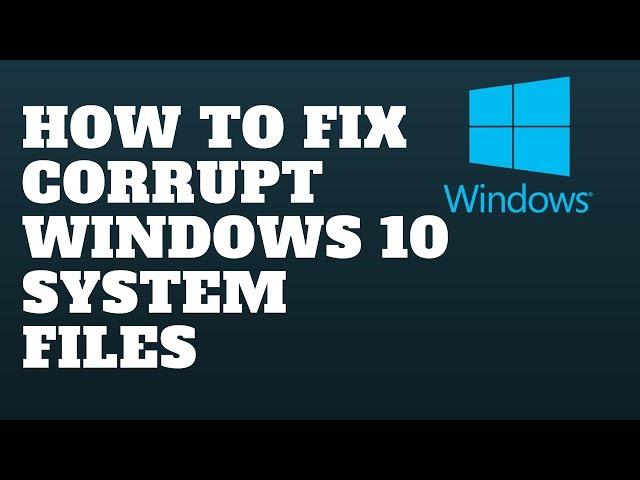





![[SFM/FNaF] Another Round Collab Part for @FreddoFrappe (+Behind The Scenes) [SFM/FNaF] Another Round Collab Part for @FreddoFrappe (+Behind The Scenes)](https://ruvideo.cc/img/upload/bzF1bFVuTDQ0VHo.jpg)


![[롤토체스] 애매한 악동을 맛있게 사용하는 방법 ㅋㅋㅋㅋㅋ [롤토체스] 애매한 악동을 맛있게 사용하는 방법 ㅋㅋㅋㅋㅋ](https://ruvideo.cc/img/upload/TUNuX1ZId1ByeXM.jpg)

















