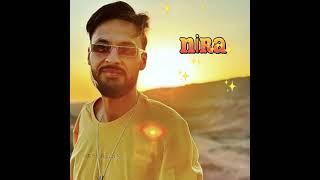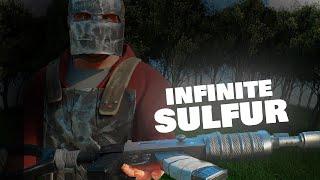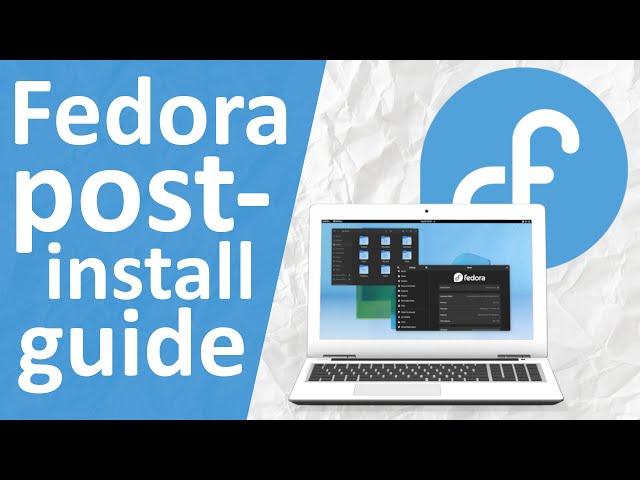
7 Things You MUST DO After Installing Fedora Linux
Комментарии:

Hi i have two questions about fedora 38.
-i have to click on activities for showing the menubar. Is there a posbility to show it without didsapearing?
When i start my system: i have dualboot:
The first boot is fedora instead of windows: can i change this?
And there are 3 fedora showing at starting up: can i remove two of them? And only have 1 windows and fedora showing up at dualboot menu?
Thnktou

Uninstall it? jk lol...unless?
Ответить
Can you please do an updated version of this? I encountered numerous errors while following these instructions.
Ответить
RH is dead.
Ответить
you can set your hostname conveniently in the Gnome settings though
Ответить
Fedora 38 is live!!
Ответить
He said "Ga Nome." I hope he was joking.
Ответить
Nice
Ответить
no matter what i do their ar still videos i can"t watch
Ответить
That background is so much nicer than any of the default ones on Fedora 38... Looks like they went backwards on backgrounds! haha
Ответить
Informative video.
Needed 1 help. In Thunderbird on Fedora 38, the .docx (word) attachment doesn't open in libre. I have to save file & then open separately. Very time-wasting option.
Any suggestions to solve this "bug/problem" ?

Great video.
Ответить
How to enable double click to "Minimize" on Fedora???
Ответить
Please do a new version for fedora 38😁
Ответить
New to fedora and I thank you for making it a pleasure learning. Awesome tips
Ответить
Hello, this extension "Language Support for Java(TM) by Red Hat" is throwing me an error that says that I need to install a Java JDK for fedora, and i've already gotten the latest but it says that i have to configure the path to make it work but even after it did it in the JSON file it didn't work.
Ubuntu didn't have problems with that, do you know how to fix that or of someone that has fixed this before?

I'm gonna install this I bet, because Ubuntu Mate unexpectedly crashed last time.
Ответить
Hi is it fedora workstation? How many ram and cores you used for this vm?
Ответить
Thanks for the commands in the notes.
Ответить
best linux videos on the web. ty.
Ответить
This is a very helpful video, thanks for 'splanin' Lucy!
Ответить
wowowowoww
Ответить
Thanks bud, very helpful
Ответить
Great tutorial, makes linux in general really beginner friendly after these. Fedora is the only distro I can recommend because its just really good. Arch was very good but had too many problems
Ответить
Good god, this feels like computing in the early 1990's. What is wrong with you people?
Ответить
can you please do a tutorial for Nobara, i'd really appreciate it!
Ответить
New to Fedora and Gnome. This video was VERY helpful. A request: Could you put together a video on how to install and configure a Gnome Desktop? I've seen a lot of impressive ones but haven't a clue on how to start ..... many thanks, Al
Ответить
Very helpful and easy to follow video.
Ответить
I am using Fedora 37 KDE spin and the codecs install didn’t work for me. Apparently ffmpeg conflicts with some pre-installed packages. Any tips?
Edit: it’s fine, I just appended “—skip-broken” to the end and it worked but skipped ffmpeg. My sound was working fine anyway

Extremely helpful ! One question: I don't know how to check which version of a software will be installed. So far I only find out after I installed something that it was an older version. Eg. OBS from Flatpak is usually a newer version.
Ответить
For anyone, especially gamers, who want to use Fedora but don't want to manually add every single thing yourself, check out Nobara. It has a ton of these improvements already configured right out of the box.
Ответить
When gui= gooey
Ответить
Hello bro! I have installed fedora 37 however I have 3 issues.
1- Bluetooth not working. (no bluetoothn adapter).
2- No fingerprint (fingerprintd-enroll: no devices(
3- why I can't make the default GPU Nvidia but the OS is forcing to use Intel UHD graphics as the default GPU?
my specs:
HP Spectre X360 15
Processor: i7 10 Gen
Memory 16 GB DDR4
Storage: 1 TB ssd nvme
Graphics:
Intel UHD graphics
Nvidia GeForce 108M (MX250)

This is a video I keep coming back to whenever I set up fedora. Thanks so much for this. :)
Ответить
Installing fedora,,
Ответить
Thanks so much for this and the Fedora-Win10 dualboot video. They helped me tremendously!
Ответить
Nicely done! I didn't realize the tweak to add minimize and maximize to windows. I'm glad I caught that at the end! Seems like a great OS so far!
Ответить
Great video. Love that you explain what the changes mean and where we can find more information. Really helpful for learning about the Linux system.
Ответить
Some body change or improve the the dnfdragona gui !
In fedora cinnamon "dnfdragona gui" doesn't show the lower half of the app !
If i can't see the "accept" button then how am i gonna install the apps ?
( Good knows if this is the situation in rest of fedora DEs . Gnome & kde DEs may be the exception as they have "gnome software" & "plasma discover" app center )
I now do most of the installation & updates on Terminal . Not that hard .commands are somewhat similar . debian & LM experience helps here .
Have not removed dnfdragona as it shows "update available" notification.
Definitely miss the synaptic package manager .
How come the Fedora & Red hat guys can't make a good package manager gui ?
They have backing of tons off money & a corporate .
Just reverse engineer the " synaptic package manager "

Sudo dnf update & & sudo dnf upgrade enter your pw wait for approx 5-10 minutes viola then install KDE or Gnome ta da!.
Ответить
nah. distro garbage package management.
Ответить
Thank you sir brandon!
Ответить
How do you install the Wi-Fi driver?
Ответить
Don't use the fastestmirror option. It is harmful. It tries to connect to the mirror with the lowest Ping but that says nothing about actual bandwidth or package availability. The default without this option is an ordered mirror list sorted by bandwidth and package availability and geolocation, which is generated server-side by Fedora to ensure that you get the latest packages from good mirrors. You get better results without this option.
Ответить
Hi TechHut. Do you know why Windows key is named as Super key in Linux? The answer is simple: Because Linux itself is supercharged operating system😂😂😂
Ответить
I have installed fedora on my main computer some time ago. I love the overall feel of the os and its splendid aesthetic.
However, it is so laggy... my computer has an ryzen 5600 g and 3060, and it runs like 20 fps dragging windows around. I have tried to install driver for the gpu but just couldn't get it right.
I almost feel sorry leaving fedora for another flavor of Linux, but unfortunately for the time being that's the most efficient way of making my computer usable

Thank you for this very good explained Video. I followed the instructions but I am getting an error message (Downloading successful, but checksum doesn't match) with nonfree rpm fusion and nvidia. I am on fedora 37. Does anybody knows if there is a solution for this error?
Ответить
20 years on Linux, Manjaro daily driver currently. I really like Manjaro, but I am second-guessing it due to their management/human issues. Checking out Fedora in a VM and this video has been helpful to hit the ground running. Thanks!
Ответить