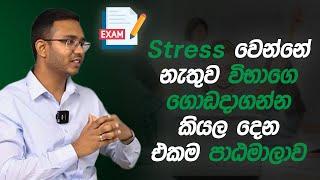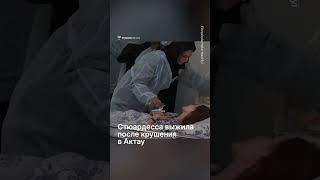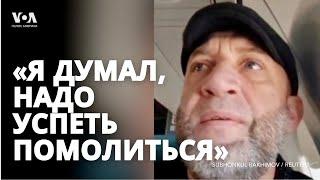WordPress SEO Tutorial for Beginners (2024) - How to Optimize Your WordPress Site
Комментарии:

Appreciated. Amazing tutorial.
Ответить
Thank you for creating the video - likes Unequivocally !!!!
Ответить
As a PR & Digital Marketing agency, we really appreciate the insights in this video. Your detailed walkthrough on optimizing WordPress SEO is incredibly valuable for both beginners and experienced users alike.
The emphasis on crucial steps like managing site visibility, choosing SEO-friendly URL structures, and setting up XML sitemaps align perfectly with best practices we advocate at BrandPush.
Your clear instructions make it easy to understand and implement these SEO strategies effectively. Looking forward to more of your insightful content!

Fantastic video! Applied these tips with some help from Backlink Fu, and the results are impressive.
Ответить
Loved your video! Combined your advice with Backlink Fu’s resources for great success.
Ответить
Regarding internal linking you have to upgrade to AIOSEO Pro to use their link assistant feature which costs around €199 + VAT. can you recommend any other SEO linking plugin?
Ответить
Excellent totorial. You are really awesome. Regarding AIOSEO which package did you use?
Ответить
Excellent teacher. Great communication skills and helpful content. Thank You!
Ответить
Thank you so much for this video. Super helpful and well-presented. Your time and effort is most appreciated!
Ответить
Wow! All in one explanation about aspects of seo. Thank you very much it is a time saver ❤
Ответить
I am only 4 minutes in and feel like I have a new best friend. "Geek." (<-- can't find your handle....). TY, TY, TY for providing us with this information!
Ответить
I really love your tutorial. Your content is absolutely awesome! Keep up the great work!
Ответить
Hi, how did you get the ai translation voice for this video please?
Ответить
Great Video! Thank you!
Ответить
Thank You. Got some good tips from Your video. Hope it will increase a traffic to my site even tho I am not monetised / business oriented (and it will probably stay that way) - its a hobby more than anything. Cheers.
Ответить
Such a great manner of explanation ❤❤❤❤❤
Ответить
Do you offer consultation ?
Ответить
Very helpful info for any level
Ответить
Have you done an updated version with seedprod?
Ответить
Thanks this video helped me out alot!
Ответить
You mentioned the to not change the permalinks when the website is older with some traffic already , are you referring to the whole website or just older blog posts ( that had different permalink setting ) will loose visibility ?
Ответить
Thank you for explaining everything so clearly. Everything is very clear. Like for the explanation.
Ответить
Appreciate the non-fluff straightforward approach. Was a great review for me. Thank you!
Ответить
Crisp, smart way of explaining, necessary and sufficient information. That was helpful. Thank you.
Ответить
Sitemap problem is solved, Thank you much and wish all the best :)
Ответить
Simply explained. Thank you for this.
Ответить
Excellent ...Thanks a lot
Ответить
Word press not work in Pakistan and also paypal account ? I need help
Ответить
This was incredibly informative, thank you!
Ответить
Thanks for your information
Ответить
This is really good and helpful.. Amazing video! Thank you for sharing!.
Ответить
Please can i do all these with wordpress landing pages instead of blogposts?
Ответить
Very explicit. Thank you very much for sharing.
Ответить
For someone who knew nothing about SEO! I am so grateful I came across this video. Thank you
Ответить
Your tutorials are awesome... Thank you!
Ответить
I completely disagree with making out going links nofollow. Is that the way you would want to be treated?
Ответить
LOL Add a watch the full thing before you change permalinks :) Thankfully our website is relatively new.
Ответить
This must be outdated. There is no search engine visibility under reading settings
Ответить
great vedio how to add new thim and new pictures alredy have website for ?thanks
Ответить
Thank youuu, this is quality.
Ответить
amazingg just amazing thats what I ve been lookingg for God bless you for your help thanks a lot
Ответить
❤
Ответить
hi
how did you use Optimize here? is it some chrome plugin? (ubersuggest) or is it a WP plugin?

Just as an FYI, if when doing the site map, after pasting the sitemap.xml - if the status says "Couldn't Fetch" just add a / at the beginning. So /sitemap.xml and it should fix it. thought I would save everyone the 15 min google research when it happens to someone else.
Ответить
I'm just starting with SEO. This is very helpful thanks
Ответить
Honestly. I love it ❤
Ответить
I fucked up so bad. I changed the perma link structure, how do I fix this? Now everything is 404
Ответить
Nice tutorial video and it really helped me as a beginner. I followed all the guidance and have it setup. Thank you 👍
Ответить
Thanks a lot for the tuturorial
Ответить