
Razer Synapse 3 Tutorial | Studio | Razer Keyboard Lighting
Комментарии:

This was very helpful! Thank you!
Ответить
I have a problem, in the studio i cant select single keys it automatically select the whole keybord, can i fix it some how or has the ornata V3 X keyboard only the function of the whole board???
Ответить
Well that is unfortunate... Your lighting profiles only work with my keyboard. I have the large Halo mat and the V2 Pro, but I am unable to get these profiles to launch with those devices... They are all compatible devices.
Ответить
hey bro do you know how to let the left click to auto 360?
Ответить
Learned a lot for sure. Thanks
Ответить
I’m on console. I set up the colors, I unplug to plug into console all colors disappear like they didn’t apply. What now?
Ответить
Razer = Bud light!
Ответить
Can you make the keyboard more brighter
Ответить
Why does my razor deathahdder essential not show up in the studio
Ответить
hey! i really need your help with something :/ im unable to select individual keys since whenever i hold down control and then try and click to select single keys, it just keeps highlighting a green line box (kinda looks like a no-fill text box in microsoft word aha) around my keyboard shown on screen. Also when i click the drop down box for quick selections, it doesnt give me the option to select any keys via there since they dont even show up, it just shows my scroll wheel, logo and 'everything'. This is a massive issue and i dont know how to get around it to be able to make my keyboard look good aha. Is there something bugging with my software?
Ответить
I need your shit software to stop fucking up my pc.
Ответить
Please can someone answer me this, can you sync razer synapse profiles between your mouse and keyboard? All I want to do is press a key on my keyboard to switch to the same profile on my mouse also so I don't have to press my keyboard and mouse separately???
Ответить
can anyone tell me how i get this apex overlay to work, i dont see anywherre what i have to install for it
Ответить
i straight up cant figure out why my already registered keyboard isnt in the synapse app
Ответить
Once you add a custom color can you then remove it later on from the list of pre set color in the studio?
Ответить
Hi, thanks for the video.
Do you know how can I light up (automatically), in a game, ONLY the keys which are needed for that game?

i have a razer vitana v3 x and for some reason i cant select cetain keys
Ответить
Hey i don't know why but there's is no effects under" add effects"? How do I fix this?
Ответить
how to ripple effect only starting on one key (in my case R) but its doing over the whole keyboard?
Ответить
I want a ripple effect to affect my whole keyboard but only trigger when pressing certain keys. Is this possible?
Because by selecting certain keys to trigger the ripple effect by, these are also the only keys that display the effect.

I have the Ornata 3X and am still having the hardest time customizing it. The quick selections only let me select everything or all, why? Any tips would be a big help.
Ответить
thank you for that! you taught me a lot about my keyboard, I just bought it today and I'm having so much fun with it lol. Thanks again, even 2 years on this is still useful!
Ответить
Hi , Can I set mouse and keyboard separated ?
Ответить
hey, awesome video. i am having an issue where i am trying to create a lighting effect and it won't let me select the individual keys, it automatically highlights the whole keyboard, how can i fix this?
Ответить
How do you keep you custom color effect after you log out off your windows profile? (Have windows 11)
Ответить
I downloaded this on my pc then when i made a purple and blue rgb style. I moved it to play on my ps5 and now the purple and blue lighting is gone. Can you help please
Ответить
I Just noticed that my Keyboard actually Hears me😳 i Turner my Razer ornata v2 to breathing mode
Ответить
You can link any game to a color profile you made for mouse and keyboard like the GHub software though? I am thinking of switching.....
Ответить
hey my keyboard isnt connecting to Synapse 3 and i have the Ornata V2, please help
Ответить
Your so helpful with your videos it’s amazing thank you for all the help
Ответить
I cant choose keys individually it selects the keyboard as a whole. How do I Fix it?
Ответить
I have the Razor Ornata V3 X and I have no idea what's going on. Been at it for like hours and everything that you're doing in the video is not working for me.
Ответить
cant even get past the first 2 mins with this keyboard i tried following the steps but there are things i do not see and my pc is not opening up the application to customize my keyboard dont know if im just doing something wrong but ive tried everything i can think of so far for the past 2 hours and nothing i have deleted all the files of razer and re installed them still no change
Ответить
My key board won’t let me select a single keys for some reason I press ctrl and click on the key and it doesn’t work and none of this options are popping up at the top corner when I click it
Ответить
Thanks for the awesome video! Just got into looking at keyboards(literally like just a few hours ago lol) and the light customization feature is getting me so hyped up and excited(can't believe I never knew about this even after having a Razer mouse for over a year...)! This video really helped me get a grip on both the overall concepts and the more technical aspects of light customization - your channel is so great and will sure to be sticking around for more awesome content! You got yourself a sub with this super informative video(great for beginners, btw)!
Also, could you maybe make some more beginner tutorials and videos? Not just for me(although I'll be sure to watch them), but I think a lot of people are getting into gaming and just having a cool set up - and you seem like you have a lot of information and knowledge to share. Maybe the vids could be more of an overall, concept-focused type of deal, where instead of walking us through how to create certain chroma profiles(those videos are so awesome though too, the designs you make are great!), you can talk more about how certain hardwares work(I'm still so confused with how mechanical keyboards have different switches and linear/clicky/tactile) and different compaines that sell this stuff(Razer, etc.). Anyways, keep up the great work and know that your channel is going to grow if you keep up all this amazing content - you deserve so much more subs!

This is just showing how to change the keyboard lighting.
Ответить
step on me
Ответить
french
.

Trying to learn to make my own profiles since I can't seem to find any online for the Razer Blade. Thanks for the excellent tutorial.
Ответить
bro lifes in 2015
Ответить
awesome stuff. thx so much <3
Ответить
theres no studio button
Ответить
Can anyone tell me why a keyboard needs to update 3 times per week.
Ответить
I have a question, why the letter (U) always white no matter proifile i choose?
Ответить
I have a question, why the letter (U) always white no matter proifile i choose?
Ответить
I have a question, why the letter (U) always white no matter proifile i choose?
Ответить
I have a question, why the letter (U) always white no matter proifile i choose?
Ответить
I have a question, why the letter (U) always white no matter proifile i choose?
Ответить
awsome thnx alot
Ответить
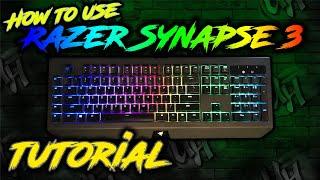








![[DOORS] YOU HUB *NO KEY SYSTEM* | DOORS SCRIPT | PASTEBIN | DIRECT LINK | SCRIPT | (Roblox) [DOORS] YOU HUB *NO KEY SYSTEM* | DOORS SCRIPT | PASTEBIN | DIRECT LINK | SCRIPT | (Roblox)](https://ruvideo.cc/img/upload/OG1XcGE3OTAwa1Q.jpg)















