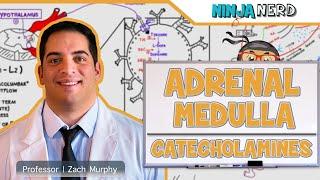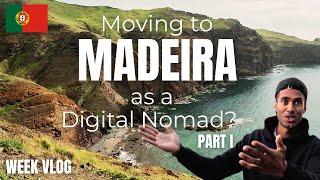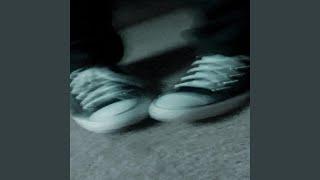Backup VMware ESXi 7 on your QNAP NAS using Hyper Data Protector
Комментарии:

Can I create backup chain such that full backup at night during quiet hours and then hourly (or alternative hours) incremental backups throughout till next FULL backup again next night?
Ответить
Thanks. Just amazing to see it on QNAP NAS. Synology has VMWare backup solution out of the box but on QNAP I can't find anything and your video came as perfect solution. Thanks again for the video and great solution.
Ответить
What license does your ESXi 7 have that allows HDP to backup without shutting down your VMs?
Ответить
This restore is only possible in original sorce?. Can i restore in the NAS in virtualization station?.
Ответить
Is it possible to install on the qnap ts-230 model?
Ответить
Is it possible to purge backups automatically?
Ответить
I am getting : Check inventory port and service settings error code: -985 upon adding VMware machines.
Ответить
Is it possible to do a file level restore with Hyper Data Protector?
Ответить
How do I set backup retention. I do not see an option for it?
Ответить
In the presentation image when you go to "App Center" to first install this app you can see it also shows "Virtualization Station" and "Amazon EC2" as part of the inventory. Is that something we can activate? Is it something that will exist in future releases?
Ответить