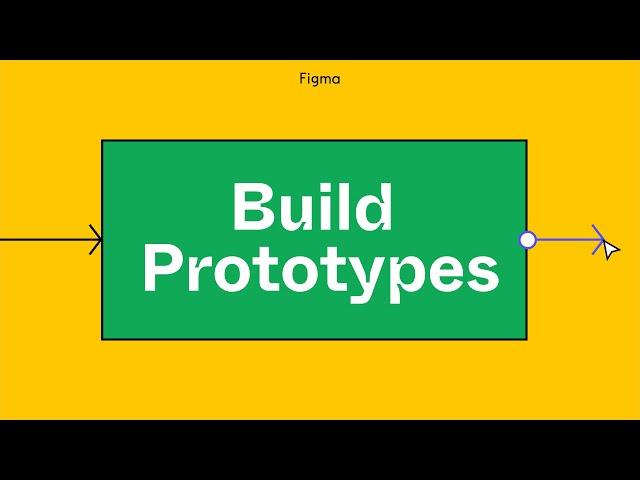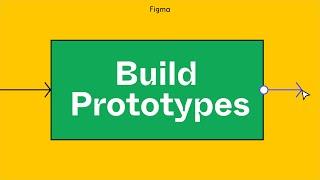Комментарии:

Dog is pat care
Ответить
There is option of constrains and resizing and some time resizing showed in video but i only see constrain option in figma can any one help
Ответить
How did you get the 4 screens into your prototype design? I've been trying unsuccessfully to bring them in from the Petma file on Figma Community through duplicating, sharing, publishing, and library. After many many hours of trying I just pasted them into my design screen. How was it supposed to have been done?
Ответить
Prototyping is the best part of designing 🖤🔥
Ответить
very helpful!
Ответить
Testkommentar
Ответить
How do you get your prototype to show up within the frame of a device like yours does in present mode?
Ответить
Hello,
Can you please tell me how to save prototype video on desktop and how to upload on behance ???? Please must reply

can I add 2 prototyping option to one object?? for example, I want to add a hover animation on the object after that after I click the object the page will navigate to the chosen page.. can I do that??
Ответить
Somehow I missed that step where you make elements scrollable... is it explained in there?
Ответить
Thank you for providing me with this free course! I'm a student looking into graphic design and this gives me an enjoyable learning experience!
Ответить
Aarghh is there a missing video between 2/4 and this one? Can't find the vid on creating the profile, menu, and search pages :/
The first 2 vids have been really useful...

I m not apple to open the source file in Figma, what is the reason for that??
Ответить
Love it. I'm in marketing but have been window shopping a new career path. I've tried SaaS sales but UX and design seems so lovely . I've followed uxbeginner and other " get started in UX" guides.
My Q. What's your best practical set of advice to get started in UX (App/Web) App design ? Links etc .
Figma makes it less intimidating

The connection points completely disappear and nobody talks or explains about this, like it doesn't happen.
Ответить
Im a noob to Figma and I love it, Im glad you guys broke down the prototyping process because I want to try that next.
Ответить
I don't understand where this video is picking up from. The last video didn't end with 4 complete frames and the linked download has the exercise already completed. How is one supposed to follow along with this series?
Ответить
superb
Ответить
Having difficulties to add one component to the other. Could you write a short brief of how to do it? Apart from that, great tutorial!
Thanks in advance!

Power full tool 😍
Ответить
Hey Figma !
Which app did you use to add those Motion Graphics, good day & thanks :)

What is the reason when making interactions it disables on tap option and directly shows on drag?
Ответить
Getting stuck in and experimenting with new software is how I usually do things but I always find it useful to come to tutorials like these that are super informative and help improve my efficiency
Ответить
Love this!
Ответить
This tutorial is amazing & clear. Thank you, Figma!
Ответить
I just switched to figma and this series for beginners has been really, really useful.
Ответить