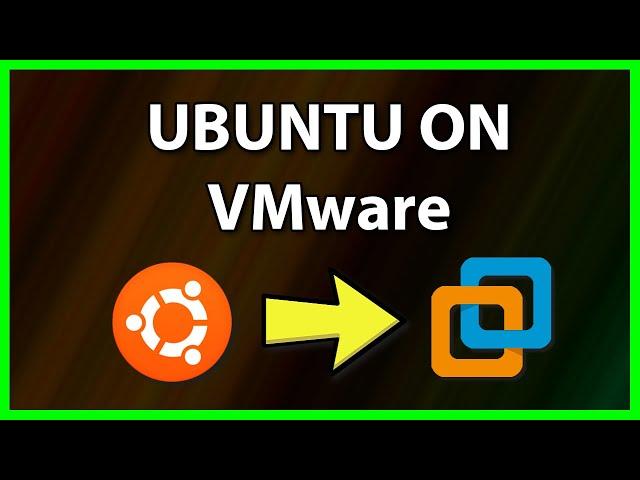
How to Download Install and Run Ubuntu 22.04 on VMware | 2024
In this Ubuntu tutorial we are going show you how to download install and run Ubuntu 22.04 on VMware Workstation Pro 17 / 17.5 ( Based on Debian Linux OS ) with ease and in step by step, we will download the Ubuntu 22.04 image ISO file and create a new Virtual Machine on VMware Workstation , configure a user and run it until we get into the Ubuntu OS Desktop, We will install Ubuntu 22.04 in VMware on Windows 11 ( 2024 ) .
* How to install Ubuntu 22.04 Jammy Jellyfish
* How to download Ubuntu 22.04 ISO image file
* How to install Ubuntu in VMware Workstation
* Ubuntu on VMware Workstation Pro 17
* How to install Ubuntu Desktop on VMware
More of our videos:
https://www.youtube.com/user/ShaiSoft/videos
Like us on Facebook:
https://www.facebook.com/groups/363968490310325
* How to install Ubuntu 22.04 Jammy Jellyfish
* How to download Ubuntu 22.04 ISO image file
* How to install Ubuntu in VMware Workstation
* Ubuntu on VMware Workstation Pro 17
* How to install Ubuntu Desktop on VMware
More of our videos:
https://www.youtube.com/user/ShaiSoft/videos
Like us on Facebook:
https://www.facebook.com/groups/363968490310325
Тэги:
#ubuntu #linux #install_ubuntu #ubuntu_22.04_lts #vmware #virtual_machine #ubuntu_22.04 #vmware_workstation #how_to_install_ubuntu #install #install_ubuntu_22.04 #windows_11 #how_to_install_ubuntu_on_vmware #vmware_workstation_17 #installing_ubuntu #installing_ubuntu_on_vmware #2024 #how_to_download_ubuntu_iso_file #ubuntu_os #ubuntu_on_windows #download_ubuntu_iso #ubuntu_iso #Jammy_Jellyfish #download_ubuntu_image #ubuntu_22 #ubuntu_vmware #vmware_ubuntu #ubuntu_in_vmware #11Комментарии:
Entre Las Llamas - Su Presencia (Another In The Fire - Hillsong United) - Español
Su Presencia Worship
BOTW Funny Moments 4
LynzArts
Ariel Pink - Parabellum & Palindromes (2024)
TheZodiacGhost
Value Your Network | اپنے نیٹ ورک کا خیال رکھیں
Zeeshan Usmani
Nizam e hasti
Faraz Ali - Topic


























