
How to Setup Facebook Pixel Standard Events (With GTM)
Комментарии:

Really good video!!! 😊thank you so much finally I find a video which I am looking for
Ответить
FB Purchase event is unclear, can you show dynamic purchase event triggers? I wanted to see it track in Meta
Ответить
Fantastic, informative video, really helped me understand the mechanics. Couple of short ones if you don't mind :) :
1) You used GTM, can the FB Event tool be used as well? Does this tool set up tracking on their end (since no code is deployed to my website)?
2) Where in campaign reports can I view column with these events, especially custom events? (Example: TRAFFIC campaign to my landing page, I wish to see how many people clidked the download .pdf link/button)
Many thanks and greets from Croatia! ;)

Thank you so much! This was so useful! 🙂
Ответить
Thanks for the great video!
I have at least one problem with Shopify :/ As soon as I click on Checkout to enter the payment data, the pixel does not track at all.
Does anyone have this too? And if so, how did you solve the problem?

Insightful session, Thanks
Ответить
I have a question, Now I have the pixel and events set up directly on Facebook´s Events Manager. Do I have to eliminate that configuration in order to set up the tracking through GTM? (I´m also going to set up conversions API through GTM)
Ответить
Great video Cedric! Very helpful! I have a question, on purchase tag, should we make tag sequence and firing the page view first (because we use page url as trigger) ? or we don't have issue with that? Also after the tags in gtm we must to create the same events in the event manager on fb? thank you :)
Ответить
Hi Cedric - awesome video, these are fantastic. Question: I need to send micro conversions via the FB pixel. On a high level, how would you accomplish this? I take it, it's a specific event I need to send?
Ответить
Why don't you use Facebook Pixel Template instead of introducing java script for each event? is it not more simple?
Ответить
Thanks for this. Quick question if you will, none of my custom events are showing in Facebook, in conversions events. When I make the event in GTM by selecting the community template folder and selecting facebook pixel, then they show in the conversions events. Is this the same thing but done in a different way? I am wanting to track URL's rather than the standard events.
Ответить
Great video man, do you have any updated versions of the dynamic value for purchase though? The referenced video is from 2016.
Ответить
THANK U SO MUCH BRO!
Ответить
Hi Cedric, I'm hoping someone can help me. Maybe if I join the FB group. I can't put my store into test mode because of Shopify Capital (You can't deactivate payments when you have an open Capital) how else can I get this sniplet of info I need to do the purchase trigger?
Ответить
Such an amazing video! Thank you so much
Ответить
Hi cedric. I need some help, followed step by step on your add to cart and purchase, but mines aren’t triggering? Could you help me out?
Ответить
how it is different than conversion API with server side GTM (your other video)?
Ответить
Hi! Thanks for the video, very well explained! I would like to know from you what’s the most accurate tracking method on Shopify between the classic fb channel , or implementing TAG or even utilizing a 3rd party app?
Ответить
Thank you for this x . Basically from what I understand Standard Events don't need to be turned to conversions to be used to optimize Facebook campaigns, while for custom events, you need to turn them into custom conversions?
May I have the link to the video to install purchase events with dynamic variables in GTM please?

Thank you so much you are so kind! I did the same configuration as you did for the purchase event. I have a dynamic thank u page with word /success/ I set it up. I still need to make a sale. But when I try to do the test from GTM the tag doesn't activate. Do you think there is anything to correct?
Ответить
Hi! So, at the forst instance I use wix website and where I have added both pixel and tag manger through WIx integrations where it installs them with code like GTM - XXXXX for tag manager and the same goes for facebook pixel , So should I have to add the pixel code (HTML code) which you have shown here to the tag manger under tags?
Ответить
Hi Cedric, do you guys activate aggregated event measurement while using GTM?. seems, in my case. when I'm not using Aggregated event measurement the attribution of data to my ad manager seems working smoothly. but when aggregted event is active. it's like it is messing with my attribution. 😖😖😖
Ответить
Great video. Thanks!!
Ответить
Best video! thank you
Ответить
First of all thank you very much for what I was looking from last 4 months and here is the solution. I followed all these videos to set up the API conversion and I got the solution. But immediately after 2 days I got an error i.e ( server sending invalid match key parameters for viewcontent event ) and also I followed step by step as you explain in this video. please help me, how to solve this error.
Ответить
Hi Vertex. When I go into debug mode and try to click on proceed to checkout to get the click text to put into the trigger, I get no click text. Is it okay if I just instead of click text use page url and insert "checkouts" as it is in the url of the checkout page? Will it work? Thank you very much.
Ответить
Hi Cedric, Loved your video and have subscribed. I am having some issues that I am hoping you or someone can help me with.
I have set up the tags and triggers in my google tag manager and have confirmed (via facebook pixel chrome extension and GTM preview mode) that the standard events I have created in tag manager are working. (add to cart, view content, initiate checkout, purchase). However even though I see these tag/events being tracked (in FB Pixel helper and GTM), these events are not being tracked in facebook Events manger/Test Events. Do you know what could be causing this issue?

My click text appears Boolean false. When googled it says its bug in gtm
Ответить
Amazing content bro.. I am watching your content one by one and setting up FB and tag manager for my client. Thanks!
Life saver

¿Do you have any video on tracking embedded videos (not YT) for FB with GTM?
Ответить
This is incredible value, thank you so much!!
Ответить
I have an online course, there are a total of 4 courses and 4 of them have a separate purchase link, so do you suggest creating a separate tag & trigger for all of them?
Ответить
Great Video! I have used the Import Tag Template for FB Pixel, what can be done in this case? OR Do I delete that and use Custom HTML for event tracking? Thanks!
Ответить
Hi Cedric, thanks for the great content you're putting out! I got two brief questions, both related to the standard event "view content". I only want to track the most important pages on my website, and not all pages. One example of this would be all of my product pages. So, in my case, is it correct to create a new trigger of "page view" that fires on page URLs that contain /product, and then use that trigger on my view content tag? And also, how will Facebook know which product page my users are viewing, from the view content event, so I can create a Dynamic Product Ad just for them? Thanks in advance!
Ответить
Oh my god!! It's really great. I am a new contact with network marketing, just need such a good video. Thank you very much for sharing. Although I still don't know much about many things, I will watch your video to learn more, because I am a person who knows nothing about this kind of programming and software. Thanks again!!
Ответить
Hi Cedric ! Thanks for this valuable knowledge that you shared for free. I followed your guide to set up standard events (5 events) for a new Pixel through the GTM. All the Tags for the events are firing very well when checked with the Pixel Helper. And they are reported in the Facebook event Manager (Pixel/Conversion API) tab. But still the Event Manager shows a warning message asking me to Reveiw the Events and configure their priority. Do I have to ignore this warning message from the Event Manager ?
The other issue is that in Business Manager when product catalog, I got error message saying that "Your pixel is not receiving any content IDs for items people are interacting with on your website." How do I fix this ?

Amazing video! Thanks! If you're doing a multichannel campaign, would you replicate these tags/events also for Google Ads and Linkedin Ads? Would it also be necessary to create these events in Google Analytics?
Ответить
when I try to preview its says not connected and does not trigger any event, how can a connected
Ответить
very informative well explained
Ответить
Great content! Question - I've installed the pixel, but haven't set up standard events. Yet, they do appear in business manager and are being tracked. I've also checked with pixel helper extension. Could they've been created automatically somehow? Its Woocomerce. The events are page view, atc, initiate checkout etc.
Ответить
Hey, I’m wondering if someone could help?
Ok here’s the thing, when I’m running a Conversion campaign I have my Conversion Event set to “purchases”
Everything is all set up correctly in the Events manager to keep up to date with the new IOS 14 changes.
But here’s the problem…
I’m having an issue when it comes to tracking my purchases that are made from PayPal.
You see, Facebook isn’t able to pick up PayPal payments because of the delay time during the Paypal payment confirmation window…
Customers are clicking off before being redirected back to my Order Complete page, which has the tracking info required for Facebook to track.
So in a nutshell, I’m only getting data for purchases coming back from stripe payments and losing out on the metrics of PayPal orders.
So any advice would be appreciated on how I can get around this issue.

Thank you, this is great! Can you create a video on how to set up form submit when the URL is not changing and only the triggering event is changing. Also, tracking should only happen when someone fills in all the details and hits the submit button.
Ответить
great job
Ответить
Thank you for this man... i tried it .and it worked.. could you plz make a video about "Integrating Google Tag Manager with the Conversions API"
Ответить
Good info and guide.. Thanks
One query how to create trigger for ADD_PAYMENT_INFO for Fb pixel.. I have tried different trigger points like url key word but still Tag is not firing.. website on shopify plaform

How to setup Fb conversion api using GTM?
Ответить
It was a great video dude!!!!!!!!!!!!!!!!!!!!!!!!!!
Ответить







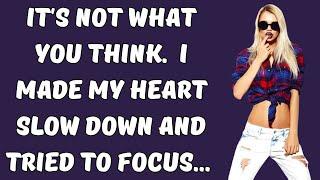

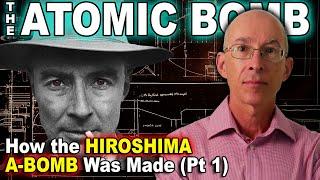
![Radiohead - 2 Meter Sessions [4 songs] (1080p/60fps) Radiohead - 2 Meter Sessions [4 songs] (1080p/60fps)](https://ruvideo.cc/img/upload/ODFLbVBjdXVveGY.jpg)














