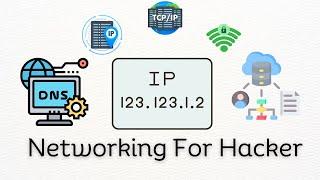Samsung Smart Switch 2020 - Transfer ALL Your Data, FAST!
Комментарии:

My smart swith from my s10+ has taken over an entire night?
Ответить
Don't work
Ответить
It was a headache when I bought my S22 Ultra. Upgrading from S10 Plus. I did this method and I had about 100 GB of videos with mostly 4K videos at 60 fps. I left it the whole night and it still didn't complete the transfer. I gave up and canceled the whole thing and redo it without the videos. I transferred the videos to my PC first via USB-C and repeated this method again within only minutes without video files. Then I transferred the videos from PC to new phone. Easier that way!
Ответить
apps taking the longest by far
Ответить
Can you tell me before transfer all data from old phone i have to take out sim card from old phone and put in to new phone before transferring everything
Ответить
I actually have a question tho is it okay if you just buy the phone and open it with your gmail and all that and after that you transfer the data this way?
Ответить
Im super frustrated cause my wifi connection is super good and i only selected the photo albums to transfers cause it was too much if included everything... photos are only 18 GB and three hours have passed and 50% remains to complete. What its happening???
Ответить
Same way from LG to S10e ?
Ответить
It can transfer accounts?
Ответить
how would you transfer with a broken screen?
Ответить
Thank you, was going to cost me $60 for the store to transfer my data. Now I can do it myself😊
Ответить
It was quicker to transfer over wifi than just transfering a clone of the phone to my PC with USB 4 :O I love the future lol
Ответить
Can we do this process if the sim card has already been installed in the new phone?
Ответить
does it also transfer music from old phone to new phone?
Ответить
Hi, will my ballistics programme change over which I paid for seperatly. Thanks
Ответить
Does the data from the sd card of the old phone also get transferred?
Ответить
Thank you Jimmy for the informative tutorial. I just have a question, how to transfer the secure folder contents from an old Samsung Note 9 to a new Samsung S22 ultra?
Many thanks

It's been almost 3 hours and it's still transferring the data. This is because I have a lot of messages I think. I needed the messages because there is important past information.
Ответить
Thanks for a good video, which provides more info than most such videos. More things that would be nice to know: 1) What is "WiFi direct"? Do you mean NFC? Or is there actually some WiFi mode where phones can connect to each other without going through a router? 2) Given that most people would not want to use a cable, what are the other connectivity options? E.g. can I enable WiFi on both and do this transfer via a router? 3) If I have my photo Gallery organized extensively into folders (besides just the default ones), does Smart Switch preserve my folder structure? What if my old phone is an LG and my new one is a Samsung - does Smart Switch know enough about (the old) LG's Gallery app to preserve the folder structure? 4) I notice that both your phones seem to be connected to a mobile network, which means that you have SIM cards in both. Most people wouldn't have active SIM cards in both - it would be either one or the other. If only one phone has a SIM card, then does it matter which one? Another way to ask this: If I can have only one SIM active at a time, should I do the Smart Switch before or after I have my carrier enable the SIM card in the new phone? THANKS!
Ответить
Do you take the SD card out of the old phone before transfering data to new phone?
Ответить
Try doing this easy when your old phone screen is cracked and half the screen is black. It's like pin-the-tail-on-the-donkey all over again to hit the right spot.😬
Ответить
thanks for good video!
Ответить
Great video. Did this once yeasrs ago with my then new phone, and of course forgot how I did it so this was a great help. But what if your pictures are on your SD card. Can ypu plut in an SD card first to have the photo's transfer and then do just the sim card at the end?
Ответить
Thank you for providing great info!
Ответить
Okay I have a Samsung with really important stuff on it once I smart switch from my broken Samsung to my important Samsung once the data transfers to important phone will the stuff be deleted off the important phone
Ответить
May I know whether the transfers also including the apps logins like Insta, FB and etc from previous phone? Or only the apps are installed, we still need to login in again?
Ответить
I do not ha e smart switch on my samsunAOS2 and they want to charge me 49 bucks trousers ot . I'd this normal or is it suppose to be felree ??? Please please help !
Ответить
What if your old smasung screen is broken ?
Ответить
So, I assume you have to Log In to your Google account in the new phone before trying this
Ответить
Great video, but dont make the outro so loud man
Ответить
Will the photos on the SD card be transferred to the internal memory of the new phone?
I am going to transfer everything from an old S20+ to a new S21+ with a capacity of 128GB, however, the SD card on my S20+ is 256GB.
So I was wondering do I need to put the SD on the new phone beforehand or afterwards???

What happens when the new Samsung doesn’t have a SIM card tray do I just leave it in the old phone? And can I leave it in the old phone while transferring? Thanks😊
Ответить
does it just copy the contacts apps etc to the new phone i would still like to acces my old phone as well
Ответить
Does it work with a realme or Xiaomi phone? Thank you
Ответить
What if you don't have ur old phone
Ответить
u strted at 4.56 and ended at 6.19???? is this correct time??
Ответить
Yea I'm gonna have to deselect most of my photos & videos...I have 320gb of data with over 260gb of photos and videos lol
Ответить
But my old phone for some reason doesn't have smart switch
Ответить
Thanks for this.
Ответить
Great help thank you! Well done and easy to follow.
Ответить
I want to switch phone with my brother's flip to my s22. And vise versa.. How to do it. Need to inter switch. Both phones have data.
Ответить
Do google accounts get transferred also?
Ответить
How do I put data from a galaxy to something not a galaxy but also not a apple? I got a piece of crap galaxy and I'm trying to put my old data into my old phone
Ответить
Actualizare smart switch😮
Ответить
My old phone is unacessible because screen is malfunctioning.... How to transfer the data then?
Ответить
Hi, just a clarification, I mounted an SD card on my old S10, since my new S24 doesn't have a slot for an SD card, If I use Smart Switch, will I be able to transfer the data stored on the SD card to the new smartphone? And if so, where will the SD card data be stored in the new device? Will special folders be made? Thanks
Ответить
I don't have any Fully functional screen On my Old Samsung Galaxy A51 device What can I do?😅
Ответить
So you put the sim car in the phone AFTER the data has been transferred my friend told me you put in before. thanks for this!
Ответить