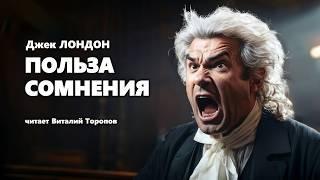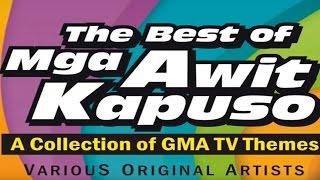The Hidden Trick to Photoshop's Patch Tool
Комментарии:

Hi Matt. is there a way to save the diffusion setting of 7 as a default? other than a preset? it always opens with 5.
Ответить
for some reason it doesn't work anymore. Even with diffusion 7, you still get hard edges.
Ответить
Great tip on the patch tool, That will stop the problem I am alway shaving
Ответить
Why didn’t someone tell me this before. Thanks much!
Ответить
you have saved my homework thanks so much
Ответить
how do you use the patch tool non-destructively? I don't see an option for it at the top for "current and below". thanks!
Ответить
Great, haven't understood the patch tool until now, was just not doing it with the right settings & yes their explanation was vague. Thanks.
Ответить
Does this work with texture too like how do you delete little bumps out of texture? Thanks
Ответить
The patch tool is completely useless now - if there's one thing Adobe has proven over the years, it's that they know how to ruin a good thing
Ответить
I like this tutorial but after I circle the area to be corrected, no matter where I move the outline nothing changes. T
he outline just moves with the pointer.

So enjoy all the training Matt offers. Clean and concise. But...please, Matt, stop saying 'Kind of' or sometimes 'Sort of' all the time. It is a filler just like 'Ah and 'Um' and 'You know' which Toastmaster participants have learned to master by constant reminders to stop. Nothing is ever Kind of or Sort of. It is or it isn't. These phrases are distractions in speech like white blobs are distractions in photographs. Really hard on listener when inserted into speech for no reason.
Ответить
<3 <3 <3 Really usefull and thank you so much, sorry for my English spelling :3
Ответить
not in my version.. thanks anyway
Ответить
I have PS CC 2017 and I don't have a Diffusion option either. :(
Ответить
Sometimes, especially on already blurred backgrounds, you can use the blur brush (one up from the doge and burn tool) to soften edges just enough to hide them.
Ответить
I don't have that option with the patch tool...Just Structure and Color
Ответить
Great tip!
Ответить
NIIICE
Ответить
Great! I've wondered before "why isn't there a feathering setting" with the Patch Tool. This should be a big help.
Ответить
Great tip Matt :-)
Ответить
Great tip, as usual !!
Ответить
Great tip Matt. Thank you.
Ответить
Excellent tip. Very useful and succinct. Thanks Matt.
Ответить