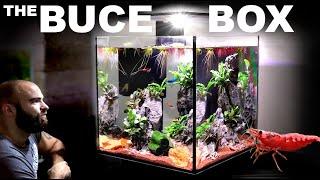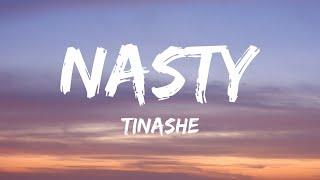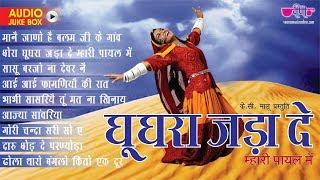How to Vectorize an Image? 1-MINUTE Image to Vector Photoshop Tutorial
Комментарии:

I cant save as an EPS
Ответить
it doesnt work smart blur why helpppp
Ответить
Hello, how can I make only the outline (with internal lines) to be used as a coloring book?
Ответить
VERY INTERESTING
Ответить
Actually it is your right to buy action for your supporters but the old subscribers knew that this actions had already explained
Ответить
Like always amazing tutorial
You are professional Bro thank you ❤

Thank you very much
Ответить
"Convert mode is not currently available"
Getting this message when I import the action then try to run it?@Pixivu

What if my object it’s already on png
Ответить
You are great ;) thanks
Ответить
Thank You 🌹
Ответить
i need some help please! after I click on the vector action, it glitches out and gives me these bars and lines of colors. I followed every single step you did also.
Ответить
I only have old photoshop CS5 and it doesn't work like that for me, I don't have all the functions 🤷♂
Ответить
Amazing video
Ответить
This is really good. Thank you for sharing............
Ответить
If you import the original image to illustrator and make "image trace" with probably 6 color or low quality, doesnt it make similar effect with your tutorial? I dont see much difference...I dont know..maybe Im wrong
Ответить
thanks a lot , very helpful tutorial
Ответить
top class.
Ответить
How do I get to download the actions
Ответить
Hello, thank you for the great video the image of the blue car with the in the snow are you selling that image?
Ответить
How did you do vectorizing animation at the start of the video?
Ответить
So you basicically added a shit load of filters and then said I wont show vecorization but you can pay me. Knob.
Ответить
I thank you for this tutorial and action. i love it
Ответить
This is great, thank you!
Ответить
Can you please remind me what version of PS this is
Ответить
Thank you so much👍
Ответить
I already had doubts about legitimacy of this method when it stated that these small detail can be achieved without pen tool, and yet first thing you do is using a pen tool.
Ответить
Amazing video an so helpful. Thank you :)
Ответить
yeh but it doesnt actually show you how to vectorize an image, just links you to buy the photoshop action from them through patrion
Ответить
I got the action but when I applied it to the same car image, it seems to have created some sort of abstract looking background behind the car. How do I stop it from doing that?
Ответить
Thanq Boss, very informative to vectorize the images.....
Ответить
wooooooooooooooooo just subsribed you man you are so damn amazing teacher.....
Ответить
Great ! Thank you
Ответить
Thanks a Lot Sir
Ответить
Amazing! Thank you very much! :)
Ответить
Thank u for this tutorial! This method is different from your first two vector tutorials. Is this the newest method that is easier?
Ответить
you have helped me big time like, subscribed and commented thank you!!!!!!!!!!!!
Ответить
It is not working for me i did exactly what he did on the picture he provided m sure it wont work on other pics as well
Ответить
"1-MINUTE Image" took 8 minutes!!!
Ответить
oil paint doesnt work, how to fix?
Ответить
If you not a patron than you cant vectorize the image?
Ответить
Will practice multiple times! Thanks for the tutorial.
Ответить
I thank you for this tutorial and action .. it does not do well on some black and white photos .. but very well on the color images I have tried thank you
Ответить
This video is exactly what I needed when laser engraving! I do the steps in your video first, then desaturate the image and engrave it with the laser. Thank you so much for these instructions.
Ответить
The narrator voice is excellent
Ответить
how to load full color vector creater
Ответить
I am all the way to the point of clicking on the "filter gallery" at the end of part one. However, filter gallery is greyed out for me. What's the trick to select it? I followed everything exactly (except the oil painting portion, because it too, was greyed out.) Help please.
Ответить