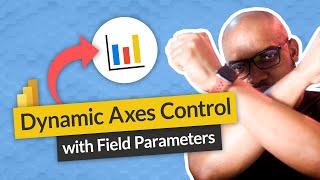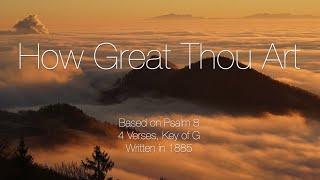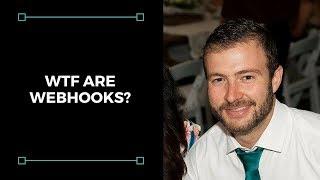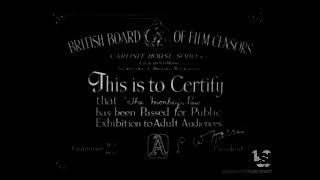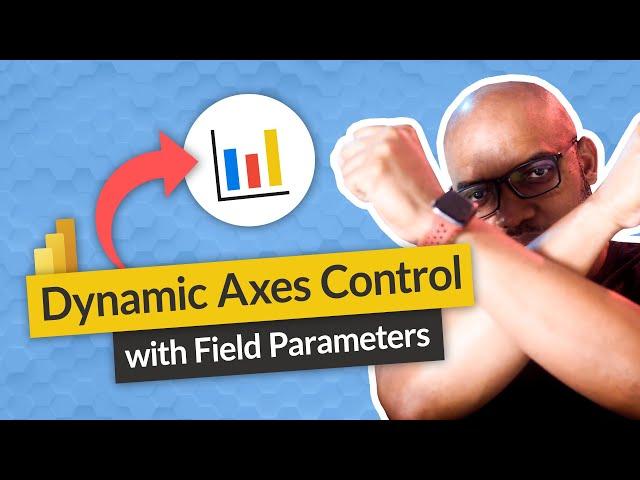
Dynamic X and Y Axis in Power BI visuals? Yes please!
Комментарии:

and TOP N of this dynamic axis?
Ответить
hi Patrick, thanks for making so interesting videos. Learning a lot from you really. Quick question - is it possible to create a report where I can do Group-by using multi-select parameter from a given drop down list ? I tried it and single select group-by is working fine. but not multi-select . Thanks for your help in advance,
Ответить
I am so impressed. I watched a video for the last 1-2 hours and could not understand how to get this. The method was soooo complex. But your video, quick, simple to follow and I did it in like 60 seconds- Wow !!! Thank you soooo much. I will definitely search for your videos first, the next time. Keep up the amazing work.😊
Ответить
eu te amo
Ответить
Thanks!
Ответить
Great video! This feature has significantly reduced the number of tabs I had on my report. It also meant I didn't have to use the clunky bookmarks & buttons approach. One question though, can you make the x and y axis dynamically adjust together (i.e. in sync with each other to perform an operation like... if I pick a certain x variable then I only get a certain y variable)? Great content, thanks.
Ответить
I was looking N number of videos and ended up with video which solve my problem almost 😄.
But I was trying to make similar way for scatter chart but using created measures in X-axis & y-axis and ended with no results
Que - How I can make dynamic X & Y-axis based on measure where X-axis has measures X1, X2, X3 & Y-axis has measure Y1, Y2, Y3. Let say if I select X1 than automatically Y1 will select in Y-axis and same for X2 & X3. Is it possible in Power bi

thanks for the video!
Ответить
Thanks for the new update... 👍
Ответить
It's so cool!
I wonder is there a chance to show/hide bars based on slicers? I mean I have months on my X axis and sales on Y axis and for each month I have some types of products. Is there an option to choose product type on a slicer so that you can only see sales for this specific product type for each month?

I finally got the big picture. Thanks !
Ответить
great video
Ответить
I LIKE YOUR VIDEO , GIVE ME AN UNDERSTANDING! KEEP DOING THIS VIDEO
Ответить
Adam, I desperately need your help. I am trying to solve a problem and have investigated this internet trying to find an answer but no success. How can i email you my problem?
Ответить
We had a table that the data needed to be analyzed by multiple teams but it has over 800 columns of data. I used parameters and checked all the columns off and some others from other tables. Added other static columns in the front. Now users can use the table visual and see any columns they want by searching and selecting in the slicer. Then if you use the newer visual for search in the add visuals, change your parameter category to say address, now you can search the column headers as well by dragging in parameter to the search visual. Boom... So cool
Ответить
When I try this for the Y-Axis, it changed it from numeric values. So I no longer can choose to display the Y-Axis by count, sum, average, etc. I only can show by count and therefore get the value of 1 for everything. Can you please help?
Ответить
Excelent this helped me out so my dynamic axis for my charts 👍
Ответить
Amazing! Thanks!
Ответить
I couldn't find fields in the parameters section(I'm using PBI Report server), How can I do this?
Ответить
How to add X axis and Y axis straight line just like a maths graph
Ответить
QUESTION: Would it be possible to REMOVE the Y-axis slicer, and have it automatically change depending on what's selected in the X-field parameter. As an example, if you select at Color (X-axis) you automatically want Y to be Total sales, but if you select Subcategory (x-axis), you automatically want Y to be Total freight.
I've been trying to figure this out myself but unsuccessful so far.

You just saved my job! Thank you.
Ответить
Hi Patrick, can you still do Top N when you have a dynamic axis?
Ответить
Can we apply this on columns data
Ответить
OMG have been waiting for this forever! Thank you!
Ответить
Thank you for this video, it helped me a lot
Ответить
Super
Ответить
Hi Patrick, is it possible to have dates on the y axis within PowerBI as y-month format?
Ответить
A friend told me: when you don't know something, is not difficult to create, you only need know where to search. Awesome video.
Ответить
Thank you!!!
Ответить
You've explained such a big topic under 3 minutes ... Wow!!
Thank You so much

This is a very useful and powerful feature! Thanks for the demo! 😊
Just one doubt, is there a way to filter TOP N of the dynamic axis? Because it seems to work only for one of the columns.

Awesome feature! Thanks a lot for the clear explanation! A question: is it possible to set the slicer value on which X-Axes to be used with a formula? I mean, in your example, instead of having the user select Color/Gender etc there is a variable saying if Condition is Y then X-Axis is Color otherwise is Gender... something like this? Thanks a lot!!
Ответить
Hey guys!
This feature is incredible and thank you for demo-ing it!
My org is using SSAS to build and deploy models, is this feature just completely out of reach for us?
I have an awkward work around using SWITCH(), but this is just so much cleaner!

Greetings Patrick, thank you for this explanation. You mention that typically (at 3.15 min in the video) the measure would be in the Y axis. This seems to be valid for column charts but is reversed in bar charts
Ответить
This might have already been highlighted on here and the answer maybe in the additional material Patrick you recommend to view from SQLBI etc but the chart title may not make sense at a glance. Is there a way to rename the charts based on each combination?
Ответить
Hi Patrick you guys are probably the best “go-to” channel for Power BI. thank you so much for all the hard work and for sharing !!!
Ответить
thanks
Ответить
Under transform data I want to filter out
some values in different columns. but there are some dependent values from other columns. can anyone help me to achieve this ?

Can we use field parameters with top N for charts? I have one line charts eugch has 300+ series, which power bi didn't accommodate, so I needed to display only top N. But it looks like field parameters fo not support top N in the charts.
Please let me know how you think.

RIP Bookmarks.... good riddance!
Ответить
When we copied field parameter slicer in the same page, we got only one value in the both slicers Y? Is it a limitation of field parameter?
Ответить
not sure why but I don't see that field parameters feature in my PowerBI Desktop client. I only have the What-if parameter available there. Am I missing something?
Ответить
I'm missing the dropdown for New Parameter, so I can only build a numeric range parameter. Anyone know why this might be?
EDIT: Figured it out. Field parameters had to be enabled in Options.

Nice!
Ответить
Thanks for this great video! Could we also apply this on line and stacked column chart? Is there anyway to have one field for controlling both line and bar, e.g. when i choose Sales for bar, line will change to YOY% sales automatically, and changing cost for bar, line will change to YOY% cost automatically and so on. thanks in advance!
Ответить
Just wonderful!
Ответить
Exactly what I was looking for!! <3 Thank you Patrick!
Ответить
Hi tried to use really this is fantastic trick thanks for video but it not working when we are using power bi dataset as a get data Can you please explain
Ответить
wonderful 😍
Ответить