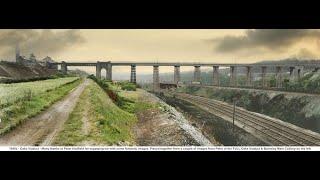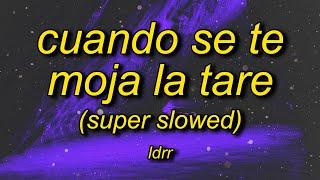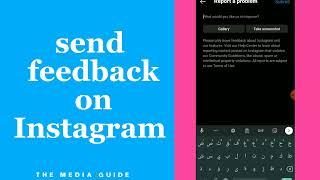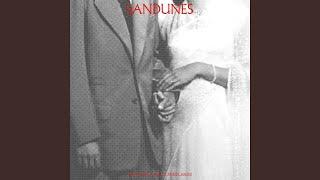Beginner Blender 4.0 Tutorial - Part 7: Geometry Nodes (Long Sprinkles)
Комментарии:

simple deform, it can't show bend when i click on bend. I don't know why
Ответить
Gettin' there!
Ответить
I come from Maya and 3Ds Max and now that Blender also has industry compatible shortcuts, it would be nice to say what action you're doing, so that I can look it up on the shortcuts table or actually go to menus and stuff :D. I have no problem with using my mouse a lot haha. Keep it up!
Ответить
i love this ... but my lap top is having a hard time and keeps randomly closing blender... thank the art gods for auto save...lol
Ответить
I've restarted this tutorial like 3 times now and I keep having problems with these long sprinkles... At one point it seemed to be working but I'm having a lot of trouble understanding the whole ctrl+A stuff, because after rotating those sprinkles on their side 90 degrees, and then applying the rotation with ctrl-A, I noticed that my bend modified sprinkle deformed and tapered in unexpected ways. Same thing with their rotation in geometry nodes; they're warping and deforming when they rotate, like they're rotating to some weird parameters even though I've applied their scale & rotation and reset their origins points to geometry. Really hitting a major snag here and I'm not ready to give up, but I feel like I might need to move forward and come back to this particular segment again later when I have more information.
EDIT: I think it might have been messing up/warping the sprinkle because I forgot to apply the deformation modifier?
EDIT 2: So the Euler Rotation node wasn't working properly for me until I changed the object parameter to local instead... Any ideas why?

Hopefully this video will help to raise some awareness on the importance of sprinkle mandates, and maybe in the future we'll see some more universal standards for these sugary decorations. It's long overdue, really.
Ответить
Euler was a german mathematician. thanks for the right pronunciation ;)
Ответить
math wasn't mathing on that radian and degrees part 😂
Ответить
Another reason you might want clipping to be bigger than smaller is that when you zoom in to a particular object the large clipping will clip other objects that might stand between your view camera and the object you are goint to work on. Helpful when working in crowded area and helps you avoid isolating in and out unecessarily.
Ответить
tau = 2pi radian = 360 degrees.... so tau is a full rotation around a unit circle
Ответить
also both modifers you had in earlier parts now dont show in this one, why?
Ответить
for some reason the long are incredibly small when i get it on
Ответить
Is it possible to make all these sprinkle variations from a vertex shader so that you won't have to model them all by hand?
Ответить
Im stuck on this Sprinkel Part i cant select both top and bottom part of sprinkel because of the cam view is now like yours i dont no why its hard for me to zoom in on the sprinkel let alone work on it
Ответить
so my long sprinkles are on the icing but their in it very deep, their barelly visible can someone help me to like put the sprinkles higher so they are sitting on top of the icing?
Ответить
I give up, Blender just doesn't work properly on Linux. The commands do not do what you are doing. I guess I'll have to install it on Windoze and try there.
Ответить
the sprinkles in my long sprinkle collection are overlapping in the duplicated doughnut.
Edit. just found out what happens when you forget to click Pick Instance.

I guess I miss some part. how do you make the orioginal sphere that you use for the sprinkle actually not displaying on render ?
Ответить
As someone who loved learning linear algebra, this was a lot of fun.
Ответить
🥲 my sprinkle's rotation r so weird
Ответить
I made some more sprinkles; figured out you could make one curved on only one end with the restrictions on the modifier, and I also made one that was broken in half
Ответить
my sprinkles became flat after rotation haha but looks interesting anyways.
Very nice tutorial!

Hi Guru! Just wondering - is there any particular reason you created 3 separate sprinkle objects for the different lengths? I was challenging myself to try and accomplish things before you taught me how to, and my brain intuitively left the sprinkle as one object, went to add a 'Random Value' node in the geometry nodes editor, converted that into the Y value of a vector (left the X and Z as 1.000), and plugged that vector into the scale socket of the instance on points node. Is your way more efficient? Or is it just simply different ways of doing the same thing?
Ответить
Hey Andrew, thx for the marvelous tutor. But i had a question.. why when i drag the 'Long Collection' Nodes.. it seems like stacking... not separated between the 4 types of sprinkles??
Ответить
for me this tutorial is unachievable. I'm sorry but after a whole day trying just this seventh lesson I gave up, the reactions of my Blender 4.0.2 are different.
Ответить
I couldnt get the sprinkle to bevel like that, it's always just pointy at the top
Ответить
Im 11 year old trying to learn blender❤🔥
Ответить
at the step changing the object info to a collection info to change the type of sprinkles, whenever i select the checkbox "Pick Instance" in the Instance of points node, it results in flattening a huge part of the long sprinkles on their long side. I still don't know what may cause the issue
edit: solved! the problem was that i had applied the scale using ctrl+A only to the elongated curve sprinkle, and not the others. Solved by selecting all 4 sprinkles and applying both scale and rotation (just to make sure :) )

for some reason... when the long sprinkles are applied to the icing, the become deformed? they stretch and it doesn't reflect the original source mesh?? any thoughts on what I might be doing wrong?
Ответить
for some reason when i hit ctrl + b it doesn't show up. also i have had so many problems in the over tutorials and i dont know why!
Ответить
in the discord but not getting anywhere it seems. Im having an issue where i adjust the sizing of my cylinder and it just turns into a sphere afterwards. How do i fix this issue?
Ответить
Why are my sprinkers (long) super small even when I turn it up it just looks like round sprinkers
Ответить
I cannpt fix my problem
Ответить
Why are the long sprinkles on my icing only about 10% of the size of the „original“ sprinkles? Even when scaling and applying scale, the originals are bigger than the distributed ones. Looks like I got hairs on my donut!
Ответить
made it to part 7 hype
Ответить
The most insane part for me is that you can just type in 'pi' or 'tau' and Blender will actually input their number value. wow....
Ответить
did i miss something? im having a lot of trouble moving around since we made everything smaller, i can´t even get close to the donuts
Ответить
Hi everyone :) Need your help: when dragging the collection info node into the instance the long sprinkles won't appear. I made sure not to drag the entire collection onto the node setup and just select the ''Long'' collection and, even after checking ''separate children'' and ''reset children'', nothing happens. Any idea?
Ответить
shift+W works as shortcut for bending an object as well. Why should I use the modifier instead of bending it with shift+w
Ответить
Hey, I noticed it was mentioned that if your simple deform modifier looks different to the one in the video, you need to select it and press Ctrl + A and then click scale. I had just finished and the tutorial and noticed that the sprinkles except the bent ones were sort off flattened. To fix this; do the same as before: select the other 3 sprinkles, Ctrl + A and then click scale. Hope I saved you some time
Ответить
When I delete the round sprinkle from the second donut, they both dissappear even though i did everything he said in the video. I tried to apply all to scale and then the ball sprinkles became huge and just 2. I dont understand what i did wrong and i dont want to start over:(
Ответить