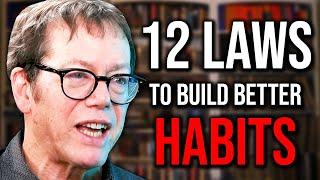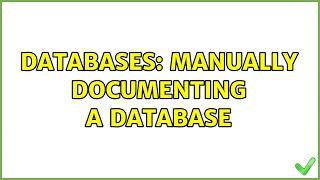WOW! Dynamic Scroll & Sort Table in Excel
In this video I show you how to link dynamic array formulas to form control buttons and scroll bars to control the sorting and rows visible in the table.
⬇️DOWNLOAD the template file here: https://www.myonlinetraininghub.com/excel-scroll-sort-table
🎓DASHBOARD COURSE technique for earlier versions of Excel: https://www.myonlinetraininghub.com/excel-dashboard-course
🔔 SUBSCRIBE if you’d like more tips and tutorials like this.
📢 Please leave me a COMMENT. I read them all!
🎯 CONNECT with me on LinkedIn: https://www.linkedin.com/in/myndatreacy/
🎁 SHARE this video and spread the Excel love.
Or if you’re short of time, please click the 👍
💬 EXCEL QUESTIONS: Get help on our Excel Forum: https://www.myonlinetraininghub.com/excel-forum
⏲ TIMESTAMPS
0:00 How to Create a Scrolling Table in Excel
0:38 The data
1:06 Activating the Developer Tab
1:28 Inserting Option Buttons
3:07 Inserting the Scroll Bar
3:26 Linking Form Controls to Cells
4:33 Symbols for Sort Order
5:37 Linking Scroll Bar to a Cell
6:16 Naming Form Control Cells
6:28 Formula for Scroll & Sort Table
8:35 Conditional Formatting Selected Column
Тэги:
#dashboardsКомментарии:

Thats cool. I think using a nested Take & drop function is more intuative to write but both work well.
Ответить
Hi, at first I would like to thank you for such a great work and sharing the knowledge with us. I have a question. How could you comine the filter function with a scrollbar? In your example maybe I want to filter for "availability" (or any other selection) and this will be displayed.
Ответить
I’ve watched a few videos on inserting scroll bars, but this is the first one I’ve been able to follow. Well done.
Ответить
👏👏
Ответить
How could we add a filter to this formula to filter Name or Type?
Ответить
hmm can you help me to give hint or something when i want to use pivotable?
Ответить
Wow, the wonderful world of excel. I thought exactly what I need for my dashboard graphs and a table all connected to slicers ... However, my table is a power pivot table. Is there a way to load power pivot table rows into the dynamic sort & order table, or is this a bridge to far?
Ответить
Perfect tutorial thanks lot❤
Ответить
This is EXACTLY what I needed for a project at work! Thank you so much!!!
Ответить
wow! indeed
Ответить
Beautiful. Unfortunately for me, excel that I use doesnt have SORT function. Thanks anyway.
Ответить
Amazing thank you!
Ответить
Thanks Myanda, great idea to save dashboard space. I have implemented it in a couple of dashboards and used the "Sort Order" and "Sort By" method to make it simple for a user to change the sorting of Pivot Tables (so much easier to click a couple of Option Controls rather than the Pivot Sort/Filter button then having to select "More Filter Options" then selecting the Column to sort by and select ascending or descending. The option button clicks trigger a fairly simple VBA code that sorts the Pivot Table accordingly.
Ответить
I love the deliciously pixelated commands (radio buttons) which is flashing me back into the 90´s. Aaah, nostalgia…
Ответить
Wao wao wao! Thank you soooooo much from France!
Ответить
Thank you but do you have a video that shows a horizontal scroll option for conditions where the table is wider than the window on your dashboard.
Ответить
👏👏👏Sheer Magic!!!
Ответить
Marvelous 👍👍
Ответить
I always enjoy your tutorials. You are part of the reason that my Excel skills are improving all the time. I am wondering if you can use Filter to get the same results?
Ответить
👍 Mynda thanks.
If I scrolled more bigger than 10 rows it will exceed table row number and return error. How may I solve this?

Yes! Indeed! It was simple but very useful!
Ответить
THANK YOU SOOOOOOO MUCH ❗🏆❗ ocean of surprises 🙏
Ответить
Excelente. Sin uso de VBA inclusive. ¡Gracias!
Ответить
Brilliant, visual, impressive, functional for the company. Thank you very much Mynda.
Ответить
Really WOW! What an amazing idea and as usual explained in the most easy and understandable way as you do Mynda! Thanks a lot for so many ideas captured in this one video that could be applied in other requirements too! 🙂
Ответить
Great video, excellent. Thank you.
I have one question: is this interactivity allowed when publishing on sharepoint?

Awesome ❤
Ответить
Wonderful, Mynda! 😊
Ответить
amazing minda!
Ответить
Surprising again. Thank you so much !! You have added too much add values to my knowledge and work . Thank you !!!!
Ответить
This is a very insightful Video I really like it. One last thing: can we make the scroll bar limit dynamic ? Thank you for your hard work 👍
Ответить
Amazing....
Ответить
👍
Ответить
Wow! Absolutely brilliant. Thank you so much for this Mynda.
Ответить
Awesome!
Ответить
I remember a dashboard from Chandoo about 10 years ago that essentially ended with the same thing. It is just UNBELIEVABLE though to see what the advances in excel functionality have allowed us to do! That dashboard ten years used additional calculation sheets with a series of small/large/match/offset to do everything that now literally fits into one formula 🤯
Ответить
Somehow that use of sequence and {1,2,3,4,5} feels like inception 😎
Ответить
Amazing as always Mynda. Very innovative and well explained as well. Thanks!
Ответить
Thank you!!!! Very! Very! Ever!!!!
Ответить
Mynda - Blown away - Again! Excellent video - am always amazed by yur clear delivery and simple explanations. Thanks again and keep going!
Ответить
You might be a genius.
Ответить
That’s really useful and I’m sure I’ll be using it soon…
Ответить
Wow! Superb updates to the formulas in Office 365 that open up so many possibilities and solutions.
Another great video as always Mynda. Clear and very informative. Much appreciated.

Loved this... I can't wait to implement it in some of my workbooks.
Ответить
Great Job, following you for many years and learned many things from you.
Ответить
Believe it or not! Yesterday I just finished working on a dashboard to give the same results. I had a hard time creating multiple sheets and linking them to the reporting sheet, spending hours! Shame! If I had watched this tutorial video yesterday, I could have attained better dynamic report in lesser time. A big salute to you Mynda! I am gonna try this right away. Thank you Mynda.
Ответить
This is like unlocking a secret superpower…. Amazing.
Ответить
Thank you for this nice and clear tutorial! Because I thought it wasn’t necessary to make a tutorial for the sort table and the scrolling, I was curious how you would explain it. I thought scrolling was automatically done by excel, but in general by windows, because it is standard when data is larger than the screen that a scrollbar appears. But then I realized that this tabledata is less than the screen size and that make it so useful. And I think this sorting is easy to use, because if you use the filter on a defined table, all columns get an arrow that you might not want.
Ответить
Thanks
Ответить
Well this is interesting, but seems like a lot of faffing around! If one of my recipients of data asked for this, I would be highly motivated to suggest something different!
Ответить