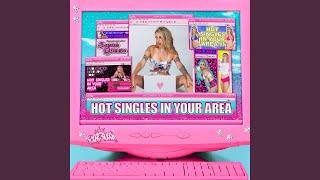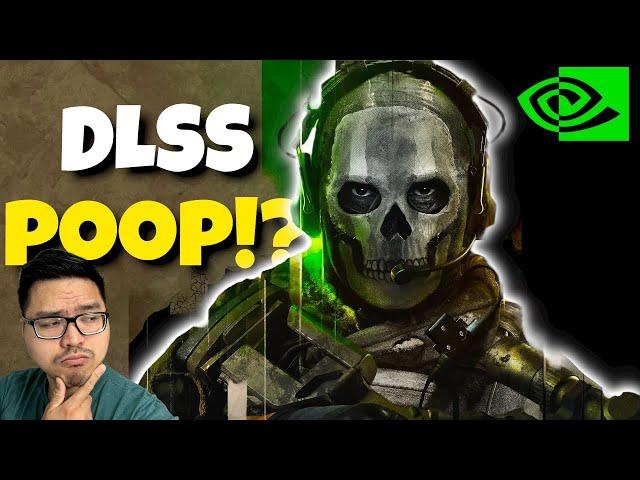
Fix grainy/static shadows!! I Examined Nvidia DLSS on Modern Warfare 2!
Комментарии:

not sure if they are using a different version now but trailing and ghosting issues are still persistent and hugely noticable and the framerate in general seems to dwindle with every seasonal update, making DLSS almost a necessity. FSR2.1 does not seem to have these issues.
Ответить
How can we activate rtx on cod 2
Ответить
hi there i have 13600k with ftw3 3070ti struggling to get my fps stable any settings u can recommend ?
Ответить
I just put nvidia dlss on in mw2 and my game is looking so much crisper and cleaner. Maybe it's been fixed in the newer patches
Ответить
So cool pointing out shit I will never ever notice but I buy the expensive GPU’s anyway😢😅😢😢
Shout out to you man good video 🤙🏾

The further I made it to this video I realized you didn't really know what you're talkin about.
Ответить
i use performance at 60% sharpness so it doesn't effect the image quality as much on my 3080
Ответить
DLSS was looking great for me in this game with depth of field on, until I updated nvidia driver... dithering appeared :( Going back to old driver didn't fix it.
Ответить
my dlss looks so fucking blurry to me in quality mode i try in 1080p and 2k
Ответить
best is fidelity cas most clear picture
Ответить
so what would be the best configuration to have good image quality and not lose so many fps?
I have an rtx 3060 and ryzen 5

I just watched this video and just yesterday I knew how to correct this problem, I was stressed for not knowing how to correct the black dots that are seen on some metal textures including the weapon
Ответить
Unpoppular oppinion. DLSS is garbage. Its the same as just turning the resolution down without turning the resolution down. I tried it, it makes everything blurry, and I hate using it. I'd rather just have a grapics card that will actually run the game natively.
Ответить
One thing I discovered was turning DLSS to quality, and turning the sharpness all the way down got rid of the in-game dithering. However it’s still present on the edges of the Sz holotherm and other high-contrast thermal scopes. However, I’m still able to enjoy max gfx settings with DOF and film grain with no abhorrent graphical issues 👍🏼
Ответить
We need more people talking about this. The game looks horrible when it does this and i'm on a 3060, this is the only game that does this for some reason. I tried turning on Filmic SMAA and turned off upscaling and it did the trick for the most part.
Ответить
is it jsut me or DLSS is still not working?
Ответить
I'll take the performance drop on 1080p. DLSS makes native look like ASS. Would rather have it visually impressive than to move slightly better with FPS.
Ответить
So recently i got a 3070ti and just put everything on extreme on a 165hz 1080p monitor, thing is handling it like a beast, but I get the same visual issues that I in this video. further more, on white surfaces like dress shirts in the campaign, there is this weird looking effect going on where it looks like shimmering water is on the white surface. Its like a texture issue or something, looking similar to the static that occurs with depth of field and dlss. Most of the tv static went away when I enabled DLAA instead of DLSS, but then I still have that weird shimmering glitch on reflective/white surfaces. I've tried almost every settings change to get it to go away, but nothing works. Anybody else have this issue? hopefully I explained it well enough to understand.
Ответить
dlss in warzone 2 and mw2 is not sharp despite putting sharpness at 100%...fidelityfx cas is the best sharpness upscaling method..
Ответить
I get higher fps woth dlss off
Ответить
Upgrade your DLSS dll version to 2.4.12 v2. It's the latest version of DLSS that is most stable, the v1 version or .13 has some ghosting issues. See if upgrading DLL helps
Ответить
.
Ответить
I have a 3070 and r5 3600 and using dlss I'm not getting any more performance at 1440p or 4k. Dlss in other games is a amazing with gained fps. So idk why I'm not getting more fps using all the dlss settings.
Ответить
I’ve noticed less hit markers with dlss on so I deal with the shitty image.
Ответить
only with DLSS on this game, I get that TV Static aura around everything. had to just turn off unfortunately.
Ответить
That glitch your talking about happens on any sharpening unfortunately. It has something to do with spot shadows. The only way I could get it to go away completely was to set spot shadow cache to ultra and set shader cache size to 100g in nvidia control panel.
Ответить
i just turned off depth of field and it got rid of the weird static outline
Ответить
Yo dude, i have rtx 2080 i9 9900k 32gb ram what settings in dlss should i use or shoyld i even run dlss?
Ответить
Ayy I have that same wallpaper 🫶🏼
Ответить
Depth of view is ass with DLSS, thanks
Ответить
DLSS is completely broken in this game, even FSR 1.0, not even 2.1, looks better xd
Ответить
Strange thing I noticed that I get a higher boost with the default Nvidia image scaling and it doesnt do this AI artifacts too.
I really think I miss the downside of NIS, as DLSS should be the superior technic... But resolution looks way higher with NIS than DLSS running on 1440p on my 2080TI.
Can you explain to me in which point NIS is looking worse than DLSS?
Only thing I noticed with NIS is that I turn up the sharpening to max it looks a bit too sharp.

Hello again! Would you recommend DLSS. FSR, etc or have it turned off for a Ryzen 7 4800H + Nvidia 3060 Laptop? I get around 85fps average
Ответить
We need an option to set dlss sharpness to 0 or 10. The game looks oversharpened at the minimum setting of 50.
Ответить
I really usually do not comments on videos. But I have to for this one just to thank you. I have a 4090 but I still would turn on dlss just to get lower input and in general more frames. but this was bugging the f^^^ out of me. so thank you again bud.
Ответить
If you turn off depth of field it fixed that weird fuzzy issue.
Ответить
DLSS implementation in this game is beyond shit. Not even talking about DOF - its blurry mess!
Ответить
I have a 1080p monitor, and when using DLSS the game starts looking extremely bad. I get that it’s upscaling from a lower res, but for other people it looks fine. Also my game, especially the new maps have performance issues, getting uncomfortably low FPS. I can give you the specs if it helps but the beta maps work decent which is weird. MW2 is the only game that does this btw.
Ответить
dude, you set dlss sharpness to 82, and you complain that the picture is pixelated? what is the problem with setting sharpness to 0?
Ответить
I turned DLSS off in multiplayer, yes, I get 20fps less, but games still runs smooth and with better visuals, not even close to MWF 2019 which looks pretty neat...but well, lets wait they update their messy textures
Ответить
Very helpful video tbh. One quick question: Did you update MW's 2022 dlss to the V2 version? And if yes, can you give me a quick brief on what you saw (Iprovements, game crashes (Cods are a bit weird..)etc? And at last, should i avoid doing it myself (i know how btw). Thanks for the good job :)
Ответить
Mate, uv your GPU ;)
Ответить
I hate dlss sharpening now, for me it causes halos like inverse ghosting so now I put dlss sharpening at 0 the use the nvidia sharpening from the Geforce filters
Ответить
By the way I feel like 2.4.12v2 is like the best version ever, v1 is too bad I mean too much ghosting and shimmering.
Ответить