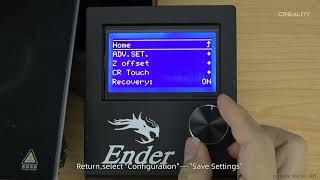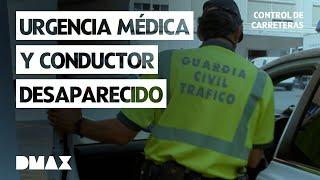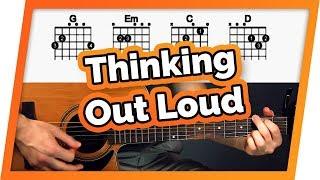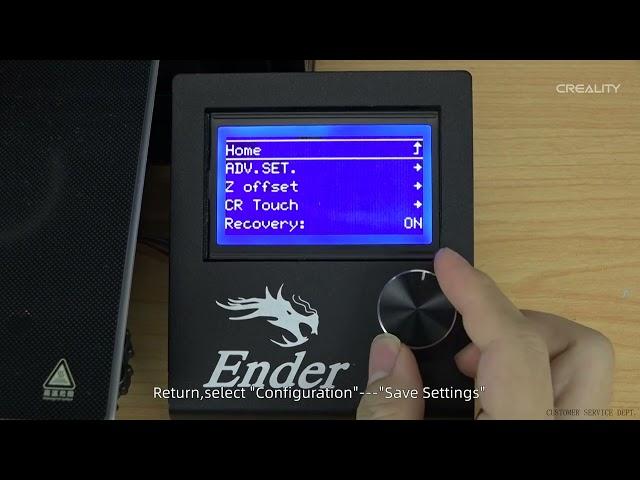
Service tutorial Ender - 3 Neo leveling and printing
Комментарии:

verbal instructions would have been nice but thanks for the video
Ответить
Confused by the part where it says adjust z offset when you start the print but it says 0.2 but on the screen he puts it at 3.120??
Ответить
my fucking bed is ruined. Unclear and worng instructions. You think they would at least include a warning to proceed carefully for these steps. What a fucking joke.
Ответить
Should not ship with -2
Mine required -2.9
QA issue?
1st run guide in manual required?
Stupid human who knows X is 1D (horz), Y is 2D (vert, now we have a 2d print), Z is 3D (depth, fwd/backwrd), time is 4D.

I’m trying everything but it creeps saying printer halted please reset, what do I do?
Ответить
Necesito ayuda me impresora ender 3 neo la cañibre todo y cuando imprimo o no me sale el filamento o cuando empieza la impresion se despega
Ответить
Someone please help! Mine when I try to auto home says “homing failed” the y,z and x axis move but the extruder does not, any ideas?
Ответить
Dude. I needed this like the rain needs desert sand. Thank you. I almost chucked the thing out the window. 3 days of assembly and research to use it. The booklet is useless.
Ответить
These instruction are wrong / ruined my bed! You think Creality would know their own product!
Ответить
Thank you for good video.
What profile printer do you in slicer? I don't see ender 3 neo to choose from? Can you share your start gcode?

I still dont have a 3d printer and willing to buy an ender 3 neo as my first 3d printer but when i clicked on this video to see how i level and use it and stuff alot of the comments say this does not help and makes the bed worse so what is the proper way to level an ender 3 neo 3d printer?
Ответить
When I choose Auto Home my 3D printer just move a couple of millimeters and then it says: "Homing Failed: Printer Halted, Please reset". Anyone know what might be wrong?
Ответить
Followed these instructions and the nozzle wound up way above the bed each time, leading to zero bed adhesion. I found that I have to redo the z-offset after all the leveling to get positive results. Anyone else run into similar?
Ответить
Whenever i try to adjust the bed it just rams into the wires in the back and stops
Ответить
What the fuck's with the paper? I thought this upgraded model was so we didn't have to fuck with that.
Ответить
Great video, thank you
Ответить
You messed up in your video. You don't level the bed with the wheels on all 4 corners after setting the z offset. You do all steps including leveling with the 4 corners but after you are done you need to auto home then set z offset again then level bed and finally save configuration. It took me months to figure out why it kept printing off of the bed but it's because you set the z offset to soon. When you level it with the wheels u change the z offset
Ответить
Did not help one bit and my nozzle made several scrapes in the bed trying to move around
Ответить
Muchas muchas gracias, me ayudó muchísimo en mí primer calibración 🇦🇷
Ответить
Followed these instructions and the nozzle carved a groove in the bed. (new to Ender printers, but I've been 3D printing for 7 years)
Ответить
I don’t mess with z offset there no point. Paper trick to get it close then auto bed level and save new settings, adjust z limit switch first to wear it clicks and nozzle kisses the bed, then manually level your bed while it’s hot, then auto bed level and then save. Then your good to go. Lot easier then messing with z off sets
Ответить
When I set the z axis to 0, the nozzle touches the bed. Is this normal?
Ответить
Quick question: when I did the leveling for the four sides with a piece of paper, 3 sides were fine, but one side is way too tight and I can't turn the dial any more to loosen it.
Ответить
Hi, why does my strimmer hit the bed? when performing automatic leveling
Ответить
clockwise looking from the bottom of the wheels or top of the wheels
Ответить
I don’t know where it says Z offset
Ответить
Hi I am brand new to 3D printing I just got the ENDER 3 NEO my question is why did the instructor change his Z offset from -3.010 to -3.120 and how did he come to that value. Please help I am really struggling with the bed tramming process. Thank you very much for your help.
Ответить
I just ordered this printer, hopefully I can figure out this part,
Ответить