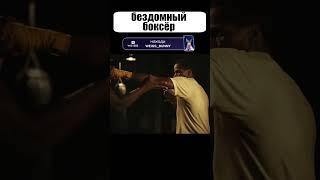4. How to send the simplest request in JMeter | Simple performance testing example
In this video, I will send to the site that I chose for testing from 1 to 10,000 visitors. You will see how the server responds to such a large number of visitors. This is the simplest example of server load and performance testing.
Like this video and subscribe to the channel.
Playlist about load testing:
https://www.youtube.com/playlist?list=PLGAtzgjLXa_3w49MUoP8Yy0DidlhJ_FYA
Search for information about a person by phone number:
https://www.youtube.com/watch?v=GSAY-yz-3Uo
You can find interesting information about your friends and acquaintances.
You can find interesting information about your friends and acquaintances, the program will search by first name, last name, email, social media ID and even password.
A little more about OSINT:
https://espysys.eu/blog_en.html
jmeter tutorial, performance testing, jmeter load testing, jmeter tutorials, learn jmeter, jmeter performance testing tutorial, jmeter basics, jmeter api testing, jmeter tutorial for beginners, jmeter testing, jmeter beginner tutorial, jmeter training, sdlc, jmeter performance testing, load testing, smtp sampler, qa, jmeter how to, automation, selenium webdriver, selenium with python, using jmeter, jmeter smtp sampler, jmeter recording, jmeter api, jmeter selenium, jmeter mail, postman, automation vidios, python videos, selenium videos, jira, functional testing, agile testing, qc, software testing material, programming, java, sdet, manual testing, web services, soapui, sql, rest assured, python tutorials, selenium tutorials, jmeter interview questions, how to use tcp sampler in jmeter, learning jmeter basics, selenium with java, how to load test tcp protocol services with jmeter, how to run jmeter from command line, jmeter api performance testing tutorial, etl testing, jmeter download, jmeter login page testing, jmeter automation, jmeter plugin, jmeter beginner tutorials, jmeter step by step, jmeter 4.0, performance testing using jmeter, smtp, jmeter tutorial for load testing, api testing, response assertion, load testing using jmeter, jmeter load testing tutorial, testing tools, software testing training, apache, python, jmeter reports, jmeter plugins, testing, introduction to jmeter, edureka, yt:cc=on, jmeter testplan, jmeter thread group, jmeter web services testing, jmeter tls, apache jmeter tutorials, apache jmeter (software), jmeter advanced tutorial, jmeter email, blazemeter, jmeter how to send email, jmeter ssl, jmeter send email, cmd jmeter, using jmeter from command, load testing tutorial, load testing vs performance testing, jmeter distributed testing, jmeter tutorial load testing, how to write first jmeter script for load testing with example, jmeter how to log, jmeter basic concepts, jmeter stepwise, run jmeter from cmd, run jmeter from command line, how to run jmeter from command line (non gui mode), jmeter basic tutorial, jmeter windows, jmeter non gui, basic jmeter commands, jmeter cmd, jmeter command line, jmeter -n -t -l, jmeter commands, how to run jmeter from terminal, how to run jmeter from cmd, simplilearn, how to pass run time value in jmeter, jmeter tutorials with examples, user defined variables in jmeter, how to use user defined variables in apache jmeter, how to create jmeter script as dynamic, jmeter examples, user defined variables in jmeter examples, how to use blazemeter, jmeter how to use http test script recorder, jmeter how to record, how to prepare jmeter script as dynamic, how to run selenium tests in jmeter, jmeter webdriver sampler, loop controller, logic controllers in jmeter, jmeter with selenium, how to run selenium tests with jmeter, jmeter selenium webdriver sampler, jmeter selenium webdriver integration, jmeter how to do client side performance testing, jmeter recording tutorial for beginners, preprocessors in jmeter, csv data parameterization in jmeter, first jmeter, jmeter parameterization, excel, prlerik, jmeter load test,
excel data passing to jmeter, csv jmeter, parametrization, jsr223, preprocessor, jdbc preprocessor, using preprocessord in jmeter, beanshell preprocessor in jmeter, apache jmeter, passing parameters jmeter, get api, dynamic jmeter, jmeter install, how to refer json extracted values, jmeter getting started with assertions, jmeter what are assertions, how to use assertions in jmeter, xml schema assertion, loadrunner training, loadrunner tutorial, stress testing, perforance testing, cpu usage, spring rest api, how to make 100000 request spring rest api | apache jmeter demo | interviewdot, jmeter for beginers, memory usage, apache jmeter spring boot rest api demo,
md5hex assertion, include controller, module controller, simple controller, base64 encode, test fragmant in jmeter, jmeter assertions tutorial for beginners, xpath assertion, jsr233 assertion, size assertion, json assertion, software testing, software qa, jmeter performance testing best practices, jmeter how to start, jmeter setup for beginners, jmeter how to use config elements, how to use jmeter for web testing
Like this video and subscribe to the channel.
Playlist about load testing:
https://www.youtube.com/playlist?list=PLGAtzgjLXa_3w49MUoP8Yy0DidlhJ_FYA
Search for information about a person by phone number:
https://www.youtube.com/watch?v=GSAY-yz-3Uo
You can find interesting information about your friends and acquaintances.
You can find interesting information about your friends and acquaintances, the program will search by first name, last name, email, social media ID and even password.
A little more about OSINT:
https://espysys.eu/blog_en.html
jmeter tutorial, performance testing, jmeter load testing, jmeter tutorials, learn jmeter, jmeter performance testing tutorial, jmeter basics, jmeter api testing, jmeter tutorial for beginners, jmeter testing, jmeter beginner tutorial, jmeter training, sdlc, jmeter performance testing, load testing, smtp sampler, qa, jmeter how to, automation, selenium webdriver, selenium with python, using jmeter, jmeter smtp sampler, jmeter recording, jmeter api, jmeter selenium, jmeter mail, postman, automation vidios, python videos, selenium videos, jira, functional testing, agile testing, qc, software testing material, programming, java, sdet, manual testing, web services, soapui, sql, rest assured, python tutorials, selenium tutorials, jmeter interview questions, how to use tcp sampler in jmeter, learning jmeter basics, selenium with java, how to load test tcp protocol services with jmeter, how to run jmeter from command line, jmeter api performance testing tutorial, etl testing, jmeter download, jmeter login page testing, jmeter automation, jmeter plugin, jmeter beginner tutorials, jmeter step by step, jmeter 4.0, performance testing using jmeter, smtp, jmeter tutorial for load testing, api testing, response assertion, load testing using jmeter, jmeter load testing tutorial, testing tools, software testing training, apache, python, jmeter reports, jmeter plugins, testing, introduction to jmeter, edureka, yt:cc=on, jmeter testplan, jmeter thread group, jmeter web services testing, jmeter tls, apache jmeter tutorials, apache jmeter (software), jmeter advanced tutorial, jmeter email, blazemeter, jmeter how to send email, jmeter ssl, jmeter send email, cmd jmeter, using jmeter from command, load testing tutorial, load testing vs performance testing, jmeter distributed testing, jmeter tutorial load testing, how to write first jmeter script for load testing with example, jmeter how to log, jmeter basic concepts, jmeter stepwise, run jmeter from cmd, run jmeter from command line, how to run jmeter from command line (non gui mode), jmeter basic tutorial, jmeter windows, jmeter non gui, basic jmeter commands, jmeter cmd, jmeter command line, jmeter -n -t -l, jmeter commands, how to run jmeter from terminal, how to run jmeter from cmd, simplilearn, how to pass run time value in jmeter, jmeter tutorials with examples, user defined variables in jmeter, how to use user defined variables in apache jmeter, how to create jmeter script as dynamic, jmeter examples, user defined variables in jmeter examples, how to use blazemeter, jmeter how to use http test script recorder, jmeter how to record, how to prepare jmeter script as dynamic, how to run selenium tests in jmeter, jmeter webdriver sampler, loop controller, logic controllers in jmeter, jmeter with selenium, how to run selenium tests with jmeter, jmeter selenium webdriver sampler, jmeter selenium webdriver integration, jmeter how to do client side performance testing, jmeter recording tutorial for beginners, preprocessors in jmeter, csv data parameterization in jmeter, first jmeter, jmeter parameterization, excel, prlerik, jmeter load test,
excel data passing to jmeter, csv jmeter, parametrization, jsr223, preprocessor, jdbc preprocessor, using preprocessord in jmeter, beanshell preprocessor in jmeter, apache jmeter, passing parameters jmeter, get api, dynamic jmeter, jmeter install, how to refer json extracted values, jmeter getting started with assertions, jmeter what are assertions, how to use assertions in jmeter, xml schema assertion, loadrunner training, loadrunner tutorial, stress testing, perforance testing, cpu usage, spring rest api, how to make 100000 request spring rest api | apache jmeter demo | interviewdot, jmeter for beginers, memory usage, apache jmeter spring boot rest api demo,
md5hex assertion, include controller, module controller, simple controller, base64 encode, test fragmant in jmeter, jmeter assertions tutorial for beginners, xpath assertion, jsr233 assertion, size assertion, json assertion, software testing, software qa, jmeter performance testing best practices, jmeter how to start, jmeter setup for beginners, jmeter how to use config elements, how to use jmeter for web testing
Тэги:
#jmeter_tutorial #performance_testing #load_testing #jmeter_tutorial_for_beginners #jmeter_tutorial_for_load_testing #jmeter #jmeter_load_testing #jmeter_tutorials #learn_jmeter #jmeter_performance_testing_tutorial #jmeter_basics #jmeter_api_testing #jmeter_testing #jmeter_beginner_tutorial #jmeter_training #jmeter_performance_testing #smtp_sampler #qa #jmeter_how_to #automation #selenium_webdriver #selenium_with_python #using_jmeter #jmeter_smtp_sampler #jmeter_recordingКомментарии:
“Caguama” - Victoria Commercial
ELiguano
Best Reality TV Shows of All-Time | RT Essentials
Rotten Tomatoes TV
Pneumonia (Community & Hospital Acquired) Treatment Guidelines, Symptoms, Medicine Lecture USMLE
MedNerd - Dr. Waqas Fazal