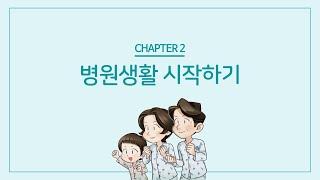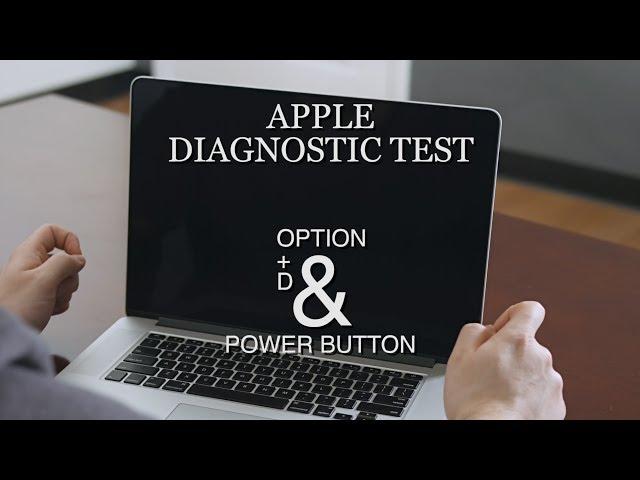
How to use Apple Diagnostic on your Mac to find Hardware Issues
Комментарии:

@Techable-com - 03.05.2019 02:23
Did a code appear in the diagnostic report? Leave the code below! We will help you fix your Mac!
Ответить
@Tagger291983 - 06.01.2024 01:43
For my MacBook Pro it just get stuck at the spinning globe after I’ve picked and put my WiFi password! Nothing happens aside of stupid spinning globe
Ответить
@monicaannebooks7741 - 17.10.2023 21:21
Neither D nor Option D works for me. It pulls up the internet recovery instead of
Ответить
@mahalo80831 - 28.09.2023 07:23
Hey so I did the test I got the screen “no issues found. Reference codes: ADP000”
Ответить
@Anokhagyaan388 - 02.09.2023 10:33
Amazing trick thanks a lot
Ответить
@ItsMeSFSPlayerAndRoblox - 09.06.2023 15:55
Just press D and thats all no need Option
Ответить
@Jin_Miyamoto - 29.11.2021 00:46
for me it takes a long time to load even though I wrote the password from the WLAN
Ответить
@hadeelsalehh - 24.12.2020 17:32
thankssss
Ответить
@turkishpostman525 - 25.06.2019 00:54
Iam getting an error EFI diagnostic folders cannot found
Ответить
Репатриация — бюджетный вариант иммиграции в Евросоюз
Переезд в Европу вместе с GreenEUfuture
[anime]Japanese streets on festival day[manga]
studio sleipnir
REAL O РЕАЛ О Вишня Премьера клипа!
Слава Давиденко
Fahanka Nolosha 02 | Xigmad iyo Murti
Abdinasir Kuluc
[1 Year] NO WATER CHANGE | Endler's Livebearer Breeding Project
Fish For Thought
참치짜글이 이렇게 만들어 보세요 ! ! ! 정말 맛있습니다^^
마더쿡 Mother Cook
서울아산병원 병원생활 안내 02 병원생활 시작하기
서울아산병원



![[anime]Japanese streets on festival day[manga] [anime]Japanese streets on festival day[manga]](https://ruvideo.cc/img/upload/Y0hQUm5scUFHX3A.jpg)



![AKASHI ENTERS THE ZONE Reaction Mashup [Kuroko's Basketball Episode 72] AKASHI ENTERS THE ZONE Reaction Mashup [Kuroko's Basketball Episode 72]](https://ruvideo.cc/img/upload/QVR2TzVvbzkwOGw.jpg)
![[1 Year] NO WATER CHANGE | Endler's Livebearer Breeding Project [1 Year] NO WATER CHANGE | Endler's Livebearer Breeding Project](https://ruvideo.cc/img/upload/d2hzZVBxZjVYcE0.jpg)