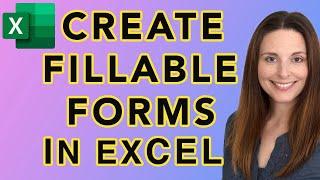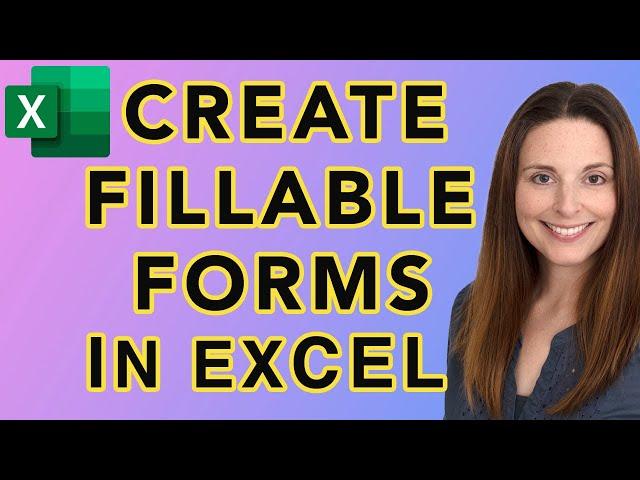
How to Create Fillable Forms in Excel - Employee Engagement Survey Template
Комментарии:

Hi Sharon,
Do you have a tutorial how to extract the data

AHHHHH YOURE A PSYCH FAN! Love it!!!!!!
Ответить
Well... Good guide... but it goes too fast! A little bit too fast... had to stop and rewind the video a few... oh... MANY times...
Ответить
Mam I really appreciate you.
Very clearly explain and thanks you so much for sharing your great knowledge about excel.

I had a challenge with using the VLOOKUP formular , in the cell for title C13 and C14 it was not automatically popping up after inserting the formular , the Zero was appearing
Ответить
I have all those skills at finger tip and I feel like am an expert
Ответить
such an informative session
Ответить
This was a great tutorial Sharon, thank you. Speed of instruction and clarity was spot on.
Ответить
How does the input/selected data build a database?
Or does this function purely as a once-off data entry for individual users?

very helpful. Do you have a video that includes a "submit" button that will record the form data to a table?
Ответить
Hi Sharon. As always, your videos are so helpful every time I have to go out and create a new form. However, I can't seem to find an answer for one issue that I'm having. I've watched your videos and all the LinkedIn Learning videos I can find on the topic of VLOOKUP. I've tried to Google the question a hundred different ways and still I can't get an answer. Here's my dilemma: I'm trying to pull over a field containing a month and day. I want it to display like this: December 1 (I don't want to include the year). I couldn't find a way for the date format to display that way so I tried it with text. This worked in the table cell, but when I use the VLOOKUP, it only pulls over the month. I think this is because there is a space. I also tried replacing the space with a dash and that didn't work either. Any suggestions?
Ответить
what if i already have a full excell sheet? can i converted into a form so each enployee that i send the link to just completes it and it gives me numbers of how many have completed it ?
Ответить
But, then what? I love the video and how clearly you explain everything, but I need a part two because I don't know how to collect the data. I'd love to input it into another sheet on the form. Is this possible?
Ответить
Hi. A really good video, thank you. I wonder if you can help with one issue though? I am setting up a shared excel sheet for my team to input data from presentations they have given. I have built the form. I cannot see how they submit the data on the form to the sheet? I cannot see how I monitor the sheet. I am hoping that they can just open the excel link, see a fresh form, complete it and then submit it to the database for me to review. I appreciate I could do this with Forms but I prefer the Excel entry sheet as I need fairly long drop down lists for them to choose from and this is not compatible with the Forms choice question.
Ответить
This was a BIG help, and you are absolutely beautiful @SharonSmith so I enjoyed watching and listening to you. Thank you so much for creating this. ; )
Ответить
Loved this video it was so well put together and informative. I consider myself to be advanced but still learned from it! Thanks you and keep up the great work!
Ответить
Thank you. I love you. 😊 Very Helpful!! 🙏🤘
Ответить
Thanks!
Ответить
Very helpful, thank you!
Ответить
My first column has repeating entries, the drop-down list is not filtered using your prescriptive approach. Can you show how to handle this?
Otherwise highly informative. Thank you

How do you unhide all the columns to the right of the form after you have hidden them?
Ответить
Hi mam i have seen this video can we make different questions paper if i select partime the question papers should be visible relqted to partime in same way for full time
Ответить
This is very helpful - thank you. I would have used a radio button instead of a checkbox however, to avoid multiple selections.
Ответить
its really great & appreciable
Ответить
AMAZIING THANK YOU
Ответить
Not only was this extremely helpful but you managed to reference one of my favorite shows.
"I know, you know, that I'm not telling the truth.
I know, you know, they just don't have any proof." 💖
Seriously though, thank you for this video!

I love that you speak in a calm, normal voice during this instruction. Other videos feel like they are yelling at me with fake energy and enthusiasm.
Ответить
Hello can you create video on how to collect data using this fillable form
Ответить
Amazing video. May I know how can I attach appendix pdf together with this fillable form? Let’s say if part-time then attach part-time appendix pdf.
Ответить
Hi Sharon. Do you have a video on how to create a paystub slip using Excel or a fillable PDF? If not, can you create one?
Ответить
What if you want to have multiple fields that you can enter in and have data pulled in from a data base. One of the fields being a field that has a Vlookup formula in it already?
Ответить
After all these years of pain. I have found the comfort. Thank you so much ❤ for all the videos and help you did here. It's helping me a lot and improving my work quality. My boss appreciated me in a meeting in front of everyone.😂
Ответить
Great video! Thank you! 🙂
Ответить
Hi Sharon, may I know where can I save the data i inputted in the form?
Ответить
Excellent very well explained
Ответить
Thanks. Great tutorial.
Ответить
This is fabulous. You make it so easy to follow :)
Ответить
Great video, also you are amazing.
Ответить
Very helpful, thank you!!
Ответить
Very Apriciated 😇
Ответить
Outstanding lecture!
Ответить
You are an excellent teacher! Thank you!
Watching your video, has given me an 💡 idea.
How would this form be created and provide individual totals, # of days between two dates.
It never occurred to me i could even do this until i saw your video.
I hope to hear from you!

You and your channel taught me something; keep up the good job.
Ответить
have you made any video on how to add submit button to save the entry into another sheet ?
Ответить
your instructions were very easy to understand. As a result, i completed an evaluation form. Thanks.
Ответить
Thank you for this! At the beginning, you show the print preview... is there a way to send it to users looking like that? Also, is there a way for users to complete this form if they don't have excel? Thanks again!
Ответить
Great content, Sharon! Thank you so much!
Ответить