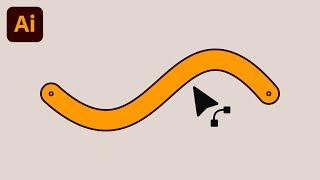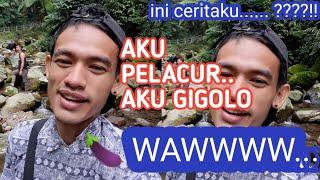How to Bend Lines in Illustrator WITHOUT Pen Tool (Tutorial)
Комментарии:

I do have a question. If I only wanted to bend half of the line, lets say I want the right side to stay flat but the left side angled more upwards but still keep that straight line, how would I do that?
Ответить
Thanks
Ответить
THANKS THIS IS NICE WAY
Ответить
😂
Ответить
Thanks. I'd seen people bending lines, but I didn't know HOW they did it. Now I do. :>)
Ответить
how come when i click and drag it moves
Ответить
Thanks for a good tutorial.
Any idea how to use pen tool without stroke? I don't want to see the stroke marks

the exact tip I've been looking for :) thanks
Ответить
thank you
Ответить
Love that contant ❤️
Ответить
Every time i try to connect a line to another curved line, they group and curves both of them
Ответить
Dude, i cant bend the line like you, convert anchor is not working, i can bend from anchor point, but cant bend the segment, i mean from centre of the line.. please help me
Ответить
Love tutorials Thank you
Ответить
Im first, always loyal to my crush.
Ответить