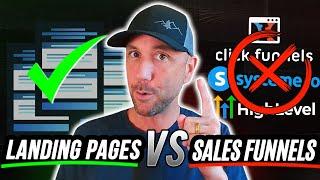GIMP 2.10 Basics: Using the Foreground Select Tool
Комментарии:

gimp seriously needs community so save itself like blender otherwise its gonna stay like a weird abandoned open source software
Ответить
Thanks for the tips. ⭐
Ответить
YOU NEED A PHONE BOOK TO OPERATE THIS,,,,,,,,,,MY YUM YUMS
Ответить
I personally have had very little luck with the FG Select tool, spending more time touching up that it would have taken to have used the Path tool.
Ответить
Thank you!
Ответить
Great tutorial, but when it comes to deleting the background nothing happens? How exactly do I delete the background? You mentioned hitting the delete button, but that did nothing. Is there something that I'm missing??
Ответить
That moment when you only have 8 gigs of Ram
Ответить
heh?, I did CTL+I and it just deleted whole my project? CTRL+Z didn't even work :(
Ответить
thanks a lot it helped . The selection was real easy this way..
Ответить
Hi. I have a problem with the tool. With one picture I do everything correctly, but When I finally hit select, then the tool doesn't select the image part I drew out, but selects vertical lines across my image. But with another image the tool works correctly. Both images are photographed with same phone, with same settings and are about the same size. Can you tell, what the problem might be?
Ответить
So, um, after I'm done selecting and getting the mask how I want it, I hit "enter" and nothing happens. Any ideas why that is?
Ответить
Wow!! That is too easy!!
Ответить
Excellent video!!
Ответить
Would this be the way to select lettering in an image to then erase the lettering, then fill in that space with the background? Essentially just doing away with the lettering, or anything else, and replacing it with the background.
Ответить
Super! Thumbnails just became loads easier. Thank you very much.
Ответить
Very good, thank you!
Ответить
remove background doesnt work
Ответить
You make it look so simple
Ответить
Once I complete circling the image with the foreground select tool then press enter and choose the paintbrush tool, I get a message stating "computing alpha of unknown pixels and the gimp program becomes unresponsive once I've selected the paintbrush tool. After being unresponsive, the image reverts back to original image. Why am I receiving this message?
Ответить
thx for tutorial!
Ответить
You should speak slower.
Your voice is already not a good one, and you're talking to many people that are not native speakers.
And stop moving the cursor around the screen all the time, making circles. It doesn't help.

not very ideal for a 4gb ram laptop. ram usage peaks at aprox 1.5 gb instantly. same as topaz labs which is also not suitable for lower end pc
Ответить
You made it so easy to follow along. It was fun!
Ответить
Thank you for helping me with my homework.
Ответить
Really useful tutorial. I'm using it to create a path from the selection.
Ответить
Thank you.
Ответить
Good explanation and not too fast
Ответить
What a cute doggo.
Ответить
Insanely helpful, this will be a game changer for making thumbnails!
Ответить
for me there is no foreground tool
Ответить
Thanks Michael - I appreciate the time you are taking to produce these tutorials makes using GIMP far more pleasurable , Great looking dog !
Ответить
That's a very nice and kind of easy way! thank you.
Ответить
It's very hard to see the bits it's missed in the paintbrush mode - how do you get back to the paintbrush stage once you've hit enter and realise it's not right? Mine only gives me the lasso not the brush.
Ответить
I don't have the foreground select thing at the bottom left of your screen bc I accidentlly removed it and I don't have the option to put it back...
Ответить
Excellent.
Ответить
´That intro sound is awful and way to highh!!!!
Ответить
Oh man, this way seems so much easier than trying to cut out the image myself. Thank you
Ответить
Over, what, 6 years of working with Gimp every time I need to edit something and today is the day I learn about this. God damn it xD I imagine it would have made my work so much easier at times
Ответить
Thanks a lot.
Ответить
Thank youu
Ответить
After I select using the Foreground Select tool, I see a bunch of dotted, vertical lines. Can you please tell me how to fix this? Thank you.
Ответить
For some odd reason nothing happens when I press Enter in the final stage. It doesn't show a selection line and I can't manipulate the background or foreground. Anybody here with some tips?
Ответить
2.8 No longer has the engine select or the switch to paint brush from selection lasso.
Ответить
I just cant use this tool, I do it manually, works for me somehow always bettter.
Ответить
Extremely helpful and well done - thanks!
Ответить
Dude just shut the f*ck up and get to the point. I don't care where the names come from.
Ответить
lol i did not use draw background instead pressed ctrl+z and my computer shutdown immediately =/
Ответить
What is you just want the dog without the transparency?
Ответить
This was so easier in Ps :(
Ответить