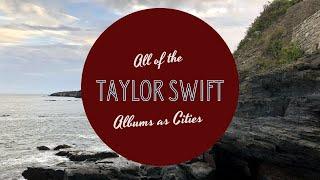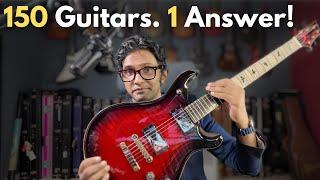How To Use The SPOT HEALING BRUSH TOOL With CONTENT-AWARE in Photoshop - ADVANCED Method
Комментарии:

Did you know about the Darken and Lighten feature on the Spot Healing Brush Tool?
Ответить
Damn! This is actually dodge and burn on steroids!
Ответить
Thanks always wondered what light/dark mode is. Good clear explanation. Will use now.
Ответить
What is the summary of that video guys??pls answer kailangan po kasi
Ответить
I just tried out this technique, and wow, wow, wow! I don't like using curves for dodging and burning because I feel like it requires a high level of precision which means it's too inaccurate for me (without years of practice), so I've been relying on frequency separation. But using spot healing in darken and lighten mode is unbelievable! It's not great for large patches, so I'll still use FS with clone on light and dark, but for the spots in skin, this method is so effective. I'm totally blown away. I feel like it really approaches a professional level. I love that you can retain texture and it uses the lights and darks surrounding the spot you're healing. I even compared it to just the healing tool on lighten and darken, and I didn't see a difference, so a time saver to use spot healing over healing. Thank you so much for this fabulous tutorial!
Ответить
Hello Jesus, You've made another great tutorial! Thanks a lot! Very informative! God bless you and keep pushing!
Ответить
Thanks, thanks, thanks dude!!!!!!!! 😚😚😚😚😚😚
Ответить
Always learn something new from you J! THANK YOU :)
Ответить
fantastic thank you
Ответить
Hello sir, ty for the vid, i have a question and i cant find any anwer, What does Replace blend mode do in Spot healing brush? please provide me a example that i can understand, ty
Ответить
when you have different content on several layers, and you select the sample all layers tool, does it only sample from the layers immediately beneath it, or does it only sample from layers that are visible as opposed to hidden?
Ответить
What does "spacing" do when you right click for the brush settings?
Ответить
very good man! thank you!
Ответить
really Helpful , i appriciate you. Will u provide me all the images you used in this tutorial plz ?
Ответить
I'm a full time professional photographer and just learned something new from you. Great content. Simple. Straight to the point. Valuable. Thank you for sharing.
Ответить
may you live for 100s of years
Ответить
I'm not easily impressed, Hesus, but you have with this tutorial. Much thanks.
What I find so good is that you show us before and after, and repeat, and you went down a couple of paths that needed to be back-tracked. That's what WE do: we make mistakes and need to find the path most travelled. Kudos.
What you could consider is that we 'need to follow your eyeballs': you did it only once when you described what tool you were using and how. In addition, you skipped over to the layers panel without telling us (to (eye symbol) turn a layer on and off). It needs only a mention or two each tutorial that that's where your cursor is and why. If you could increase the size of your cursor somehow, that would help greatly. How to make a new layer/copy.
And remember, the best form of teaching is over-teaching. Press hard on the page, so to speak, to lay it down deep, by repeating, possibly in different words, and imprinting a feature in our memories. Then we know.
Much thanks.
FredE 21st May '19

Great tutorial!!! tools I never knew were there.
Ответить
Amazing Tips. thanks
Ответить
Your video is always the best !
Ответить
Very clear and concise tutorial. I was unaware of this technique. Cheers
Ответить
Thank you so much, very helpful tutorials that I can apply to multiple projects.
Ответить
why photoshop keep prompt me cannot use the spot healing brush because there is not enough opaque source pixels
Ответить
I learnt the whole series, thank you !
Ответить
thank you.
Ответить
Will definitely use them. Many thanks for your altruistic sharing, Jesús.
Ответить
ASTOUNDINGLY great tutorial. Thank you so much, Jésus. Until now I've just been stumbling around in the dark in terms of how to use this amazingly powerful tool. Did I thank you already? Well, just in case I forgot, *THANK YOU*.
Ответить
Wish I had seen this tutorial a long time ago, especially for fixing pimples along hairlines or behind hairs!
Ответить
Late to the party, but no, I did not consider how the lighten and darken modes on the spot healing brush could enhance the retouching of a face so much. Good info!
Ответить
Yes, they are new to me but open up a ton of possibilities in the work that I do. Thank you.
Ответить
Sr agradece!
Ответить
So, these capacities of healing spot brush could be used even instead of frequency split in portraits retouch!
Ответить
Thank you so much! this is a great help in understanding this tool.
Ответить
This video was excellent, simple, and straight forward. Other than zapping a zits, I couldn't use it, and now I just improved/fixed a photo I gave up on. I'm also a bit of a dumbass, you know why? Because FU, that's why. -- excluding Jesús of course-- (°___-)
Ответить
THANK YOU
Ответить
pure
Ответить
I'm an Elements user, but ALWAYS find useful tips in your tutorials. THANK YOU!
Ответить
Excellent. Had no idea of the techniques you have just demonstrated in the tutorial! Bravo!
Ответить
In answer to your question, NOW I know about the Darken and Lighten feature - thanks a lot!
Ответить
Wow.. that was excellent. Thank you much!
Ответить
Thank you, once again, Jesùs, for another Very Exciting Tutorial. (They really are!) In a future (or past?) tutorial, would you kindly tell us about the "Create Texture" and the "Proximity Match" options for the Spot Healing Brush tool?
Ответить
wow i use this tool a lot and never realize what all i could do with it, got to watch more
Ответить
I love all your tutorials on content aware. I am learning quite a lot. Never knew the spot healing tool could work so good using the lighten & darken modes. Thanks for sharing and your explanation is quite precise and to the point. Thanks to PTC I am doing things I never done before faster.
Ответить
That tool and those techniques are amazing. Thanks so much for sharing your knowledge.
Ответить
Great Tutorial! Learned a lot, Thanks
Ответить
Thanks for your amazing tutorials. Always so clear and well-explained
Ответить
Absolutely LOVE your teaching style and the clarity of your explanations - very easy to follow. Thank you.
Ответить
Did you have a magic book of photoshop??? I wish I can click a thousand likes buttons for you.
Your tutorial and presentations are the best so far in here! Thank you....!!