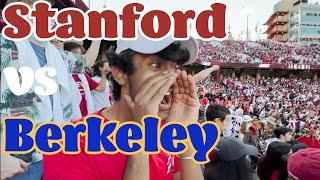How To Extract Audio From Video Files Using VLC Media Player! (Separate Audio From Video)
Комментарии:

is it possible to only extract track 2 of a video with multiple tracks? tia
Ответить
The resulting mp3 file is much shorter than the original mp4, I'd say about 10% of the length. Any idea why this could happen?
Ответить
Amazing, I love it!
Ответить
No there was another way. You could do it on the fly while watching the video.
Ответить
Is there a video for the updated VLC? Mine is updated and is different than this version.
Ответить
Your the best !
Never knew VLC could do that. It's my default Video and Player for everything, but I never looked to deep into other things it can do.
I downloaded tons of Music Videos over the years and would use an online Video to .mp3 convertor, or sometimes download a convertor when I wanted just the audio version to pay in the car.
Now I can use VLC !