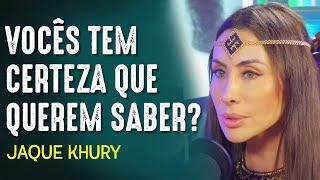Create Power Apps from Excel with data | Microsoft AI Copilot
Комментарии:

HI @RezaDorrani, this is wonderful video explaining about creating app from excel. I have one question, how we can handle access management on this canvas app? For example; The records can be viewed by anyone, but it can be modified or deleted by only owner Or admin. Can you please suggest if any video already there explaining about this scenario?
Ответить
Quality Video 👍👍... Have a scenario where need to ingest on monthly about 10 excel csv (.dat) files from an ftp site, this gets moved to Teams a Sharepoint doc lib. Some files have 100 000 rows and 146 columns of data...1) which of above would u recommend ? 2) is there a Automate flow that can assist with the above step (of delimmiting, removing spaces inside cells-trim, duplicate row removal, filtering rows i.e. preparing the sheet), trigger would be when drop the excel file in a Sharepoint doc library folder. 3) i've been looking into Office scripts as an option...4) can one pull excel data sheets (as in the video) into dataverse for teams? Thank you for efforts
Ответить
Hello, I have an excel data source with more then 100 thousand records How can I use that in power app.
Ответить
Thank you for the fantastic video.
I wasted a lot of time loading big amounts of data into the "Product Info" table because I failed to remove the Power Query rows with null values. Then, because there are up to 1 M rows, I only remove records with the In-progress state from the Dataver table.
Why don't we load data from "Product_table" in Power Query into a new table in Dataverse? is the question I have. The table "Product_Info" should load after being pre-created by your guide.

Hi Reza, thanks for sharing the video. I have a quick question. When I load my spreadsheet it does not recognize my columns as choice, my column has a lot of entries in the dropdown list, to many to add individually. Is there a fix or work around please?
Ответить
Can we use SP list as datasource instead of Dataverse table with this Copilot feature
Ответить
Hi Reza, i have query with regard to PowerApps with Azure SQL as data source, I'm not able to save my PowerApps - it says it's not complaint with your organisation DLP policy - not sure how to handle this, any help will be appreciated. Looking forward your your insights on this matter
Ответить
Thank you Reza. Dataflow is indeed awesome. I used it in the past but with SharePoint
Ответить
Thank you for all the great videos. I have a question maybe someone can answer. "Upload an Excel file" is not an option when I click on "Start with data".
Ответить
Hello Reza... Is it possible to get data from a folder and then when a new file is added it updates the data in power apps?
Ответить
Nothing like power query...loving it more and more every day! Thanks for video Reza!
Ответить
Hi Reza.. I have one SharePoint list where I will have different columns like request no, request title and the responses in 5 different columns. These datas I willl upload to the SharePoint list automatically from excel sheet. Once done with the upload, I will send an email to the requester asking them to submit their responses for 5 different questions. What I am looking for now is I need to send a follow up email if they did not respond after 2 days.. I wrote the formula to find the null values everything. Only doubt is I need to send this follow up email over the first email which I sent after uploading the date into SharePoint using power automate. Could you please make one video for this scenario.
Ответить
Hey Reza your videos is really nice and base on real world use cases , Any videos on reporting dashboard points of view from share point database to power app in pie , bar chart if you can make videos or any reference if can share will be helpful to me
Ответить
Excellent Video need to upload an Excell file with over 150 columns. Over 2295 rows. We were not able to load to Dataverse via flow and we kept getting errors. Once we used the process that you show on your video it loaded with the Excel file with no issues.
Ответить
Hi Reza great informative video again.
I need to know something, I want to use an excel file data as a drop down field options of my power app form which is main data source is share point list.

Is it possible to add copilot feature to existing power app ?
Ответить
great video Reza!
Ответить
Awesome 👏 Can you create a video for “extracting emails from outlook to excel and auto publish it to a group” through outlook email.
Ответить
Thanks Reza, but which licence is required? as soon as dataverse comes into play I guess that premium is precondition. Am I right?
Ответить
Thank-you for this video.
Very helpful.
Just wanted to know whether import work as live connection?

Helpful! Thanks
Ответить
Need some help, can you create video on uploading an excel file with fix headers through power app and it should get append in master file
Ответить
Great sir, Nice video. Thank you
Ответить
How do we activate copilot in power app for india location
Ответить
Thanks
Ответить
Hey Reza, Copilot is booming and u are just doing fantastic in all of ur vdos, that helps alot…but can u create a video to enable copilot in power platform and MS office please !!
Ответить