
Easy fix! Samsung Smart TV Keeps Restarting
Комментарии:

Does anyone know the the PWM BLU pin does I think it dims the backlights but I am not sure why it power cycles the tv, my guess it's a mainboard issue or power supply not sure yet.
Ответить
Thank you! This fix worked with my TU8000. 🙏
Ответить
I have 16 pins for the pwm and i tried each one and none worked.
Ответить
My samsung 50tu8000 had also boot loop, so i tried your paper trick. Now it started up with music and sounds but no picture. Then i removed paper and connected the flat cable back, but this time i disconnected the flatcable between the 2 display control boards located at the bottom. Now the boot loop was gone , but still no picture. Then i cleaned the disconnected flatcable and reinserted it. This was the fix, tv started up and i got picture!. I think that due to very low currents and warm temperature, the contacts oxidated a bit over time.
Ответить
I purchased my Samsung Smart TV in 2018-19 , and it started happening... turns on and off ! Ugh!
Ответить
This helped me with my screen which had similar problem, the concept works, if it's not pin number 4,pin 3 works
Ответить
have a Samsung tv that switches off and on by itself. I have changed the power board and still have an issue. I have tried the power reset (soft and hard), turned off all auto switches (hdmi cec, etc).
My tv is QN55Q70TAFXZC VERSION : AC03QTQ70.
My tv internal parts are
Main board: BN94 15822D
Power Supply: BN4401062A
Led : BN95 07087C.

Thank you very informative 👍🏼👍🏼👍🏼👍🏼👍🏼
Ответить
Hello sir,
Please reply me as earliest as you could please
I tried all the steps you outlined the backlights and power supply are okay but when I pulled out that wire you showed the problem still persists…. My tv is Samsung smart 55” MU6120 class. Please help. Thanks

Thank you for making this video. My UE40D5520 was boot looping, so I disconnected the BLU cable as you suggested and the TV then stayed on. This let me upgrade the firmware. Then I reconnected the BLU wire and the TV is now performing faultlessly. Thanks again!
Ответить
Hello Dear..Thank you very much for your help my television has the same problem as you had and I followed the steps in the video and the problem has been solved so far.. Thank again..🤝
Ответить
any idea whats wrong with my tv. it keep restarting 5-10secs, Samsung logo doesnt even showed on tv yet but restarting lol
Ответить
Desde Mexico te agradezco, quedo bien chingona mi TV
Ответить
Thanks for taking the time to make this video. It solved my issue completely, and was very detailed. My only feedback would be to include the (extremely helpful) information about reconnecting the cable in the video, as not everyone checks the description or comments.
Ответить
Hi Sir
I have same problem the TV goes on and off automaticaly . But my system is UE46F6670SBXXU
THE CABLE CONNECT TGE POWER SUPPLY IS 10 PAIR BOTH SIDE THEN WHICH CALE TGAT I MUST REMOVE OR DISCONNECT Sir

already follow all step...but still not working....:( is it possible if replace the new cable
Ответить
why you disconnect pin4 not 6??
Ответить
my tv turns on for 30 seconds and then shuts off by itself, then flashes a red light twice and attempts to turn it on again but fails after a while it will turn on but it's short lived and shuts off again after 30 seconds any tips I don't want to have to buy a new tv
Ответить
I have a problem with my 8k qled samsung will this work please ?
Ответить
i have a UN55KU6270F its doing the logo on off like my backlights work or stay on with the power supply connection to the mobo disconnected but im wondering what the error appears to be comming back from the mobo is the mobo worth replacing that is it mobo related im hoping to get into the menu and turn off all the remote and wifi features hoping that clears up the problem or reflash firmware currently i cant get to the bugger to play with the menu p.s did you plug the pin back in after you got her running ?
Ответить
Same problem with UE49KU6100K, I downloaded the wiring diagram and disconnected pin 8 (PWM_DIMMING_OUT1), but nothing, it keeps looping on/off... Unlucky.
Ответить
Cześć mam model ue55nu7023k dioda mruga dwa razy tv się władzy do kogo Samsung i gaśnie i tak w koło czy Twój sposób pomoże ?
Ответить
hey do you know can i swap bn41-01660 for bn41-01568 two models are ue32d5500 and ue40f6820?
Ответить
la soluzione funziona per 1 volta su 5 poi il problema si ripresenta
Ответить
DAMN! THANKS! that brings me one step forward! very helpful!
now the light works more stable. but the tv keeps turning on and off by itself..
i noticed some sond comming out of it rapidly hitting the "Exit", but still no image and as mentioned keeps turning on and off.. 😅
i have no idea about television tech! all i know, is how to identify the parts and discharge capacitors.. do you may have other solutions? 🙈

Samsung are such junk.
Ответить
really helpful video. One question though, what did you mean when you said that the backlights would still be on? would i have to unplug the tv from the wall when its not in use ?
Ответить
Loved the video, thanks for the information.
Ответить
Hmm. I've got a 46" Samsung smart tv with backlight flicking on and off. I cut BLU_ON wire in slot number 20 however it is still giving the same behavior.
Edit: Ok I kept snipping wires from the power board to the main board and eventually one of them fixed it. It was either SDA_LED, SCL_LED or OD_ON/OFF. Now the backlight turns on turns off briefly and then comes on and stays on. Unfortunately I already ripped another ribbon connector off the board from not understanding how it was connected. Maybe next time.

Found the pin and worked for me, but now the left half of the screen is darker than the right.. looks like I’ll still need to buy a new tv, but this will buy me some time until the Super Bowl TV sales! Thanks!
Ответить
Thank you so much😍
Ответить
The real solution is to never buy a Samsung TV. I have a different model with a similar problem that started just after it went out of warranty.
Ответить
There are many issues with these later model Samsungs that cause power cycling. My 70" is doing this and what ive seen online is some sort of issue with the LED array. Some people are taping the ribbon cables but in comparison from mine to what they show, I can not isolate the issue from 1 side of the screen to the other. I have fiddled with it enough to get it to work and have found a couple lines on a ribbon that I can block that allows my screen to function with normal coloring but do you know if the issue you found could be related??
Ответить
Simple fix, quit buying Samsung TVs
Ответить
I tried every pin, didn't work... Was very optimistic though
Ответить
UE46F6100AWXZG pls help me I have exactly this issue on my Samsung smart tv, pls is this video applicable in all model of Samsung smart tv?
Ответить
great idea, however fix the damn issue, the tv has told you theres an error by removing cable youve effectivly removed any safty feature
Ответить
My cable is 26 pins. It says the 26th pin is BLU ON and the 25th pin is PWM.
Should I unplug both?
Thanks!

Just subscribed to the channel! This video was super helpful, but I do have a question. I have a model UN55D6420UFXZA Samsung TV, and there are 20 wires going between the power supply board and the main board. How can I identify which pin is the PWM BLU? Thanks in advance for the help!!
Ответить
Also try unplugging connector from the backlights.Shine a torch into screen and if tv stops power cycling and you can see and image on the screen when you shine the torch into it then you have an issue with the backlights
Ответить
I have two TU8000 50" tvs that boot looped, blank screen (blank/empty, not black and/or dark). I tried this, and ths bootloop stopped, but I still was left with a blank screen. What ended up getting both screens to work, for me, was putting a piece of masking tape on the BACK ( Not the side with the contacts) of the ribbon cable going from the mainboard to the panel.
Now I've got both to work, but both have very thin horizontal lines in several places

What is the cord called
Ответить
Worked for me thanks...what will be a permanent fix?
Ответить
Mine keep restarting. Most probably motherboard issue
Ответить
It still did not fix the problem
Ответить
un65ru800dfxza. I’m dealing with this right now ever once in a while it will bring up the main Home Screen and then restart. We had a PlayStation 4 plugged into the same power strip and that is doing it as well………. I don’t understand how leaving a wire unhooked is a fix? What’s the right way to do this ? Buy a new board or something?
Ответить
thank you for your video .i tried your method but it still restarts and the standby led keeps flashing.
Ответить
LoL. Actually think this works. Have tried a lot of things, swapped powerboards, soldered parts etc. Just took out the Blu cable did the reset via secret service (since it didn't let me reset through the original menu)
reinserted the cable and no more restart. 10 old TV going strong
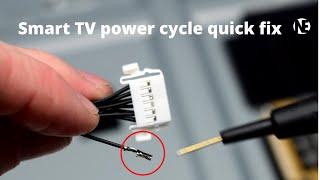



![I WAS ABDUCTED BY A TRAIN | Christmas Stories: Enchanted Express [1] I WAS ABDUCTED BY A TRAIN | Christmas Stories: Enchanted Express [1]](https://ruvideo.cc/img/upload/czJjYmhkV1pIOWY.jpg)


![Jocelyn - This Love (Video Album) [Every Wednesday - Volume 1] Jocelyn - This Love (Video Album) [Every Wednesday - Volume 1]](https://ruvideo.cc/img/upload/QWswdURWRFNfbGg.jpg)


![This is The End?? | Christmas Stories: Enchanted Express [7] This is The End?? | Christmas Stories: Enchanted Express [7]](https://ruvideo.cc/img/upload/TUppOVB1MXdVTXU.jpg)















