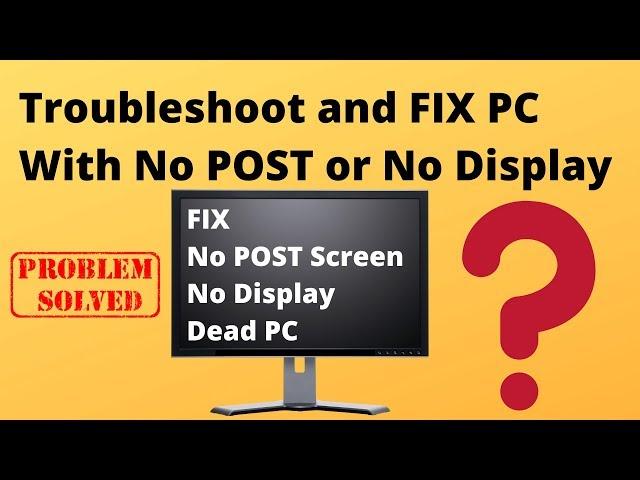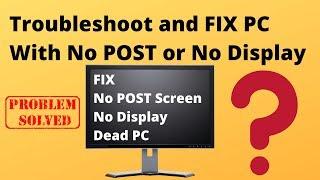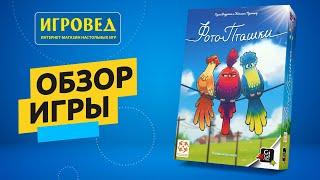Комментарии:

Having trouble with your new or old pc? Getting NO POST? or NO Display? Maybe your PC is dead? I will show you how to troubleshoot these common pc problems.
Ответить
Bro all I did was change out my thermal paste now my shit is dead
Ответить
If you dont plug in the led lights will that matter?
Ответить
Hi, I left my computer for hours, woke up and my computer shut down by itself. It can't boot post now and my motherboard is not showing any debug lights or beep. This shutdown by itself happens 3 times before it's completely broken. I tested my GPU, and ram on another computer and it's fine. My CPU, SSD and PSU are just months old and only the motherboard is years old...
Is it only the motherboard that has been broken?
Are my PSU, CPU, and SSD safe?

My PC randomly powered down on me few weeks ago, replaced the power supply, as to me that was the most obvious issue, that didn't fix it, replaced the mb, CPU, and ram still will not boot, is it possible my case itself is the issue? And no the mb I have doesn't have an on board switch to power on
Ответить
I accidentally kicked my pc and had this issue, monitor couldnt recognise my cpu even tho cpu and monitor were both working fine.
What worked for me was, i had to unplug and plug again many wires outside and also inside the cpu :)

HP I5 desktop. No post. Tried power supply, hard drive, memory, cmos and battery, dvd. All devices spin up but no post. Light on mother board is on. Even tried using hdmi cable. It worked fine until it went into sleep mode and would not recover.
Ответить
Thank you, after an hour or two i finally found the culprit. The cpu power cable who was hiding underneath the motherboard. Funnily enough it was the exact same issue when i assembled last time. Slow learner. <
Ответить
I have a Dell Desktop and an HP laptop as another monitor. When I log in at the beginning of the day everything is fine. We are required to log off the computer to go to lunch and I find when I log back in from lunch then the desktop doesn't work. It isn't detectable even though my Internet is fine. Why would this happen when nothing has changed in between the original log on and after lunch?
Ответить
update bios everyone I can show y'all how
Ответить
For me , before yesterday, my pc was working 100% fine. yesterday, my pc needed 2 times turn on to go to POST. Today, it turned on 2 times, and then crashed after ~7 seconds both times, on the 3rd try, it said “windows did not start correctly”. After that, I swapped ram, and it didn’t work. I reset cmos, and it made a crackling sound, turned out the battery was slightly slanted to the side, i corrected it, and still nothing, but the sound is gone… any help?
I have a r5 3600x, rx5700xt. My graphics also were kinda f**ked up, some graphical artifacts happened when I installed drivers and java was installed. I think it might be my gpu sadly.

Well my VGA cable decided to slip off by itself idk how but i just jammed that thing up in the monitor
Ответить
The problem with my pc:
1- Power button only turns on the machine, nothing happens when i push it a second time, i have to turn off the system by switching off the psu button.
2- No leds turn on.
3- no post beep and no beeps after removing components. Only the cpu & psu fans work.
4- The monitor works but once i plug it to the cpu, it goes into hibernating mode. (power light blinks)
I already cleaned everything, took out the battery, drained flea power, cleared cmos and it still doesn't show signs of life.

Thank you so so much for this video! I wacth always your video i wacth every day
Ответить
Hi Britec09, I own an asrock b365m gaming. Yesterday while I was installing Metro Exodus, the following error came out with its blue screen: SYSTEM_SERVICE_EXCEPTION.
The computer has restarted, but it freezes at the asrock splash screen, without loading windows 10.
The post status checker, marks with the red led vga, even removing the video card and inserting the hdmi cable directly on the motherboard.
What can it be? Thanks for the reply and have a nice day.

Not Lazy if you do not pre-assemble, as people building 100 PC's and spending one hour building them up outside the cabinet then reassembling them would waste one hundred hours where a person who comes across one bad component every 10 PC's would only waste 10 hours replacing that component.
I hate to think how much time is wasted by your shop pre-building PC's before final assembly!

I tried to put a USB cable in my usb port and then the pc turned off
Ответить
This is my go to video / check list whenever I encounter this problem
Ответить
What if you just have a blinking command prompt?
Edit: Nevermind it was a 3rd party controller, and my primary boot order device is USB

I got a problem Im thinking you might know the answers to essentially my PCs mobo crashed on me few years back I just got a OEM replacement for it plugged everything back up the same way it came out and now It won't post and it'll boot/post loop for 15-20 seconds and if I plug the extra CPU power the 8pin above the CPU it turns on and off in a second idk what to do besides bringing it to geek squad or some unknown repair places but I rather fix it myself because I don't have the money to just spend on it
Ответить
Recently my pc just stopped working. I changed my ghapric card but have no idea if my old card is even working. I have no spare ram to test if the ram is the issue
Ответить
My pc powers on, fan and led lights are working but no display, I troubleshooted my ram, tried another psu and tried reseting the mobo using the cmos battery, but it still did not work. After I gave up troubleshooting and was ready to send it to a technician to fix it. I placed the tempered glass back to my case, and tried to power it one more time to see it it will work and it did. What do you guys think the problem is? I was actually not satisfied that my pc is now working because I did not know what the problem was, and if it happens again I do not know how to fix it.
Ответить
Hi guys can someone knew whats the problem of my PC when i turn on my pc no lights on keyboard and mouse, and aslo no Display. But the Fan of My CPU and GPU are spinning.
Ответить
Ill be homest I don't pretest it cause now it's the fourth day that I'm on lack of gaming. Im pretty sure I'm not done yet
Ответить
It’s 2022 and people still owe you the costs for new parts, wow. Thanks so much!
Ответить
My Problem was the motherboard I tried booting into safe mode and it refused to post after tried every possible solution with ram, GPU, cmoss battery even tested another psu.
The Problem was the board

Me just now realising after replugging all the cables and hardware that my brothers pc(wich I just swapped cases for him) does not have an intgpu like me and so i plugged the hdmi and dvi cables in the motherboard but not in the gpu😂😂😂😂😂😂😂😂😂
Ответить
A pc keep giving alarming beeps or siren but still work fine. Usually first thing to do is to replace the PC case and install the RAM in different slots, but some RAM stick are the “leader” stick that must be in the slot 1 to make a pc POST as the other sticks of RAM “follower” sticks that couldn’t POST all by itself.
It may not be the PSU has fault, but replace the PSU may fix it if all the fans works fine when there was no POST. Replace mobo’s battery too. In many cases no PC parts has fault, it just need to replace the PC case, RAM, PSU, battery with another working PC parts, so after doing all that, you ended up with 2 working PC system and not a single faulty PC part.
May need to replace the PC case because some pc case’s back panel is curved outward and need pushed inward to put in the screw to secure the graphic card, so after some years or weeks of use, it pulled things out of place, bow and arrow theory … …

So im getting a NO POST = "Power On Self Test", and then 2 regular sounding beeps, then 2 very high pitched beeps then a long pause and 3 more high pitched beeps then it restarts this process again. I have tried 12 sticks of RAM, 4 x4GB G.Skill, 4 x4GB Cruicial and 4 x4GB Samsung, additionally I have tried the on-board video, a RX560 4GB GPU, a Radeon HD7750 1GB with a dual model to 6 pin GPU power connector, I have tried 2 additional PSUs (all tested with a PSU testor), I have repeated the CPU and applied new thermal compound, cleared the BIOS and CMOS as well as installing a new CR2032 battery, still no POST, NO video. The CPU fan spins, when connected the DVD drive spins as well as the HDD, I have swapped all SATA cables with new ones and finally checked the board for any lose screws, shorts or damage and everything looks good. Any ideas? I have been in the industry for 32+ years and build over 11,000 custom PC most of which were built while spending 7+ years working for a system builder so I am not new to this, but this system is pissing me off.
Ответить
My PC was running fine until a couple of nights ago when I rebooted it and the everything powered on but no video signal and no post screen. I tried turning it off and back on a couple of times same result and I swapped out the HDMI cable and used another port on the TV still no joy. I have a mini ITX system that uses an external PSU and my 1st thought was is the power supply playing up and luckilly I have a standard ATX power supply that I have tested and will try that very soon having removed the board from it's very tiny case. You mentioned ram could be an issue here I test that as well but I would like to know in situations like mine what would be the common problems that cause it and could it be CPU related as I use onboard graphics.
Ответить
Didn't work unfortunately done everything step by step
Ответить
Do you need a hardware to build a succesful pc?
Ответить
I have a B550 Tomahawk Mag (Ryzen 5000 ready) when i booted my PC the "Boot" led light stayed on with no display, It wasn't until i inserted a usb then the "Boot" LED light disappeared still with no display on my monitor any ideas?
Ответить
Nothing is working here for me i tired everything apart from change mobo and psu.😭 it turns on and after shortime it restart.
Ответить
Flippin movehbohd not posting anything
Ответить
Im having trouble with black screen with no display and no internet? And i dont know what to do
Ответить
Hello, my pc has no display space and only HDMI space, I just wanted to know the reason for this and the display can be added, thank you for your help.
Ответить
I put in a new card and freaked out when it didn't display. It wanted the keyboard and mouse plugged in........
Ответить
Hy i have problem. Graphic on monitor works great in windows but in bios dont work correcly. I buy new pc but have older monitor. It works normaly on new tv. Please help
Ответить
Still dont do anything for mine and its new
Ответить
My pc was working fine then i changed around my settings in bios and then it wouldn’t work and i can’t get back into bios. I also have the monitor working but with the PC I’ve unplugged and plugged in some things, cleaned the Ram sticks and when I turn on my PC it’s still “no signal” my mouse also turns on when I unplug and replug it in but then my mouse shuts off after a couple seconds
Ответить
Thanks mate. I'm running a mining rig and this morning found it on a black screen but powered on. Tried everything I could think of including swapping out the power supply which is a mission on a mining rig with multiple GPUs.
One of the first things I tried was moving around the RAM, but what I didnt notice on the first look was that a tiny drop of oil from the GPU suspended above the RAM had dropped directly into the RAM holder and was shorting. Cleaned that out and wiped the RAM card and she booted up perfectly.

A lot of this happens because the ram is not placed correctly or the ramslot on your motherboard is broken happened to me
Ответить
Can anyone please explain what a b6 code is,and how do I fix it
Ответить
After replacing the motherboard, my PC worked fine - the fans were spinning like it should, and everything looked and was heard alright in the case - except it didn't give any signal to the monitor. However, it turned out that the problem had to do with RAM sticks not properly connected into the motherboard. Make sure they're pushed in well and carefully
Ответить
My problem was the ram stick that was on my other computer that I put in
Ответить
So I went to bios an update my PK an enabled boost it said I needed to update my PK then my pc showed no display
Ответить
PURE MARKETING , USA DONT HAVE REPAIR HAHAHA STUPID KIDS
Ответить
I just cleaned my PC now it didn't display anything. Fan and LED are working fine
What did I do wrong?

Thank you so much! My pc stopped showing image. It did turn on but it did not POST. all fans(gpu and case) were at full speed non stop. I tried to get image from cpu with no luck and considered replacing the motherboard. But reseating the RAM and unplugging and plug in back all cables made it work again.
Ответить